The memory feature, Storing a number in memory, Storing a pause in memory – GE 2-9950 User Manual
Page 20: Storing a redial number, Emory, Eature
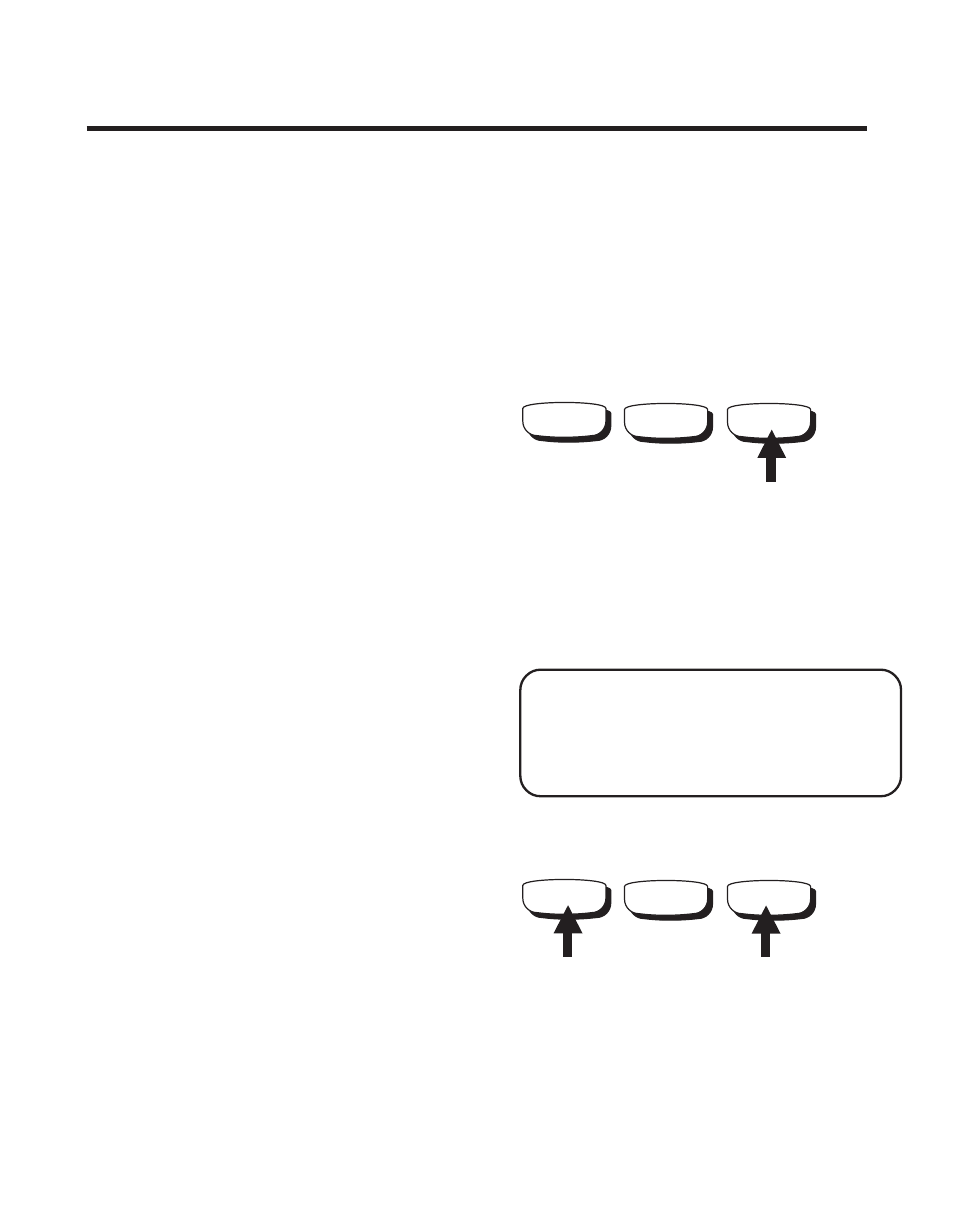
20
T
HE
M
EMORY
F
EATURE
REDIAL
FLASH
MEM
REDIAL
FLASH
MEM
Store up to 10 numbers in memory
for quick dialing.
S
TORING
A
N
UMBER
IN
M
EMORY
The phone must be OFF (PWR
button ON, but no dial tone).
1. Press the MEM button
2. Dial the number (up to 24 digits
including digits or pauses).
3. Press MEM.
4. Press any number key (0-9) to
store the phone number in that
memory location.
S
TORING
A
P
AUSE
IN
M
EMORY
Use the PAUSE button to insert a
pause when a delay is needed in
the dialing sequence (for example,
when you must dial a 9 to get an
outside line or when you must
enter codes to access your bank’s
information line).
S
TORING
A
REDIAL
NUMBER
The phone must be off (PWR button
ON, but no dial tone).
1. Press MEM.
2. Press REDIAL.
3. Press MEM.
NOTE:
Each pause counts as one
digit in memory storage. If you need a
longer pause, press the PAUSE button
more times.
- 28031 (4 pages)
- 2-9918 (20 pages)
- 27923 (2 pages)
- 26980 (64 pages)
- 26994 (96 pages)
- 26937 (2 pages)
- 25942 (2 pages)
- 26989 (2 pages)
- 27902 (2 pages)
- 26920R (2 pages)
- 2-9772 (32 pages)
- 25932xx2 (2 pages)
- 27903 (2 pages)
- 27907 Series (94 pages)
- 2-9763 (20 pages)
- 25840 (2 pages)
- 20-Feb (24 pages)
- DECT6.0 28128 (66 pages)
- 25880 (100 pages)
- 00004228 (50 pages)
- 27911 (2 pages)
- 21028 (2 pages)
- 21009 (4 pages)
- 00004236 (4 pages)
- 2-9753 (20 pages)
- 25952 Series (2 pages)
- 26981 (2 pages)
- 00003168 (2 pages)
- 17-Feb (20 pages)
- 00003191 (2 pages)
- 26992D (2 pages)
- 27958 (96 pages)
- 00004007 (48 pages)
- 25942xx2 (2 pages)
- 26976 (100 pages)
- 25860 (76 pages)
- 27918 (2 pages)
- 25902 (2 pages)
- 0007 (68 pages)
- 25922 Series (2 pages)
- 26958 (176 pages)
- 21095 (2 pages)
- 00006068 (2 pages)
- 26730 (2 pages)
- 26939 (88 pages)
