Checking announcements (from base only) – GE 2-9950 User Manual
Page 24
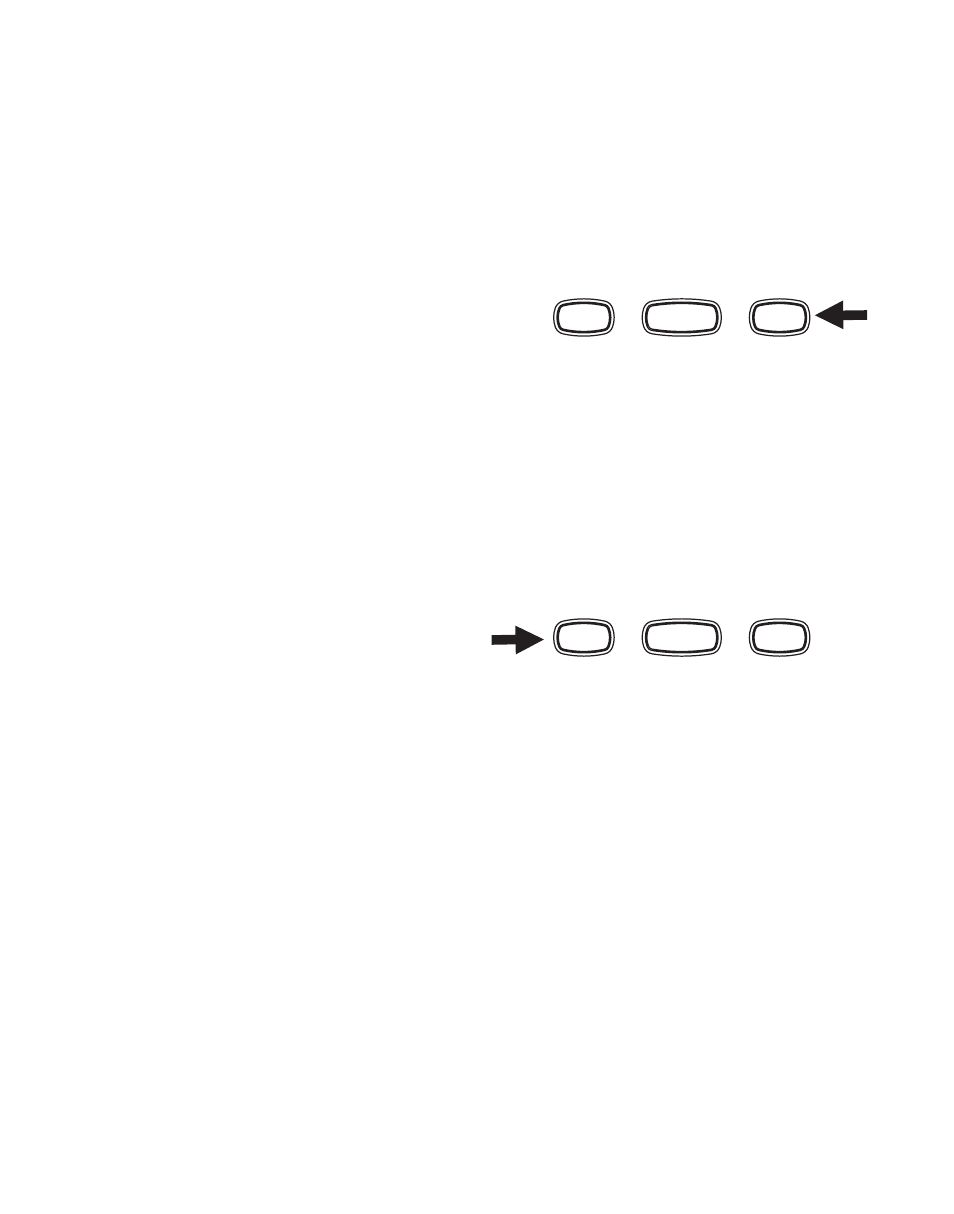
24
3. Hold ANNOUNCE.
The ANSWER/MESSAGE indicator
will turn off and then begin to blink
rapidly.
4. The unit will prompt you with
“
record announcement” or
“record announce only,” depend-
ing on your choice in Step 1.
5. The unit will prompt you with a
tone.
6. Begin speaking your announce-
ment in the microphone.
The unit will allow an announce-
ment of 60 seconds or less.
7. Press STOP when you have
finished your announcement.
The ANSWER/MESSAGE indicator
will stop blinking, the unit will play
back your announcement for
confirmation and then emit a ready
tone.
C
HECKING
A
NNOUNCEMENTS
(
FROM
BASE
ONLY
)
1. Set the Message Length switch
on the base to Max, 1 min, or
Announce Only.
2. Press ANNOUNCE.
The unit will replay the outgoing
announcement and then emit a
ready tone.
ERASE
ANNOUNCE
STOP
ERASE
ANNOUNCE
STOP
- 28031 (4 pages)
- 2-9918 (20 pages)
- 27923 (2 pages)
- 26980 (64 pages)
- 26994 (96 pages)
- 26937 (2 pages)
- 25942 (2 pages)
- 26989 (2 pages)
- 27902 (2 pages)
- 26920R (2 pages)
- 2-9772 (32 pages)
- 25932xx2 (2 pages)
- 27903 (2 pages)
- 27907 Series (94 pages)
- 2-9763 (20 pages)
- 25840 (2 pages)
- 20-Feb (24 pages)
- DECT6.0 28128 (66 pages)
- 25880 (100 pages)
- 00004228 (50 pages)
- 27911 (2 pages)
- 21028 (2 pages)
- 21009 (4 pages)
- 00004236 (4 pages)
- 2-9753 (20 pages)
- 25952 Series (2 pages)
- 26981 (2 pages)
- 00003168 (2 pages)
- 17-Feb (20 pages)
- 00003191 (2 pages)
- 26992D (2 pages)
- 27958 (96 pages)
- 00004007 (48 pages)
- 25942xx2 (2 pages)
- 26976 (100 pages)
- 25860 (76 pages)
- 27918 (2 pages)
- 25902 (2 pages)
- 0007 (68 pages)
- 25922 Series (2 pages)
- 26958 (176 pages)
- 21095 (2 pages)
- 00006068 (2 pages)
- 26730 (2 pages)
- 26939 (88 pages)
