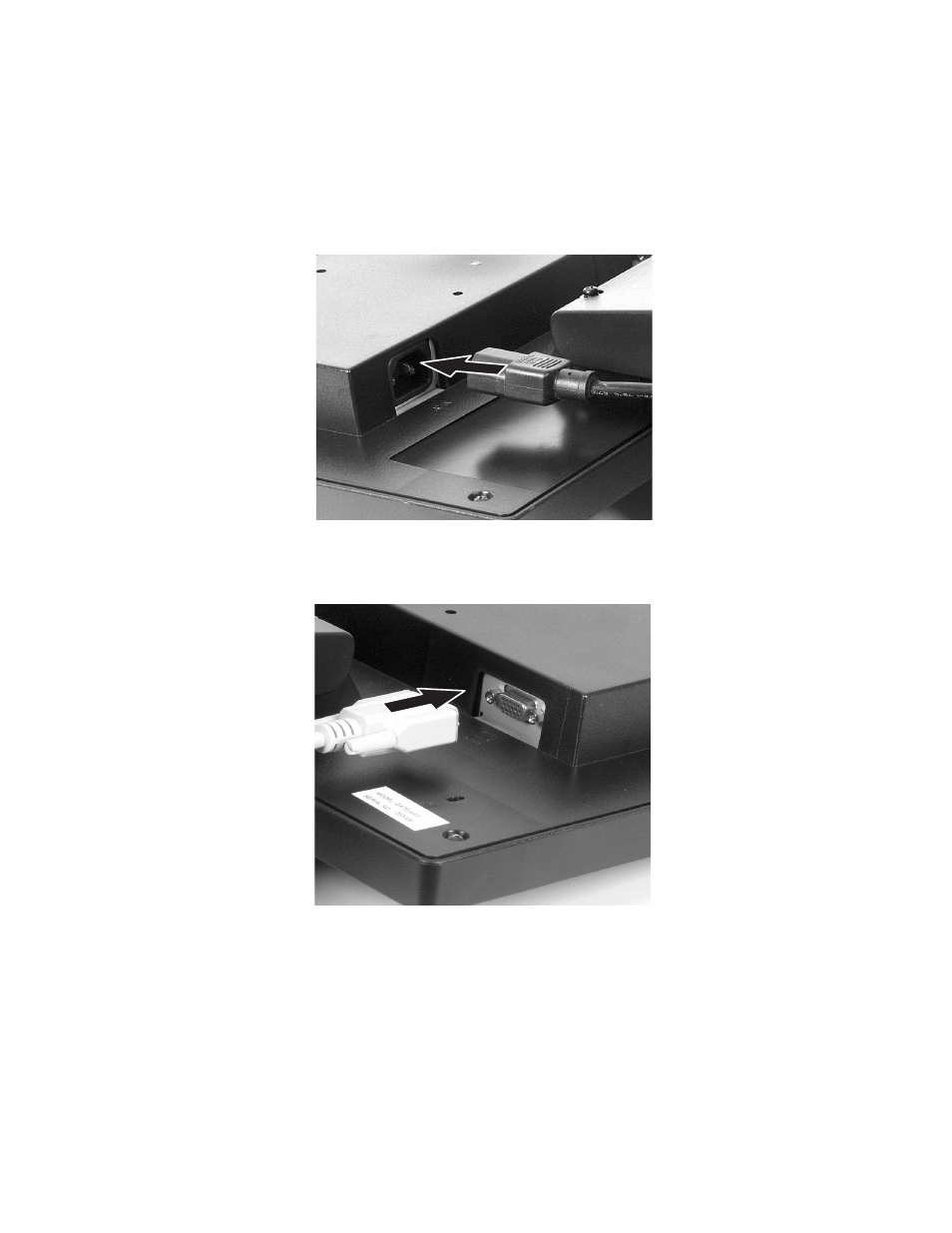
3
Connecting the monitor
www.gateway.com
4
Connect the power cord to the power connector underneath the bottom
of the screen.
5
Connect the video cable to the blue video connector underneath the
bottom of the screen.
6
Return the monitor to its upright position.
7
Make sure that your computer is turned off.