Connecting the monitor, To connect the monitor, 2 attach the base to the monitor – Gateway FPD 1540 User Manual
Page 6: 3 lay your monitor down flat, Tips & tricks
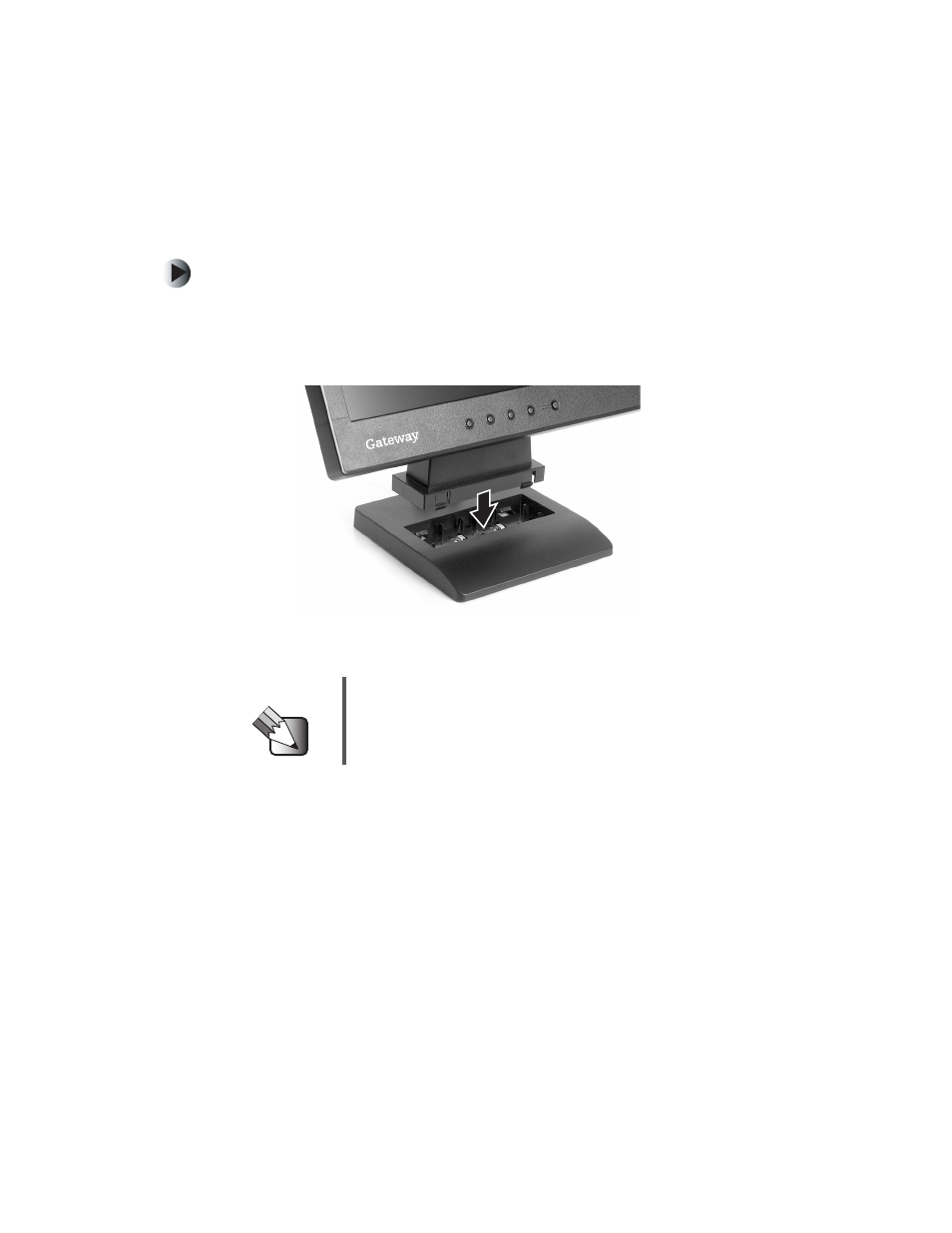
2
Chapter : Using Your FPD 1540 Monitor
www.gateway.com
Connecting the monitor
To connect the monitor:
1
Position your computer and the monitor so you can easily reach the back
of each.
2
Attach the base to the monitor.
3
Lay your monitor down flat.
Tips & Tricks
Avoid scratching the screen by placing it on a towel or other
non-abrasive surface.
