Data management – Graco GPSMAP 62 User Manual
Page 43
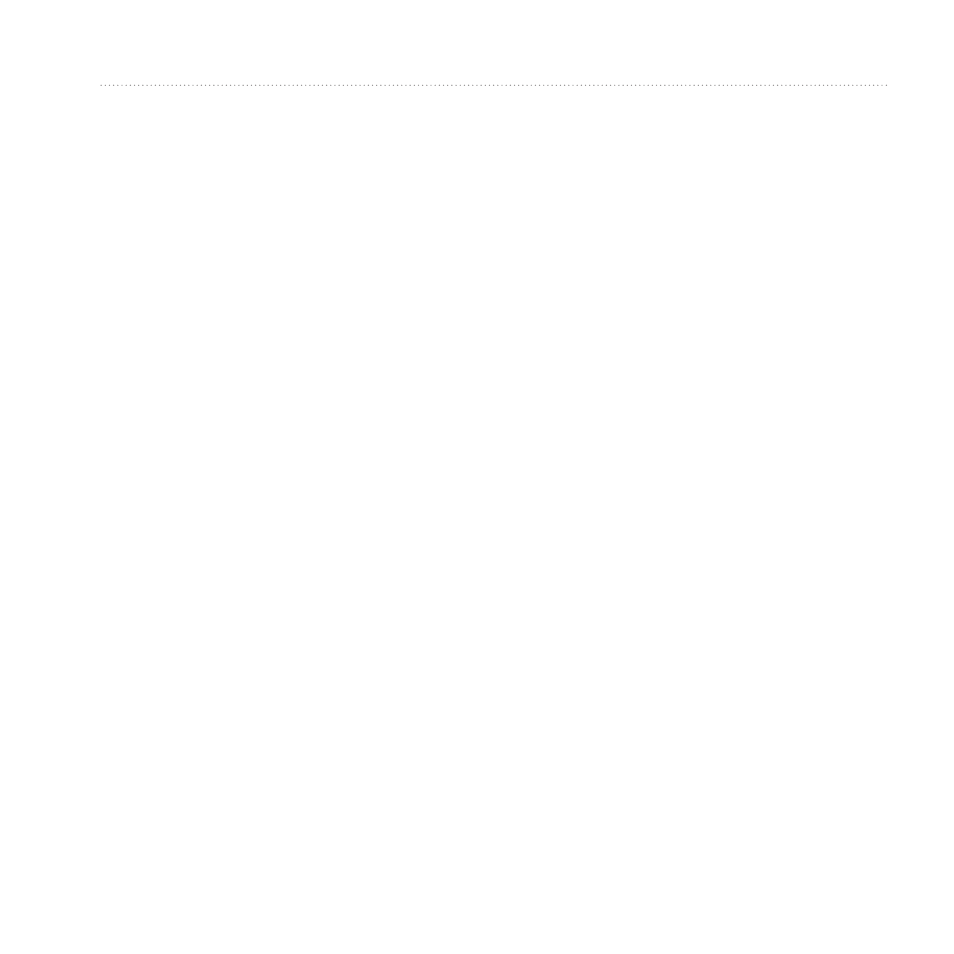
GPSMAP 62 Series Owner’s Manual
39
Appendix
Tips for Pairing ANT+
Accessories with Your Garmin
Device
• Verify that the ANT+ accessory
is compatible with your Garmin
device.
• Before you pair the ANT+
accessory with your Garmin device,
move 10 m away from other ANT+
accessories.
• Bring the Garmin device within
range (3 m) of the ANT+ accessory.
• After you pair the first time, your
Garmin device automatically
recognizes the ANT+ accessory
each time it is activated. This
process occurs automatically when
you turn on the Garmin device and
only takes a few seconds when
the accessories are activated and
functioning correctly.
• When paired, your Garmin device
only receives data from your
accessory, and you can go near
other accessories.
Data Management
NOTE: The device is not compatible
with Windows
®
95, 98, Me, or NT. It is
also not compatible with Mac
®
OS 10.3
and earlier.
File Types
The device supports the following file
types:
• Files from BaseCamp
™
or
HomePort
™
• GPI custom POI files from the
Garmin POI Loader.
Installing a microSD Card
NOTE: The microSD card option is
available only with the GPSMAP 62s
and GPSMAP 62st.
You can purchase microSD memory
cards from an electronics supplier, or
