Opening the main menu – Graco GPSMAP 62 User Manual
Page 20
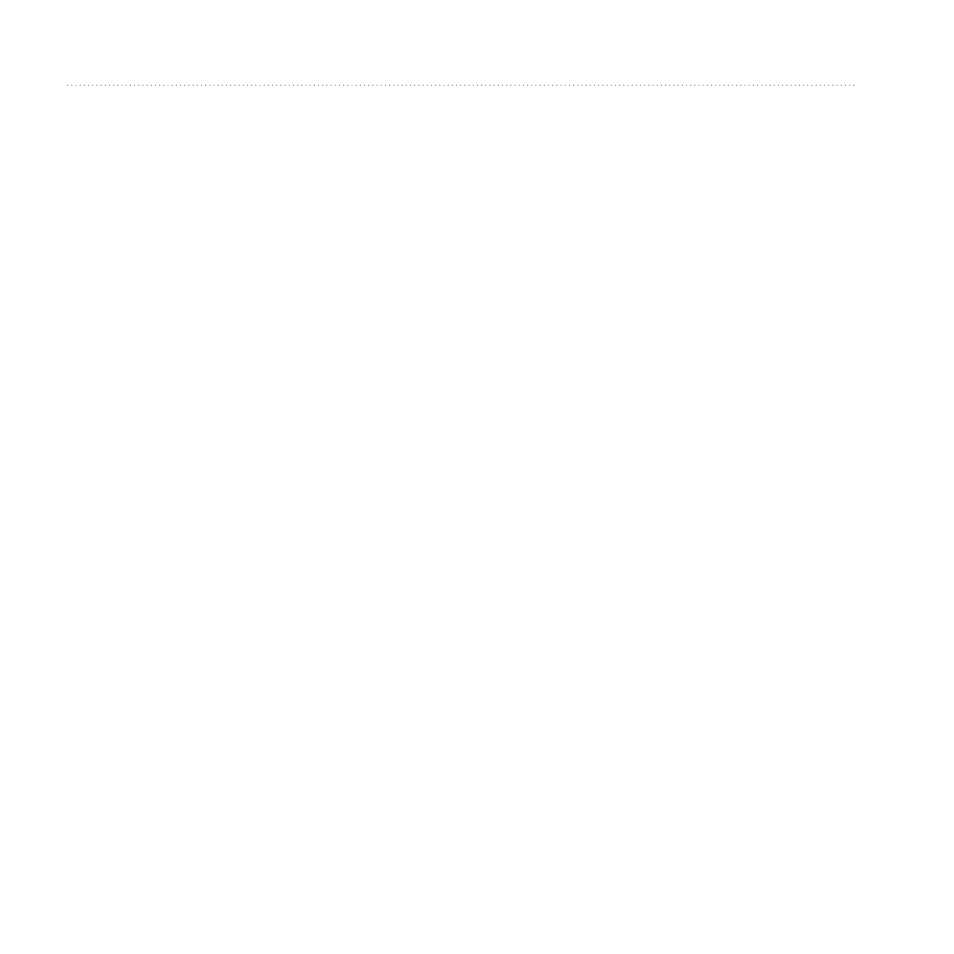
16
GPSMAP 62 Series Owner’s Manual
Using the Main Pages
Elevation Plot Setup Options
From the elevation plot, press MENu.
• Change Plot Type—sets the type
of data shown on the elevation plot:
◦ Elevation/Time—records
elevation changes over a period
of time.
◦ Elevation/Distance—records
elevation changes over a
distance.
◦ Barometric Pressure—records
barometric pressure over a
period of time.
◦ Ambient Pressure—records
ambient pressure changes over a
period of time.
• Adjust Zoom Ranges—adjusts
the zoom ranges shown on the
elevation plot page.
• Reset—resets the elevation plot
data:
◦ Reset Trip Data—resets all
trip data.
◦ Delete All Waypoints—deletes
all saved waypoints.
◦ Clear Current Track—deletes
the track log.
◦ Restore Defaults—restores the
device to factory settings.
Calibrate Altimeter—see
.
Opening the Main Menu
The main menu gives you access to
setup screens including waypoints,
tracks, and routes. See
main menu settings pages.
From any page, press MENu
twice.
