Customizing your device, Customizing data fields, Data field options – Graco GPSMAP 62 User Manual
Page 26: Available only with the gpsmap 62s and gpsmap 62st
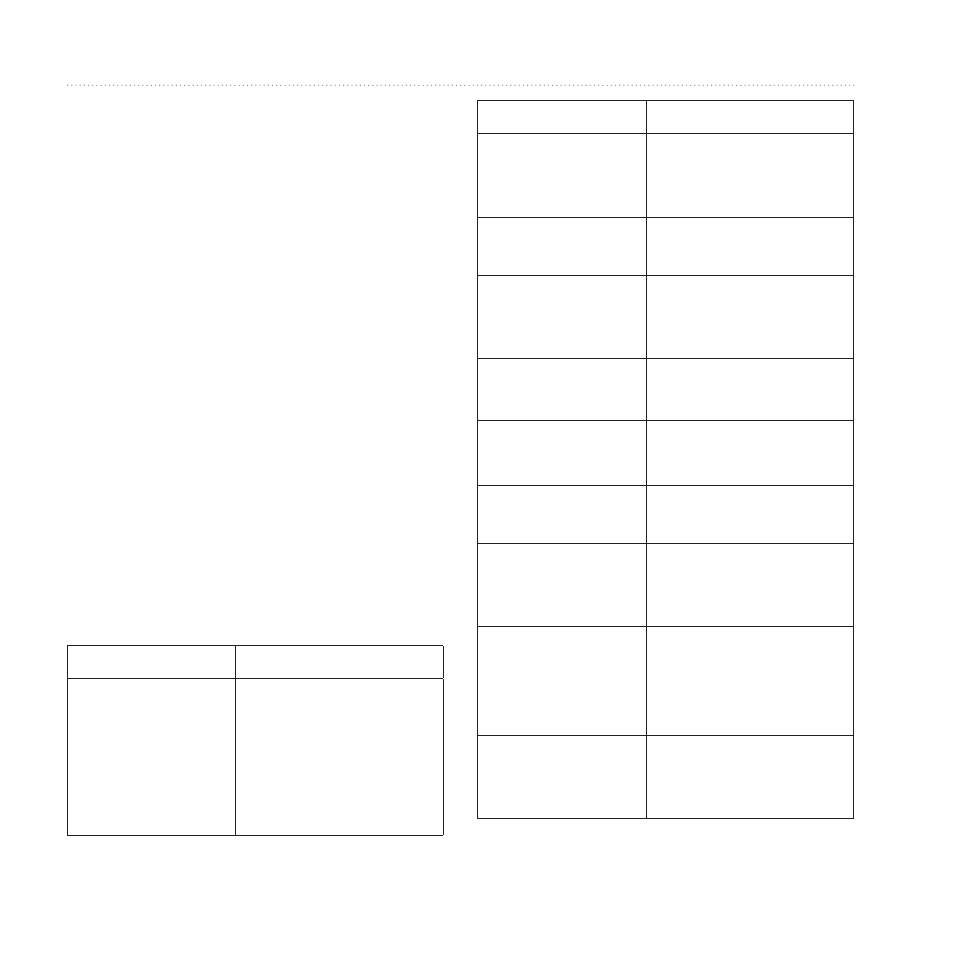
22
GPSMAP 62 Series Owner’s Manual
Customizing Your Device
Customizing Your
Device
Customizing Data Fields
You can customize the data fields
displayed on each main page.
1. From a main page, press MENu.
2. Select Change Data Fields.
3. Select a data field.
4. Follow the on-screen instructions.
Data Field Options
** Available only with the
GPSMAP 62s and GPSMAP 62st.
Data Field
Description
Accuracy of GPS The margin of error for
your exact location.
For example, your
GPS location is
accurate to within
+/- 12 feet.
Data Field
Description
**Ambient
Pressure
The uncalibrated
environmental
pressure.
**Ascent -
Average
The average vertical
distance of ascent.
**Ascent -
Maximum
The maximum ascent
rate in feet/meters per
minute.
**Ascent - Total
The total elevation
distance ascended.
**Barometer
The calibrated current
pressure.
Battery Level
The remaining battery
power.
Bearing
The direction from your
current location to a
destination.
**Cadence
(cadence
accessory
required)
Revolutions of the
crank arm or strides
per minute.
Course
The direction from your
starting location to a
destination.
