Loading device drivers for windows 98, Loading device drivers for windows 2000/xp, Enabling and disabling the fpc 1000 – GE FPC 1000 User Manual
Page 15: 1 loading device drivers for windows 98
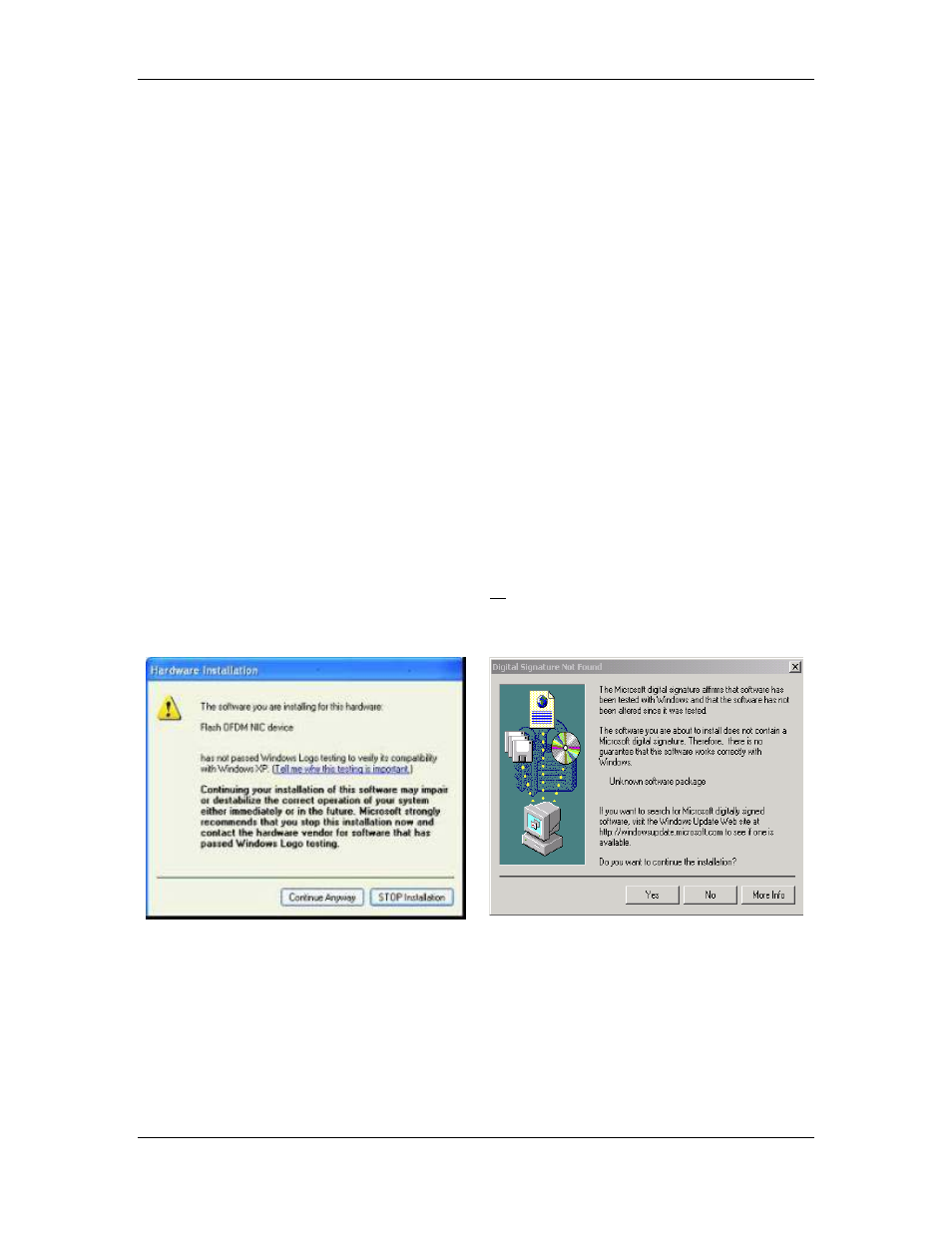
Using FPC 1000 with a Notebook PC
2.1.4.1
Loading Device Drivers for Windows 98
1. When the Windows 98 SE hardware setup detects the FPC 1000, it presents a
“Welcome to the Found New Hardware Setup” screen. If prompted, insert the
original Windows operating system CD into the CD-ROM drive.
2. Select the option to install the software automatically (recommended) or to install
from a specific location (advanced). Then click “Next”.
3. From the “Completing the Found New Hardware Setup” page, click “Finish”. If
prompted, restart your PC.
Note:
It is recommended that Windows 98 SE users check with Microsoft to upgrade to
the latest Service Packs.
2.1.4.2
Loading Device Drivers for Windows 2000/XP
1. When the Windows 2000/XP hardware setup detects the FPC 1000, the
“Hardware Installation” (for XP users) “Digital Signature Not Found” (for
2000 users) page appears, click “Continue Anyway” or “Yes”.
or
Figure 8: Digital Signature Not
Found (Windows 2000)
Figure 7: Hardware Installation
(Windows XP)
2. From the "Completing the Found New Hardware Wizard" page, click “Finish”.
3. If prompted, restart your PC.
FPC 1000 Installation is now complete.
2004 Flarion
Version 1.0
Flarion Proprietary and Confidential
Page 15
