Television operation – Grundig MF 72-6510/8 User Manual
Page 18
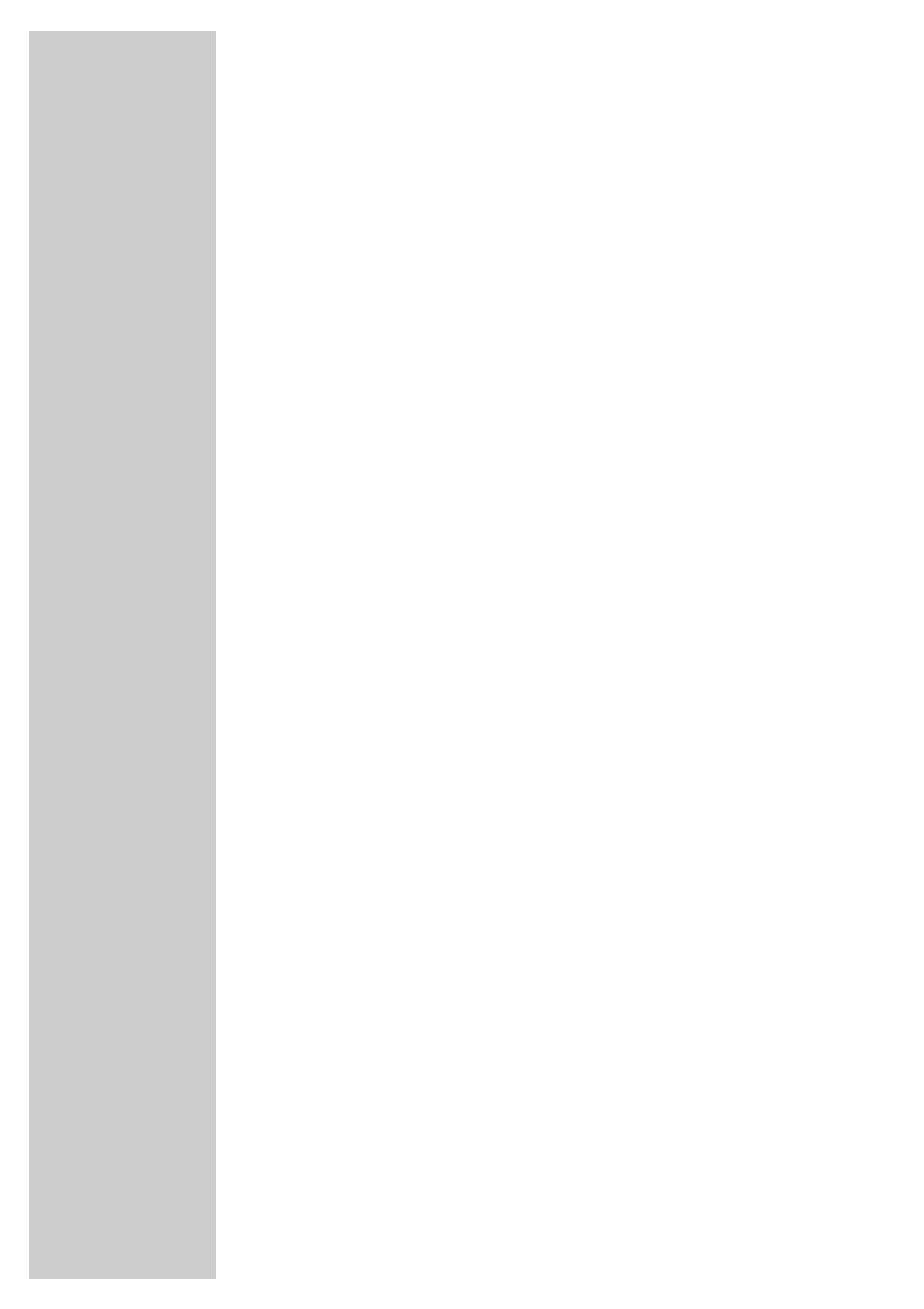
18
Picture settings
1
Select the desired picture setting from »User«, »Natural«,
»Rich« or »Soft« with »
z
«.
– You can alter the »User« picture setting, see the ”Picture
settings” chapter on page 14.
Audio settings
1
Press »
F
« to select the audio setting »User 1«, »User 2«,
»Music«, »Sports«, »Cinema« or »Speech«.
– You can alter the »User 1« and »User 2« audio setting – see
the “equalizer” chapter on page 16.
Zap function
This function allows you to save the television channel which you
are currently watching and switch to other channels (zapping).
1
Select the channel you want to save in the zap memory with
»
1…0
« or »
P+
« »
P-
«, (e.g. channel 1, BBC 1) and save by
pressing »
Z
«.
– The display »z –> P1 BBC1« appears in the screen.
2
Change channels with »
1…0
« or »
P+
« »
P-
«.
3
You can now use »
Z
« to switch between the saved channel (in
the example, BBC1) and the channel you were watching before.
4
Press »
i
« to quit the zap function.
– The display disappears.
TELEVISION OPERATION
___________________
