Adjust spray pattern – Graco AIRPRO 312414D User Manual
Page 8
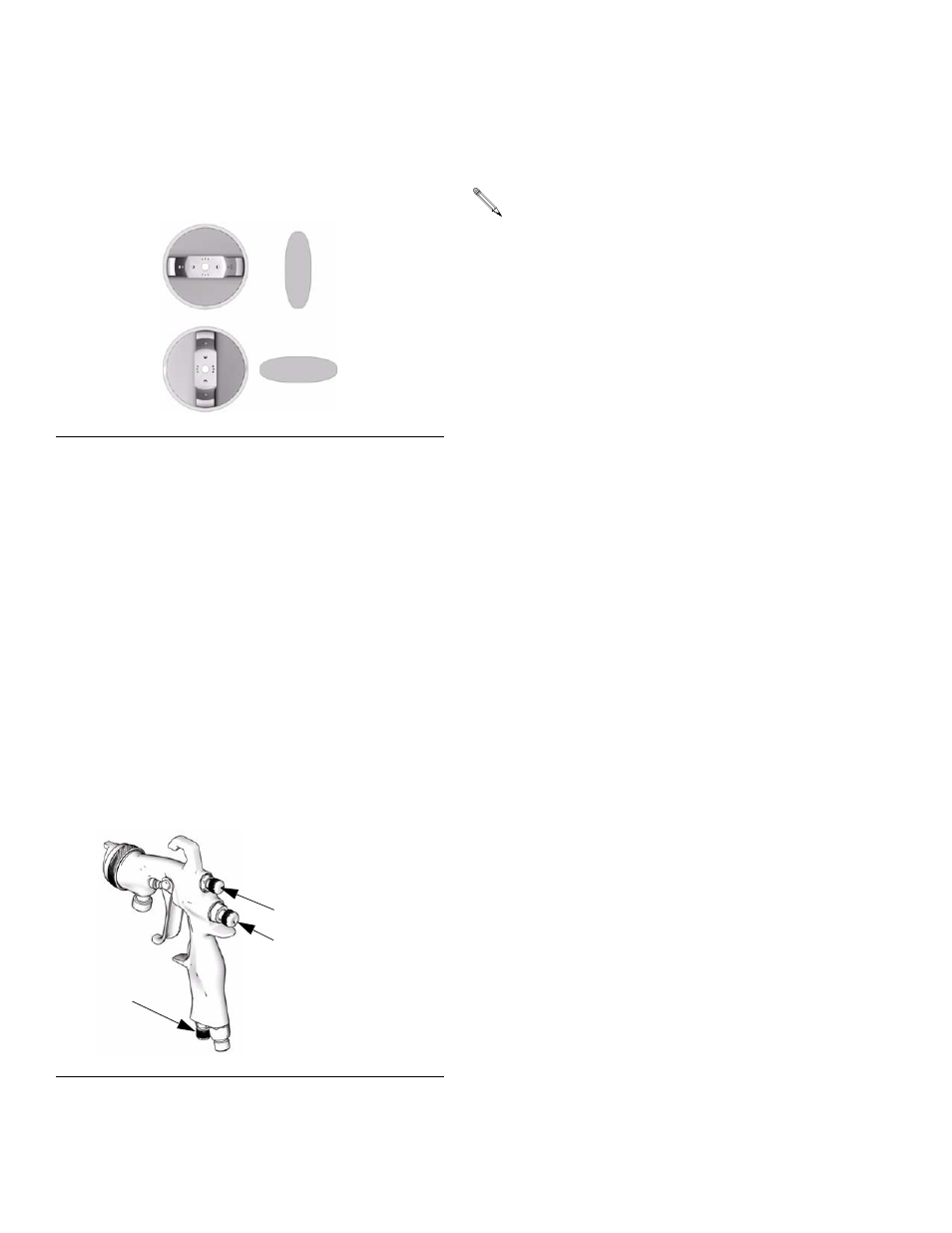
Setup
8
312414D
Adjust Spray Pattern
1. Rotate the air cap to achieve desired spray
pattern. See
2. To achieve full fan pattern, open the air
control valve by turning the knob fully coun-
terclockwise. See
F
IG
. 3
.
3. To create a round pattern, turn the pattern
air off by turning the air control valve fully
clockwise. See
F
IG
. 3
.
4. Trigger gun and adjust gun air pressure.
Refer to Technical Data, page
, for inlet
air pressure recommendations.
5. To establish the correct fluid flow, turn the
fluid control valve counterclockwise until no
restriction of the trigger movement is felt,
then turn out another half turn.
6. Adjust fluid pressure to achieve desired
fluid flow rate.
7. To reduce fluid flow, turn the fluid control
valve clockwise.
8. Spray a test pattern. Evaluate the spray
pattern size and atomization.
9. To achieve a narrow spray pattern, turn air
control valve clockwise.
10. To improve atomization, reduce the fluid
flow rate. Increasing the air pressure can
improve atomization but may result in poor
Transfer Efficiency (TE) or non-compliant
operation.
F
IG
. 2
F
IG
. 3
ti4839a
fluid control valve
air control valve
ti11097a
air inlet valve
•
If the fluid control valve is turned clock-
wise all the way, the gun will emit only
air.
•
If you cannot achieve the correct fluid
flow with the fluid control valve, a differ-
ent sized nozzle may be necessary. For
smaller fluid flow, use the next size
smaller nozzle. For a larger fluid flow,
use the next size larger nozzle.
