3 voip client ata – Grandstream Networks GSM gateway User Manual
Page 8
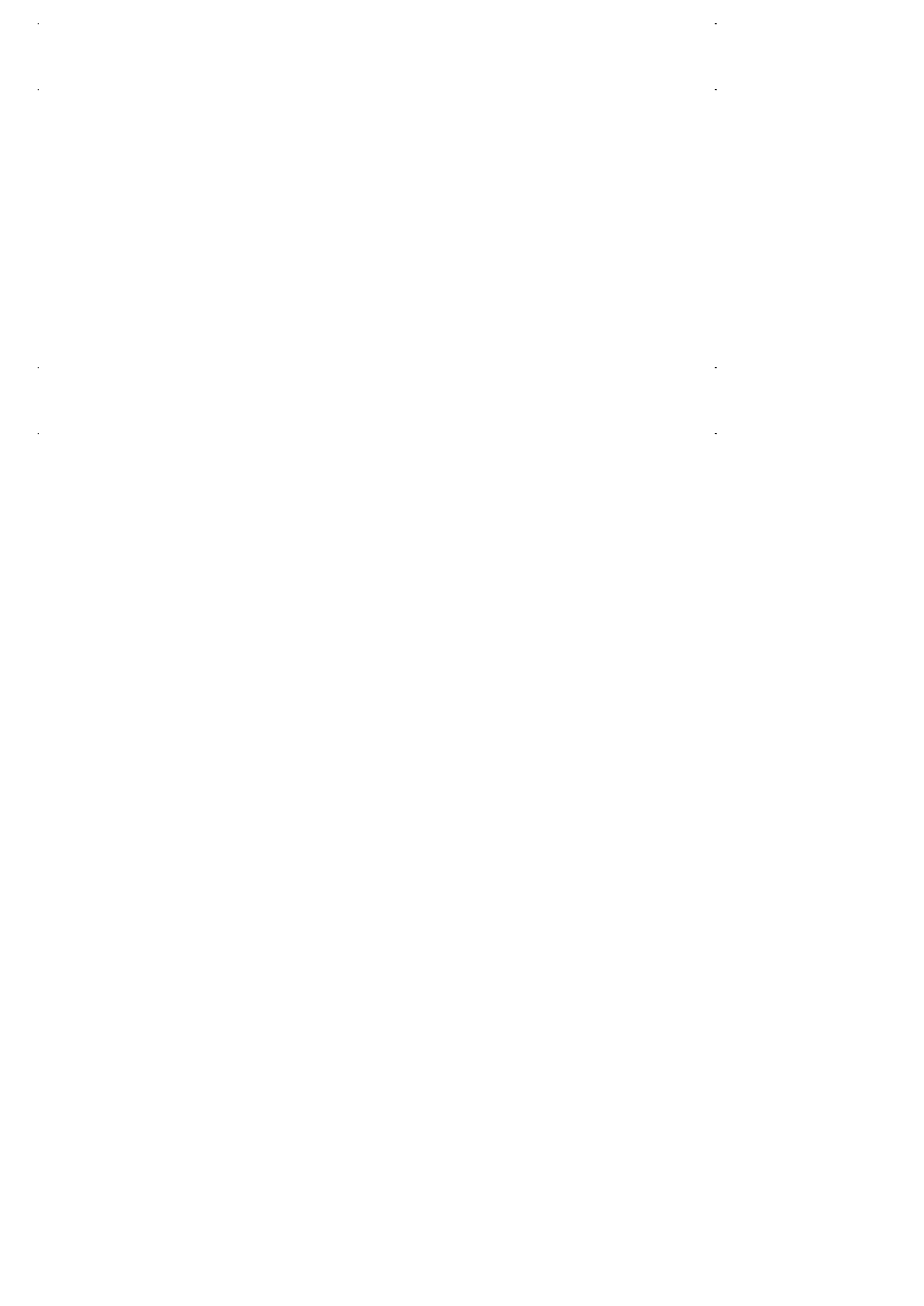
Februaray-2006 Page 8 / 42
MasterVoIP
VoIP to GSM Gateway
3 VoIP Client ATA
Before using this device please perform the following actions:
1. Connect the
VoIPMaster
(
Which include the VoIP Client ATA as a built-in module)
to the IP network via the RJ-45
connection near the 2 LEDs and power supply side. You must have an account with a VoIP termination service provider
or you should register an extension with a SIP Gateway/Server. Get all needed data from your provider (such as: user
name, Password, server IP addresses ports etc.).
2. Connect a regular
Analog telephone
(RJ-11 connection) to the system and configure it first as a regular VoIP client.
That configuration is done using a web interface. You will find instructions on page 14 of this manual.
3. Test that you can
make and receive calls
using your regular phone set.
4. Run the
GSM management software
, and configure it according to the manual and the interface menu.
3.1 Product Overview
The report will include various standards been used in each demo and any interoperability issue need to
be considered regarding the need for certain standard support, what section of the standard are mandatory
and what standards implementation are recommended as an implementation reference.
3.1.1 Key Features
The document will be prepared as contribution of all partners where Albatronics will integrate the contributions.
Each partner will contribute information for its demo provided equipment regarding with standards support details.
Supports SIP 2.0(RFC 3261), TCP/UDP/IP, RTP/RTCP, HTTP, ICMP, ARP/RARP, DNS, DHCP (both client and server),
NTP, PPPoE, STUN, TFTP, etc.
Powerful digital signal processing (DSP) to ensure superb audio quality; advanced adaptive jitter control and packet
loss concealment technology
Supports various codecs including G.711 (PCM a-law and u-law), G.723.1 (5.3K/6.3K), G.726, (40K/32K/24K/16K), as
well as G.728, G.729 and iLBC.
Supports Caller ID/name display or block, Call waiting caller ID, Hold, Call Waiting/Flash, Call
Transfer, Call Forward, in-band and out-of-band DTMF, Dial Plans, etc.
Supports Caller ID/name display or block, Call waiting caller ID, Hold, Call Waiting/Flash, Call
Transfer, Call Forward, in-band and out-of-band DTMF, Dial Plans, etc.
Supports fax pass through (for PCMU and PCMA) and T.38 FoIP (Fax over IP).
Supports Silence Suppression, VAD (Voice Activity Detection), CNG (Comfort Noise Generation), Line Echo Cancellation
(G.168), and AGC (Automatic Gain Control)
Supports standard encryption and authentication (DIGEST using MD5 and MD5-sess)
Supports for Layer 2 (802.1Q VLAN, 802.1p) and Layer 3 QoS (ToS, DiffServ, MPLS)
Supports automated NAT traversal without manual manipulation of firewall/NAT
Supports device configuration via built-in IVR, Web browser or Central configuration files through TFTP or HTTP server
Supports firmware upgrade via TFTP or HTTP with encrypted configuration files.
Supports PSTN pass through, able to make and receive VoIP or PSTN calls using same connected analogue phone.
Ultra compact (wallet size) and lightweight design, great companion for travelers.
