Ip control – Gefen EXT-HDMI1.3-CAT6-4X User Manual
Page 32
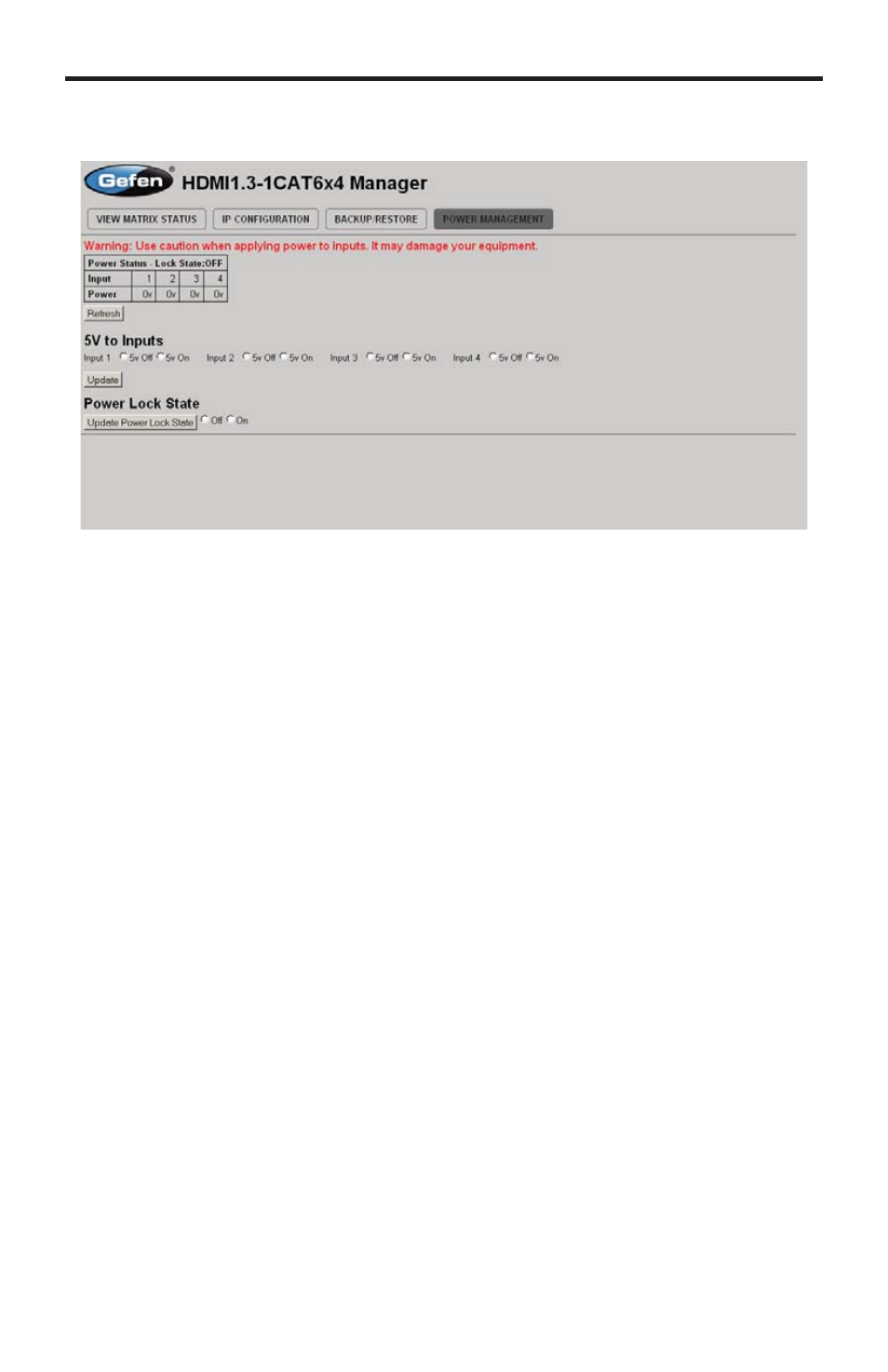
28
IP CONTROL
POWER MANAGEMENT
The POWER MANAGEMENT page is used to set optional +5V power on an
input to power specifi c optional devices. The current status of this feature for
each input can be viewed on this page. To set this feature for each input follow
the steps below.
1.
Select the +5V option, either “On” or “Off” for each desired input.
2.
Click on the “Update” button to initiate the change(s).
Note:
After this command is complete the VIEW MATRIX STATUS page will be
displayed.
This page will automatically refresh every minute, however, at anytime the
Refresh
button can be pressed to refresh the status of the matrix.
