Controls –8, Quick start guide, Warning – GE PFMN445 User Manual
Page 5: About the dryer control panel, Quick start, Power, Select a cycle by turning the cycle knob
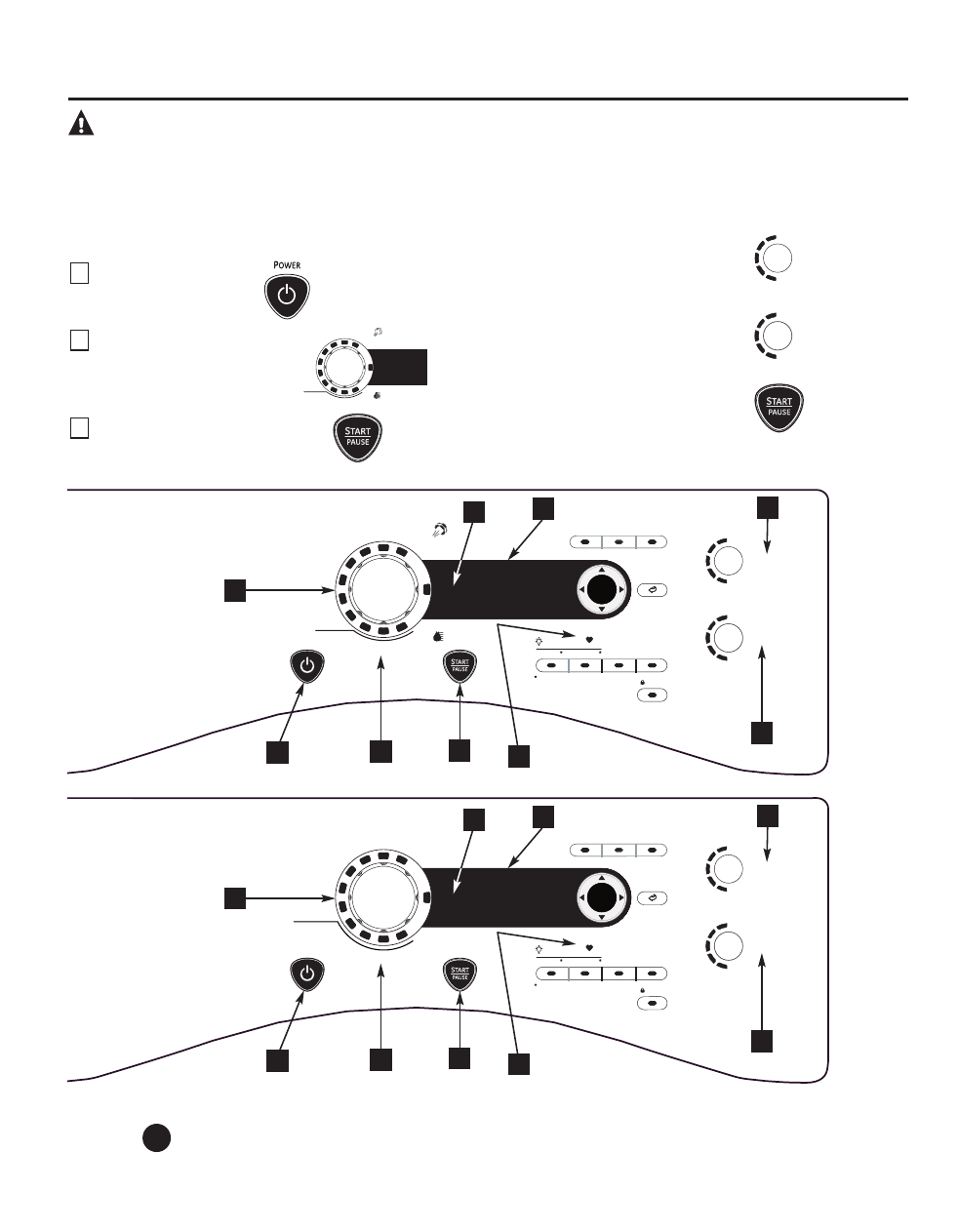
5
WARNING!
Toreducetheriskoffire,electricshock,orinjurytopersons,readtheIMPORTANTSAFETY
INSTRUcTIONSbeforeoperatingthisappliance.
About the dryer control panel.
GEAppliances.com
Throughoutthismanual,featuresandappearancemayvaryfromyourmodel.
Quick Start
S
TEAM
R
EFRESH
S
PEED
D
RY
W
ARM
U
P
A
CTIVE
W
EAR
W
RINKLE
F
REE
D
ELICATES
N
ORMAL /
M
IXED
L
OADS
SENSOR DRY
TIME DRY
C
OTTONS
S
PECIALTY
C
YCLES
T
IMED
D
RY
S
TEAM
D
EWRINKLE
H
IGH
M
EDIUM
L
OW
E
XTRA
L
OW
A
NTI -
B
ACTERIAL
DRY
TEMP
SENSOR
DRY
M
ORE
D
RY
D
RY
L
ESS
D
RY
D
AMP
E
XTRA
D
RY
Power
Press to “wake up” the display. If the display is active, press to turn the dryer off.
NOTE: PressingPOWER doesnotdisconnecttheappliancefromthepowersupply.
1
ENTER
H
IGH
M
EDIUM
L
OW
E
XTRA
L
OW
A
NTI -
B
ACTERIAL
DRY
TEMP
SENSOR
DRY
M
ORE
D
RY
D
RY
L
ESS
D
RY
D
AMP
E
XTRA
D
RY
P
OWER
D
ELAY
S
TART
Push to Lock Control
Hold 3 Secs to Unlock
e
e
DRY
D
RYER
R
ACK
L
OCK
B
ACK
B
ACK
S
PECIALTY
C
YCLES
PRESS & HOLD 3 seconds for secondary OPTIONS
S
TORE
M
Y
C
YCLE
E
XTENDED
T
UMBLE
D
RUM
L
IGHT
S
ETTINGS
M
Y
C
YCLE
D
AMP
A
LERT
S
TEAM
R
EFRESH
S
PEED
D
RY
W
ARM
U
P
A
CTIVE
W
EAR
W
RINKLE
F
REE
D
ELICATES
N
ORMAL /
M
IXED
L
OADS
SENSOR DRY
TIME DRY
T
IMED
D
RY
S
TEAM
D
EWRINKLE
C
OTTONS
1
2
3
4
5
6
7
8
9
If the screen is dark, press the POWER button to “wake up”
the display.
Press the POWER button.
1
Select a cycle by turning the
Cycle Knob.
2
If you selected a SENSOR CyCLE – just
press the START/PAUSE button.
3
If you selected a TIME DRy CyCLE -
select your heat setting and the
amount of time you want your
items to dry by using the cursor
buttons. Then press the
START/PAUSE button.
ENTER
H
IGH
M
EDIUM
L
OW
E
XTRA
L
OW
A
NTI -
B
ACTERIAL
DRY
TEMP
SENSOR
DRY
M
ORE
D
RY
D
RY
L
ESS
D
RY
D
AMP
E
XTRA
D
RY
P
OWER
D
ELAY
S
TART
Push to Lock Control
Hold 3 Secs to Unlock
e
e
DRY
D
RYER
R
ACK
L
OCK
B
ACK
B
ACK
S
PECIALTY
C
YCLES
PRESS & HOLD 3 seconds for secondary OPTIONS
S
TORE
M
Y
C
YCLE
E
XTENDED
T
UMBLE
D
RUM
L
IGHT
S
ETTINGS
M
Y
C
YCLE
D
AMP
A
LERT
S
PEED
D
RY
A
CTIVE
W
EAR
W
RINKLE
F
REE
D
ELICATES
N
ORMAL /
M
IXED
L
OADS
C
OTTONS
SENSOR DRY
TIME DRY
D
EWRINKLE
W
ARM
U
P
T
IMED
D
RY
A
IR
F
LUFF
NO HEAT
1
2
3
4
5
6
7
8
9
Models: PFDS450 / PFDS455 / PFMS450 / PFMS455
Models: PFDN440 / PFDN445 / PFMN440 / PFMN445
