GE 800-EFM User Manual
Page 9
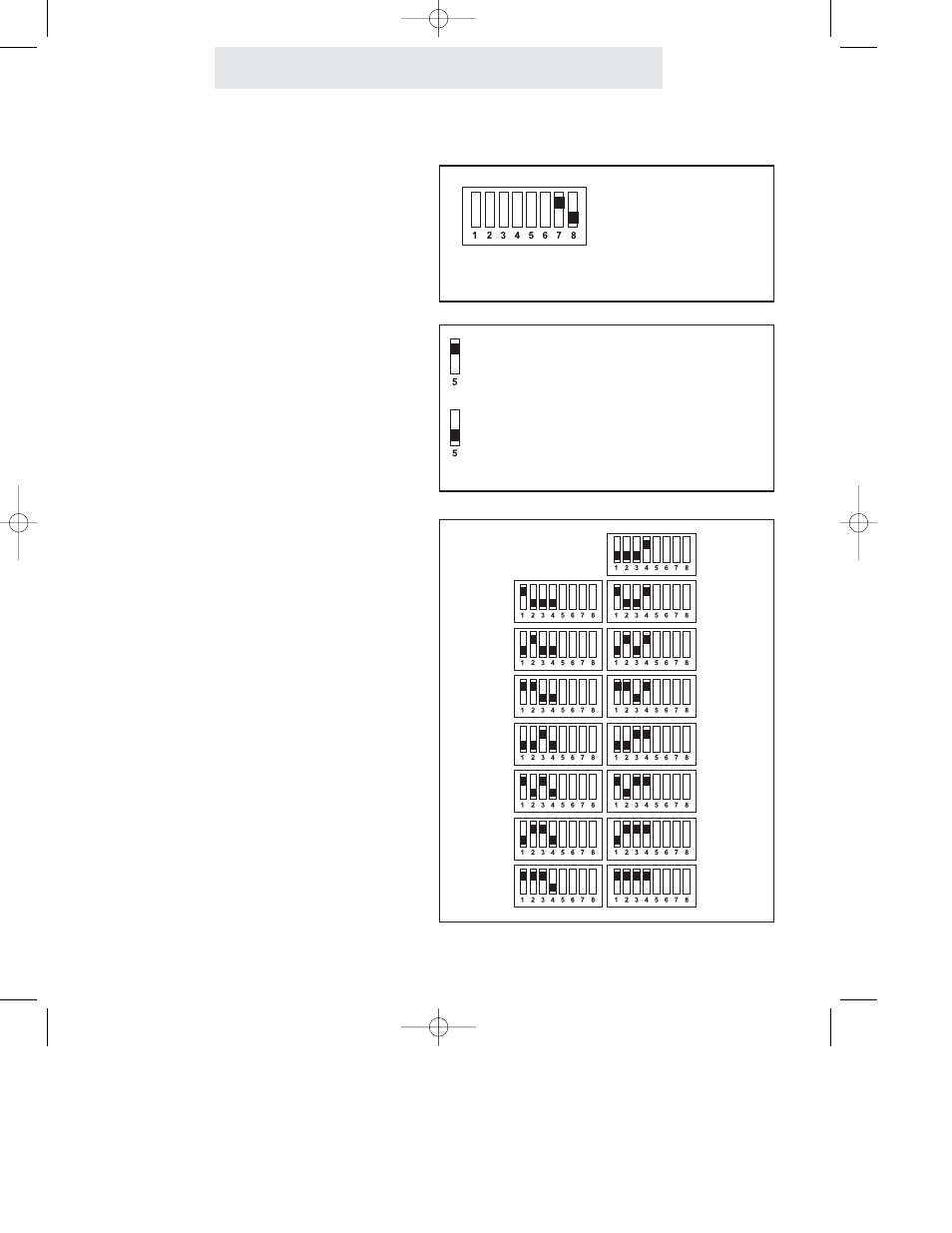
Installing Your External Paging Adapter
Step 2: Set DIP Switches to Proper Positions
Set Switches 7-8
Set switch 7 in the up position and switch
8 in the down position to set this feature
module as an External Paging Adapter.
Set Switch 5
The setting of this DIP switch determines
whether your External Paging Adapter will
accept or block All Pages.
If you want to be able to make announce-
ments through this speaker, but do not
want general voice pages to be heard
through this speaker, you must set this
DIP switch in the down position.
Set Switches 1-4
The setting of these four DIP switches
determines what station number your
External Paging Adapter will be set as.
You may choose any station number from
12 to 26. Note that you may not set your
External Paging Adapter as station #11.
Also please note that you must not assign
your External Paging Adapter the same
station number as any of your phones or
other feature modules. IT MUST BE
ASSIGNED ITS OWN UNIQUE STATION
NUMBER.
Refer to the drawing at right to determine
how to set the DIP switches for the station
number you choose.
Set switch 5 in the up position to set
this External Paging Adapter to allow
All Pages
Set switch 5 in the down position to
set this External Paging Adapter to
block All Pages
IMPORTANT: Make
sure that switch 7 is
set in the up position
and switch 8 is set in
the down position.
Stn 12
Stn 13
Stn 14
Stn 15
Stn 16
Stn 17
Stn 18
Stn 19
Stn 20
Stn 21
Stn 22
Stn 23
Stn 24
Stn 25
Stn 26
3
Part A EXT v23 091302 in order for booklet.qxd 9/14/2002 4:04 PM Page 18
