GE 800-EFM User Manual
Page 24
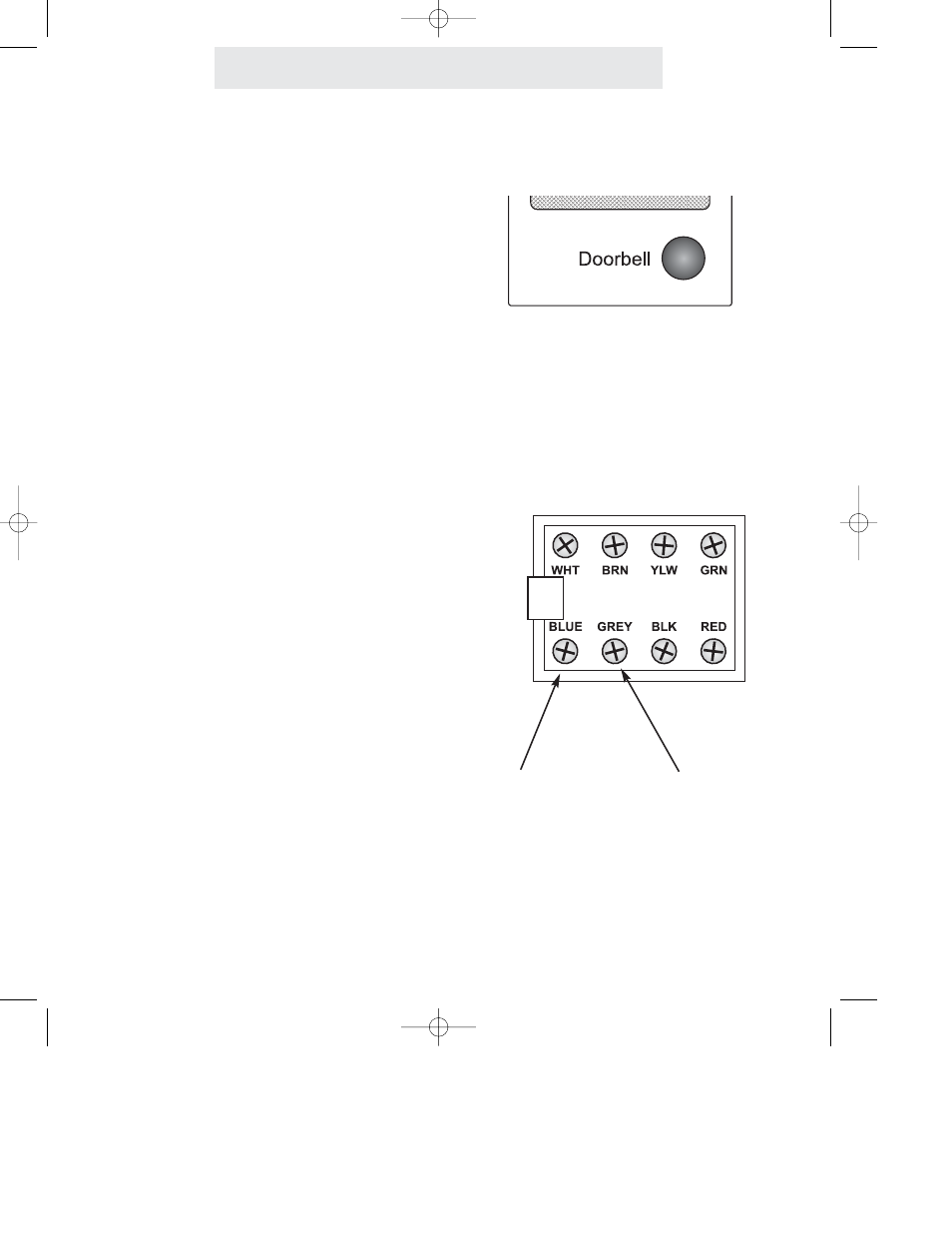
Step 6: Connect Doorbell to Wiring Block
Installing Your Door Intercom Adapter
1 Install Doorbell
Please follow the installation instructions that
came with your door speaker.
Note that the Door Intercom Adpater supports
Nutone’s lighted pushbutton. If your pushbut-
ton is not lighted, you may purchase a lighted
version from Nutone.
2 Connect Doorbell Wires to Wiring
Block
Connect the two doorbell wires to the indicated
screw terminals on the wiring block. Note that
these are the terminals with the orange wire
and the blue wire.
19
Connect one
doorbell wire to
this terminal
Connect the other
doorbell wire to this
terminal
800-EFM guide for PDF v1 091102.qxd 9/11/2002 2:40 PM Page 30
See also other documents in the category GE Phones:
- 2-9420 (1 page)
- DECT 28861xx3 (44 pages)
- 29480 (2 pages)
- 2-9130 (2 pages)
- 2-9451 (30 pages)
- 26110 (1 page)
- 28118 (104 pages)
- 25630 MGCP (14 pages)
- TRUE 21905 (2 pages)
- 2-9435 (29 pages)
- 28111 (2 pages)
- 29385 (2 pages)
- 21015 (108 pages)
- 2-9410 (2 pages)
- 2-9180 (2 pages)
- 25932 (2 pages)
- 598 (48 pages)
- 21008 (88 pages)
- 0001957 (96 pages)
- Trimline 00007057 (2 pages)
- 25952 (2 pages)
- 16017970 (60 pages)
- 15381860 (24 pages)
- BedroomPhone 29298 (2 pages)
- 29322 (2 pages)
- 29490GE2 (2 pages)
- 2-9230 (16 pages)
- 29579 (96 pages)
- 16332130 (2 pages)
- 55927860 (2 pages)
- 00000740 (4 pages)
- 00019577 (96 pages)
- 29893 (68 pages)
- 2-9315 (18 pages)
- 00005381 (2 pages)
- 00018558 (56 pages)
- TRIMLINE PHONE 29253 (2 pages)
- Trimline 55927840 (2 pages)
- 00019317 (72 pages)
- SoundStation2 (22 pages)
- Trimline 16017170 (2 pages)
- 29580 (2 pages)
- 25983xx2 (50 pages)
- Slimline 29280 (2 pages)
- 2-9200 (16 pages)
