Step 1: connect line cords, Installing your music on hold adapter – GE 800-EFM User Manual
Page 31
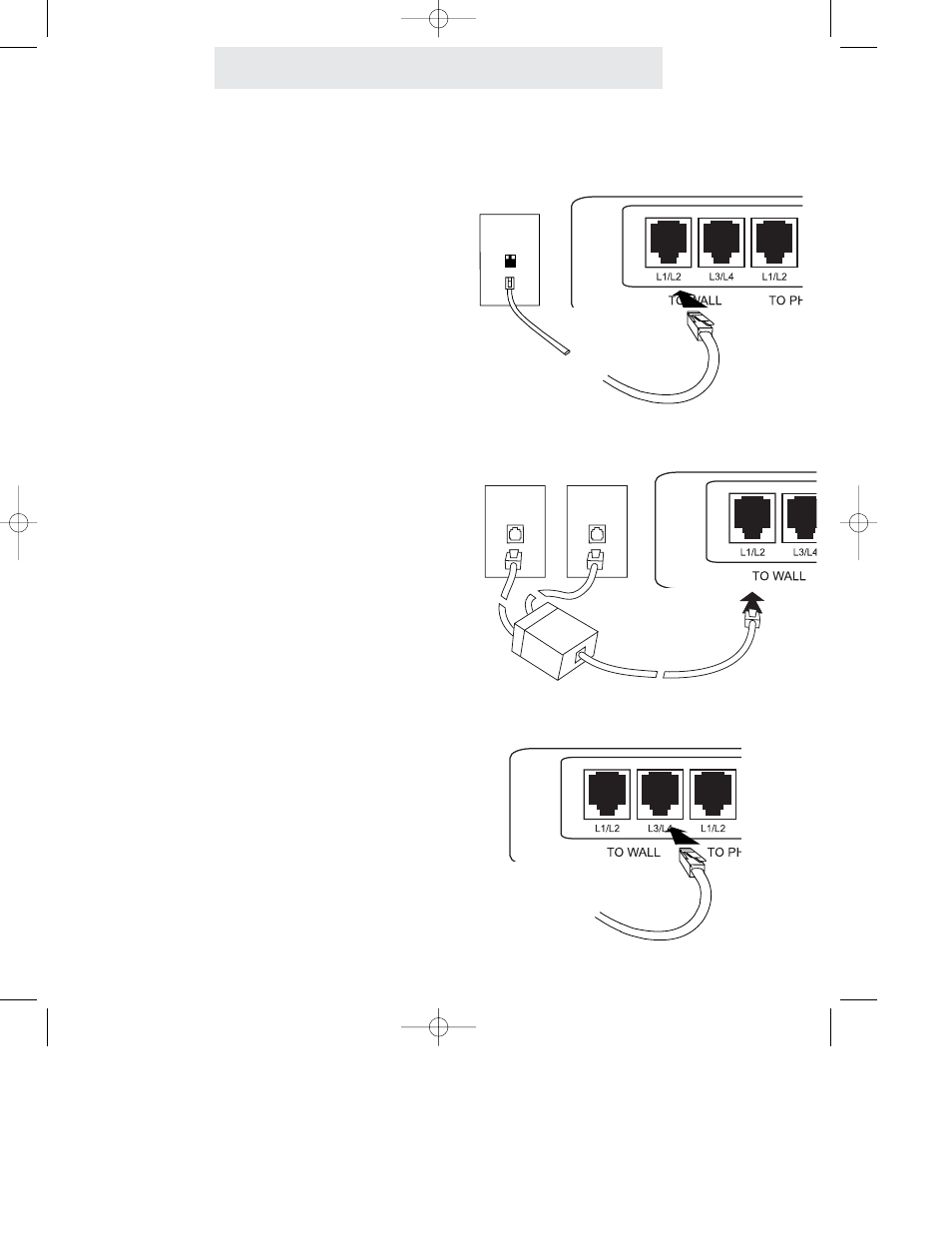
Step 1: Connect Line Cords
1 Connect First Line Cord
Connect one end of a long telephone line cord
to the jack on the back of the feature module
labeled L1/L2. Connect the other end to the
jack(s) labeled Lines 1 & 2 either:
directly to the wall jack if it is a two-line RJ14
jack
OR
to a two-line coupler (not provided) if you have
two single-line RJ11 jacks for lines 1 and 2.
Then connect the two cords of the coupler to
the corresponding wall jacks. Two-line cou-
plers are available many places, for example
Radio Shack (part #279-401).
2 Connect Second Line Cord
Connect one end of a long telephone line cord
to the jack on the back of the feature module
labeled L3/L4. Connect the other end to the
jack(s) labeled Lines 3 & 4 in the same manner
as described in the previous step.
26
Installing Your Music on Hold Adapter
L3/L4
L1/L2
Lines
1&2
Line 1
Line 2
L1/L2
800-EFM guide for PDF v1 091102.qxd 9/11/2002 2:40 PM Page 37
- 2-9420 (1 page)
- DECT 28861xx3 (44 pages)
- 29480 (2 pages)
- 2-9130 (2 pages)
- 2-9451 (30 pages)
- 26110 (1 page)
- 28118 (104 pages)
- 25630 MGCP (14 pages)
- TRUE 21905 (2 pages)
- 2-9435 (29 pages)
- 28111 (2 pages)
- 29385 (2 pages)
- 21015 (108 pages)
- 2-9410 (2 pages)
- 2-9180 (2 pages)
- 25932 (2 pages)
- 598 (48 pages)
- 21008 (88 pages)
- 0001957 (96 pages)
- Trimline 00007057 (2 pages)
- 25952 (2 pages)
- 16017970 (60 pages)
- 15381860 (24 pages)
- BedroomPhone 29298 (2 pages)
- 29322 (2 pages)
- 29490GE2 (2 pages)
- 2-9230 (16 pages)
- 29579 (96 pages)
- 16332130 (2 pages)
- 55927860 (2 pages)
- 00000740 (4 pages)
- 00019577 (96 pages)
- 29893 (68 pages)
- 2-9315 (18 pages)
- 00005381 (2 pages)
- 00018558 (56 pages)
- TRIMLINE PHONE 29253 (2 pages)
- Trimline 55927840 (2 pages)
- 00019317 (72 pages)
- SoundStation2 (22 pages)
- Trimline 16017170 (2 pages)
- 29580 (2 pages)
- 25983xx2 (50 pages)
- Slimline 29280 (2 pages)
- 2-9200 (16 pages)
