Using cinema color editor – Garmin POWERLITE CINEMA 200+ User Manual
Page 40
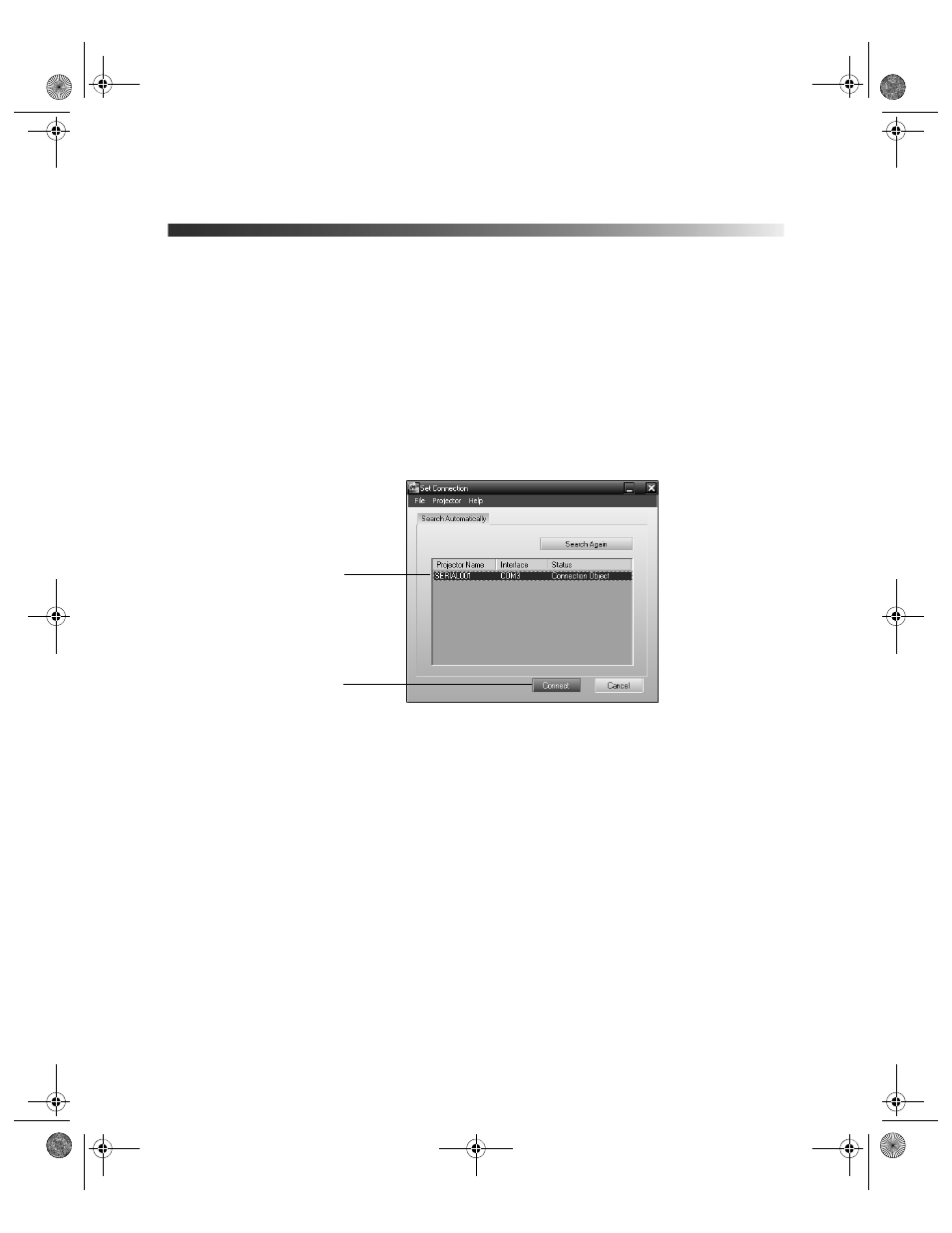
40
Using Cinema Color Editor
To start Cinema Color Editor, follow these steps:
1. Make sure the projector is connected and turned on, as described on page 39.
2. Windows: Click
Start
,
Programs
,
EPSON Projector
, and double-click
Cinema
Color Editor
.
Macintosh: From the Applications folder on your hard drive, open the
CCEditor
folder
and double-click
Cinema Color Editor
.
You see this screen:
Select your projector . . .
. . . and click Connect
PowerLite Cinema 200+.book Page 40 Thursday, August 18, 2005 2:37 PM
