Changing how the menu displays, 26 changing how the menu displays – Garmin POWERLITE CINEMA 200+ User Manual
Page 26
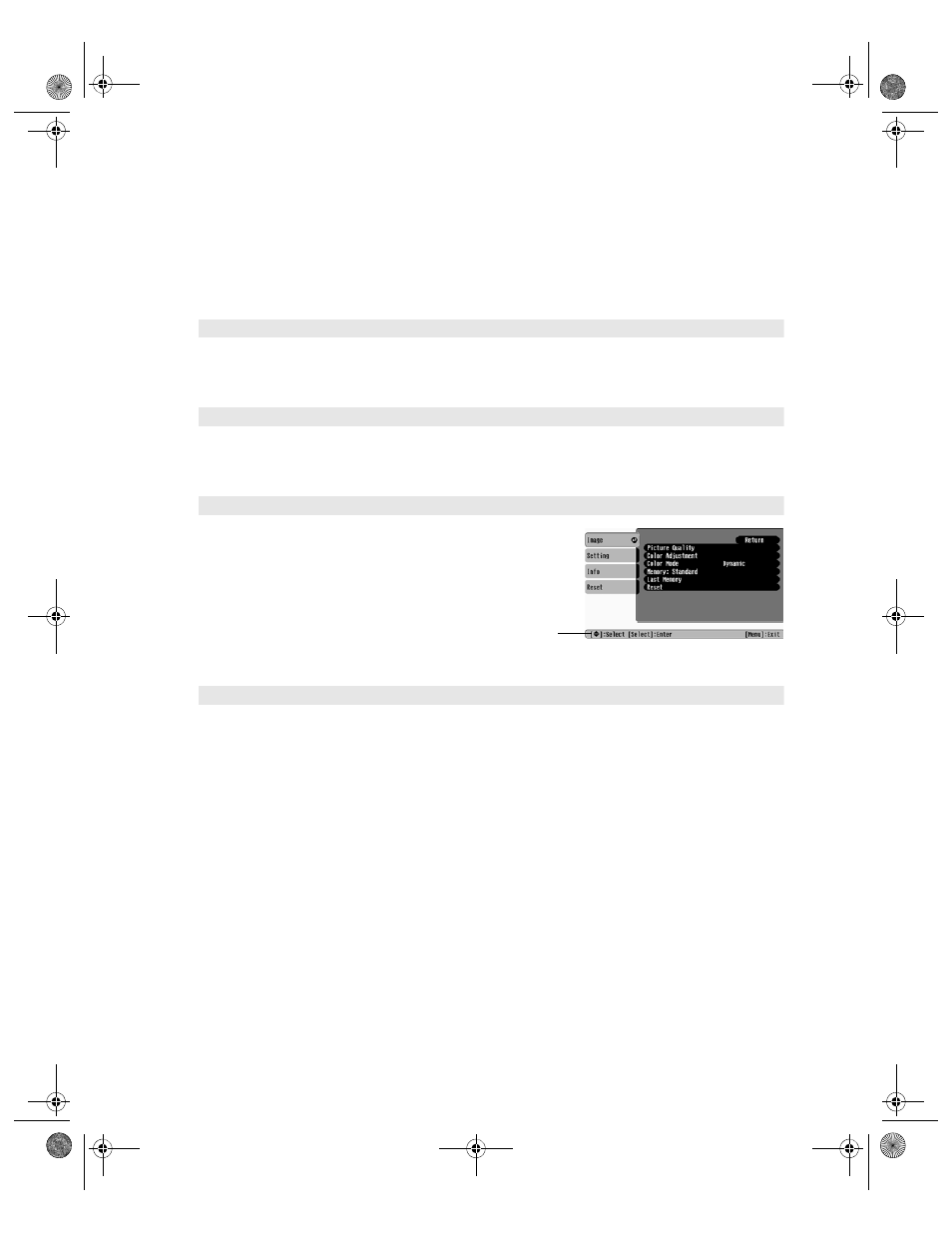
26
Changing How the Menu Displays
Use these options to control how the menu displays on the screen.
■ Language
Select from nine languages to use in the menu system.
■ Menu Position
Use the arrow buttons to choose a position on the screen for displaying the menu.
■ Navigation Bar
■ Menu Color
Select a color scheme for the menu displays.
Setting
Æ Language
Setting
Æ On-Screen Display Æ Menu Position
Setting
Æ On-Screen Display Æ Navigation Bar
Navigation bar
Select whether to display the navigation bar, which
tells you which buttons to push.
Setting
Æ On-Screen Display Æ Menu Color
PowerLite Cinema 200+.book Page 26 Thursday, August 18, 2005 2:37 PM
