Garmin POWERLITE CINEMA 200+ User Manual
Page 4
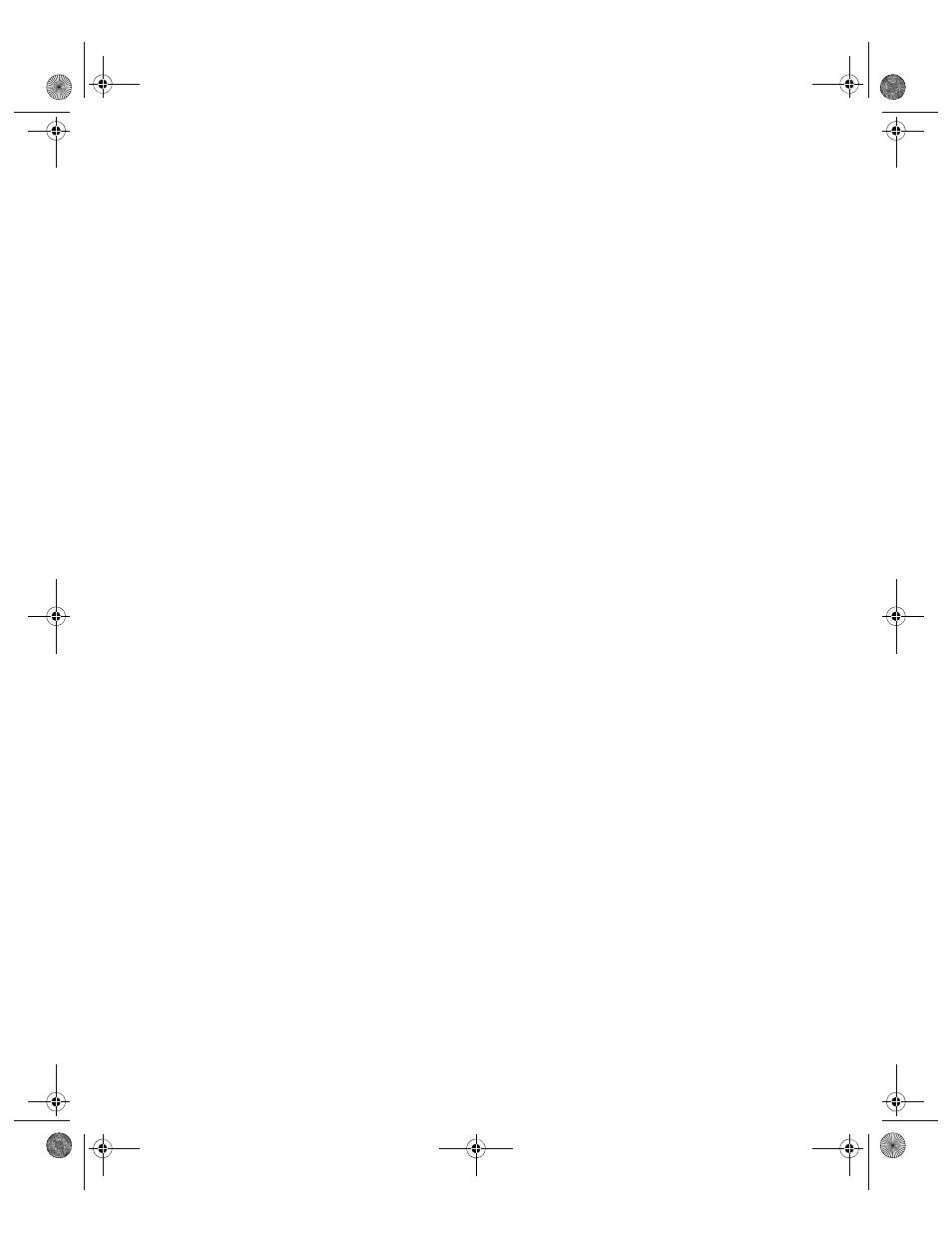
4
Changing How the Menu Displays
Brightness and Contrast Settings
Sharpness and Picture Quality Settings
Adjustments for Computer Images
Saving and Resetting Menu Selections
Setting Screen Display Options
Selecting Other Projector Options
Performing Remote Control Operations
Saving and Recalling Picture Settings
PowerLite Cinema 200+.book Page 4 Thursday, August 18, 2005 2:37 PM
