Console redirection – GIGABYTE Rack Mount Server GS-SR125EDL User Manual
Page 44
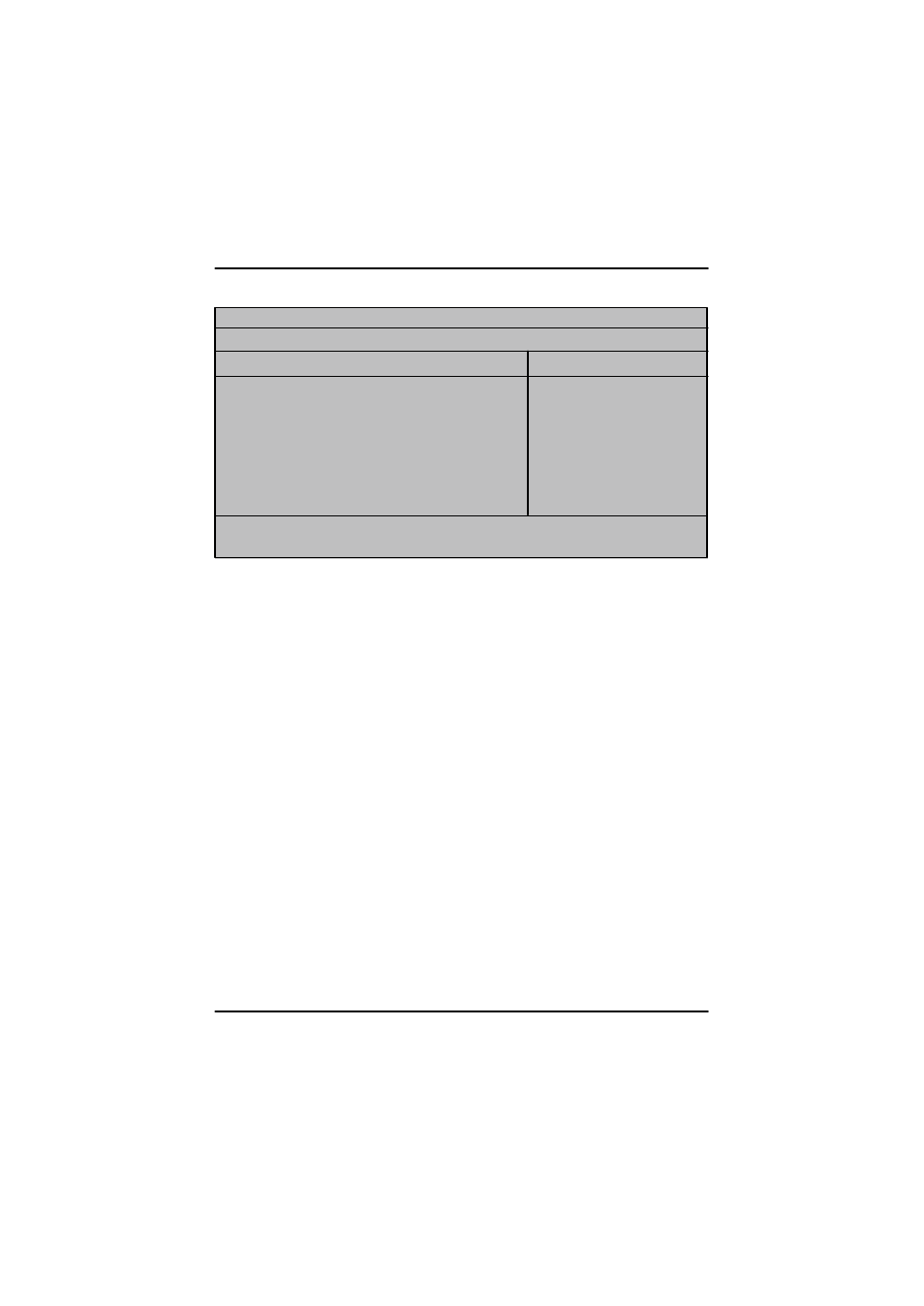
44
GS-SR125EDL Rack mount Serv er
Figure 2-5: Console Redirection
Phoenix BIOS Setup Utility
Adv anced
Console Redirection
Item Specific Help
COM Port Address
[Disabled]
Baud Rate
[19.2K]
Cosole Ty pe
[PC ANSI]
Console Redirection
[Direct]
Continue C.R after POST
[Off]
# fo Vedio pages to support
[1]
F1: Help
hi: Select Item
+ -: Change Values
F5: Setup Defaults
Esc: Ex it
fg: Select Menu
Enter: Select4Sub-Menu
F10: Sav e&Ex it
Console Redirection
CConsole Redirection
This option allow user to remote monitoring and controlling the BIOS by client computer.
4
COM Port Address
Set the the COM Port address for Console Redirection by usine this option.
8
COM A
Attempt to redirect console v ia COM A.
8
On-board COM B
Attempt to redirect console v ia COM B.
8
Disabled
Disable Console Redirction.
(Default Value)
G
Note:
If Console Redirection is set to Enabled, user is allowed to adjust the options of
C.R Port Baud Rate and C.R after Post.
- GA-8I915GM (80 pages)
- AGP 4X(1.5V) (112 pages)
- GA-M68MT-D3P (40 pages)
- Xeon Processor Motherboard GA-5YXS1-RH (54 pages)
- GA-MA770T-UD3P (100 pages)
- GA-K8VM800M (96 pages)
- GN-AP101B (39 pages)
- GA-P31-ES3G (84 pages)
- GA-K8NS ULTRA-939 (96 pages)
- GA-8I865GME-775-RH (64 pages)
- GA-EP45-UD3L (112 pages)
- GA-8I915MD-GV (80 pages)
- GA-8S661FXM-775 (88 pages)
- GN-B41G (84 pages)
- LGA775 Socket Motherboard for Intel GA-73PVM-S2H (100 pages)
- GA-965GM-S2 (88 pages)
- GeForceTM 6600 Graphics Accelerator GV-N66128DP (34 pages)
- GN-FE605(M) (38 pages)
- GN-FE605(M) (62 pages)
- 4635 (26 pages)
- 230 (14 pages)
- GA-8VM800M-775 (88 pages)
- AMD Socket 939 Processor Motherboard GA-K8N51PVM9-RH (96 pages)
- GA-8ANXP-D (88 pages)
- 5230 (97 pages)
- 7VM333M-RZ (36 pages)
- AMD Socket 754 Processor Motherboard GA-K8NE-RH (80 pages)
- Pentium 4/D Processor Motherboard GA-5EASV-RH (88 pages)
- GN-WPKG (26 pages)
- Intel Pentium 4 Processor Motherboard GA-8VM800M (80 pages)
- 8S648FXP-RZ (40 pages)
- AirCruiser G GN-WB01GS (26 pages)
- PHASER 4500 (128 pages)
- GV-R487D5-1GD (34 pages)
- GA-8IP775 Series (80 pages)
- GN-A11G (57 pages)
- GA-K8VT800 (80 pages)
- GA-8I945PLGE-RH (80 pages)
- SmartSetup 3 (4 pages)
- GA-K8U-939 (88 pages)
- GA-K8NE (80 pages)
- GA-M61PME-S2P (88 pages)
- 7VM400M-RZ (36 pages)
- GA-K8NF-9 (88 pages)
- Pentium II / III Processors 6ZMM (23 pages)
