Vehicle settings, Bluetooth settings, Position format settings – Garmin ZUMO 200 User Manual
Page 39: Security settings
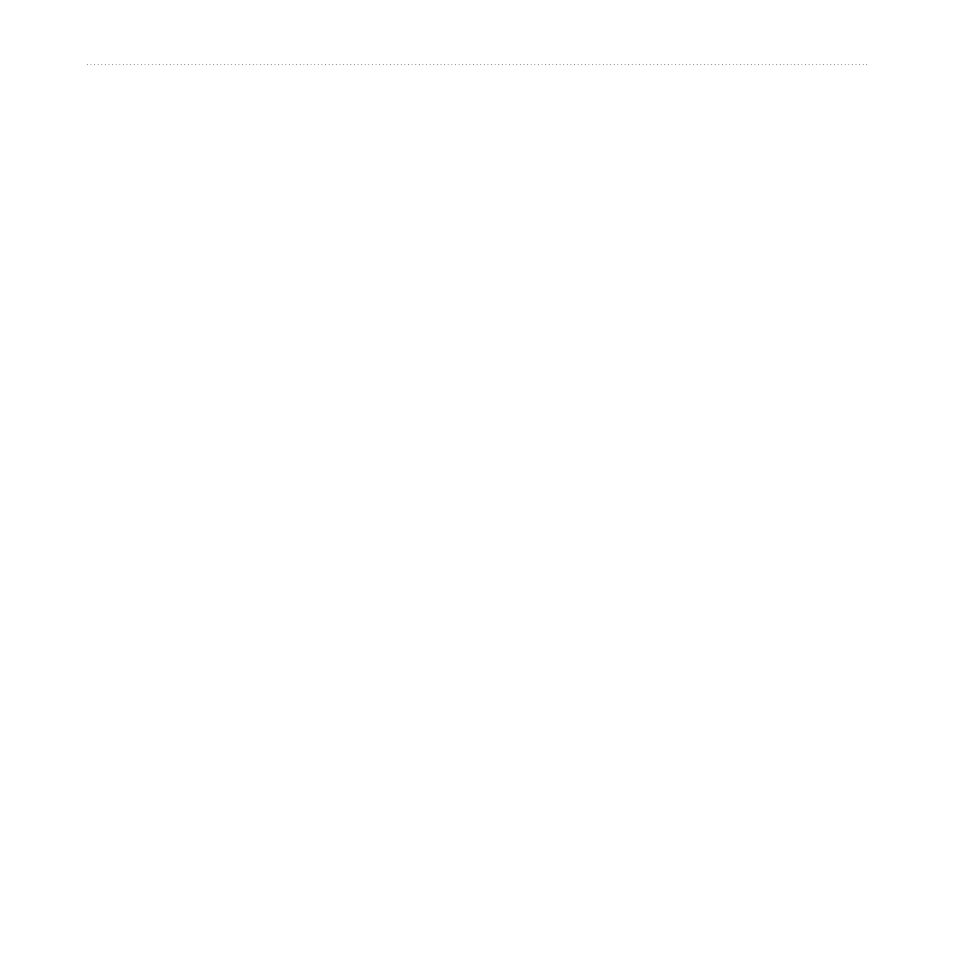
zūmo 200 Series Owner’s Manual
Customizing the zūmo
Vehicle Settings
Touch
Tools
>
Settings
>
Vehicle
Selection
.
Touch the icon you want to use, and
touch
OK
.
Download additional vehicle icons at
Bluetooth Settings
Touch
Tools
>
Settings
>
Bluetooth
.
Connections—touch the button to
pair with a headset that has Bluetooth
wireless technology, or to see a list
of available devices. Touch
Drop
to
disconnect a headset. Touch
Remove
to
delete a headset from the zūmo memory.
Bluetooth—turn on the Bluetooth
component. To prevent a headset
from automatically connecting, touch
Disabled
.
Restore—restore the original Bluetooth
settings. This does not clear the pairing
information.
Position Format Settings
Touch
Tools
>
Settings
>
Position
Format
.
Format—select a position format.
Datum—select a map datum.
Security Settings
Touch
Tools
>
Settings
>
Security
.
Garmin Lock—turn on Garmin Lock
™
to lock your zūmo. Enter a 4‑digit PIN,
and set a security location. For more
Safe Mode—turn safe mode on or off.
When your vehicle is moving, safe
mode disables all functions that require
significant operator attention and could
become a distraction while driving.
