Using the power button – Garmin ZUMO 200 User Manual
Page 14
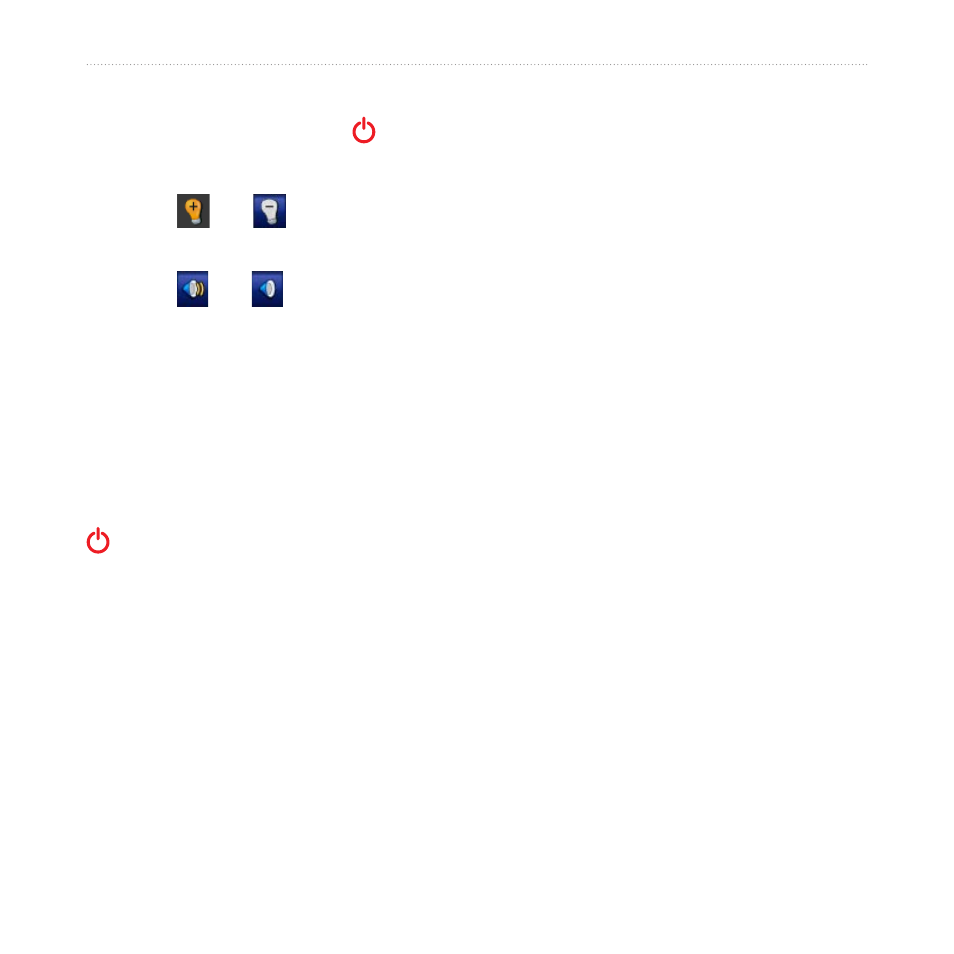
0
zūmo 200 Series Owner’s Manual
Getting Started
Using the Power Button
Press and quickly release the Power
button to view additional options:
Touch and to adjust the
screen brightness.
Touch and to adjust screen
brightness.
Touch the box next to
Mute
to turn
off the audio.
Resetting Your zūmo
If your zūmo stops functioning, reset
your zūmo by pressing and holding the
Power button.
•
•
•
Finding Points of Interest
1. Touch
Where To?
>
Points of
Interest
.
2. Select a category.
3. Select a destination, and touch
Go!
.
To search by name, touch
Where To?
>
Points of Interest
>
Spell Name
.
To search in a different area, touch
Where To?
>
Near
.
This manual is related to the following products:
