Traffic – Garmin ZUMO 200 User Manual
Page 31
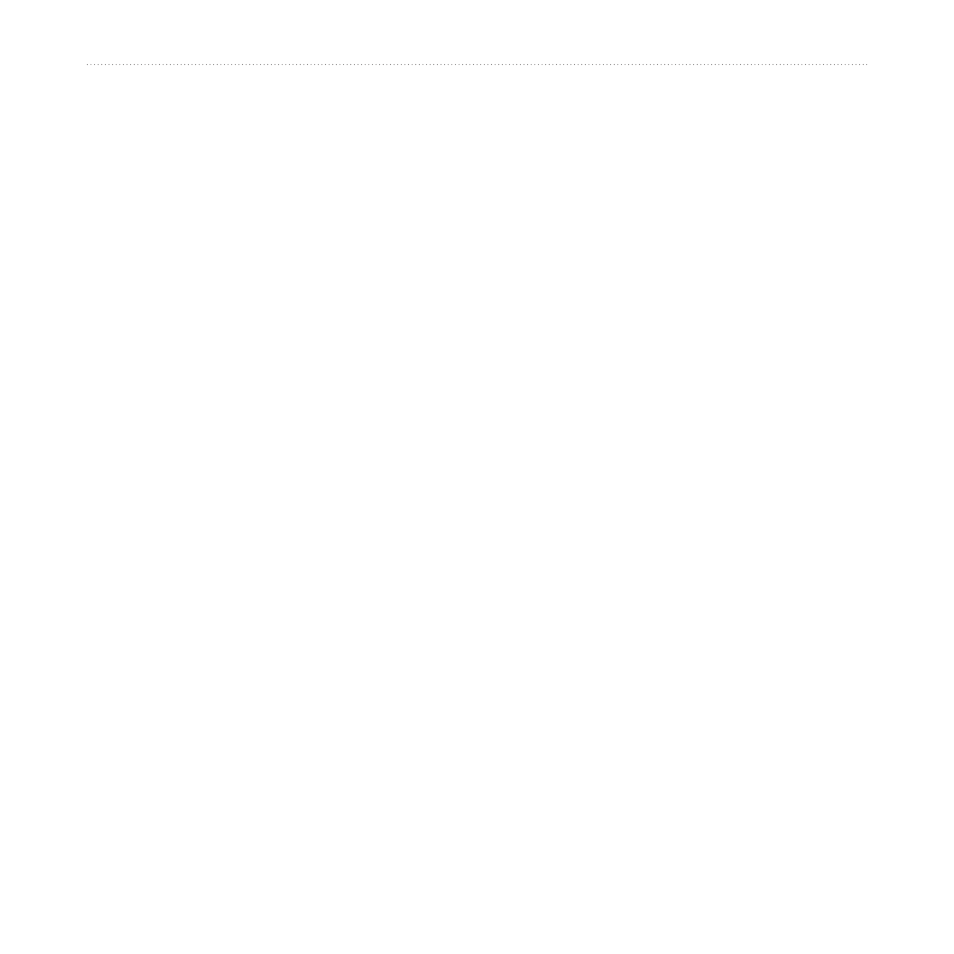
zūmo 200 Series Owner’s Manual
2
Using the Tools
Updating Conversion rates
You can update the currency conversion
rates manually so that you are always
using the most-current rates.
1. Touch
Tools
>
Unit Converter
>
Conversion
.
2. Touch
Currency
, and touch
OK
.
3. Touch the currency buttons, and
select the currencies you want to
update.
4. Touch
Update
.
5. Touch the boxes next to the
currencies to enter new rates.
6. Touch
Save
to save the new rates,
or touch
restore
to use the original
rates.
Traffic
You can only access the traffic
information if your zūmo is connected to
an optional FM traffic receiver. For more
and
.
This manual is related to the following products:
