Gateway 210 User Manual
Page 37
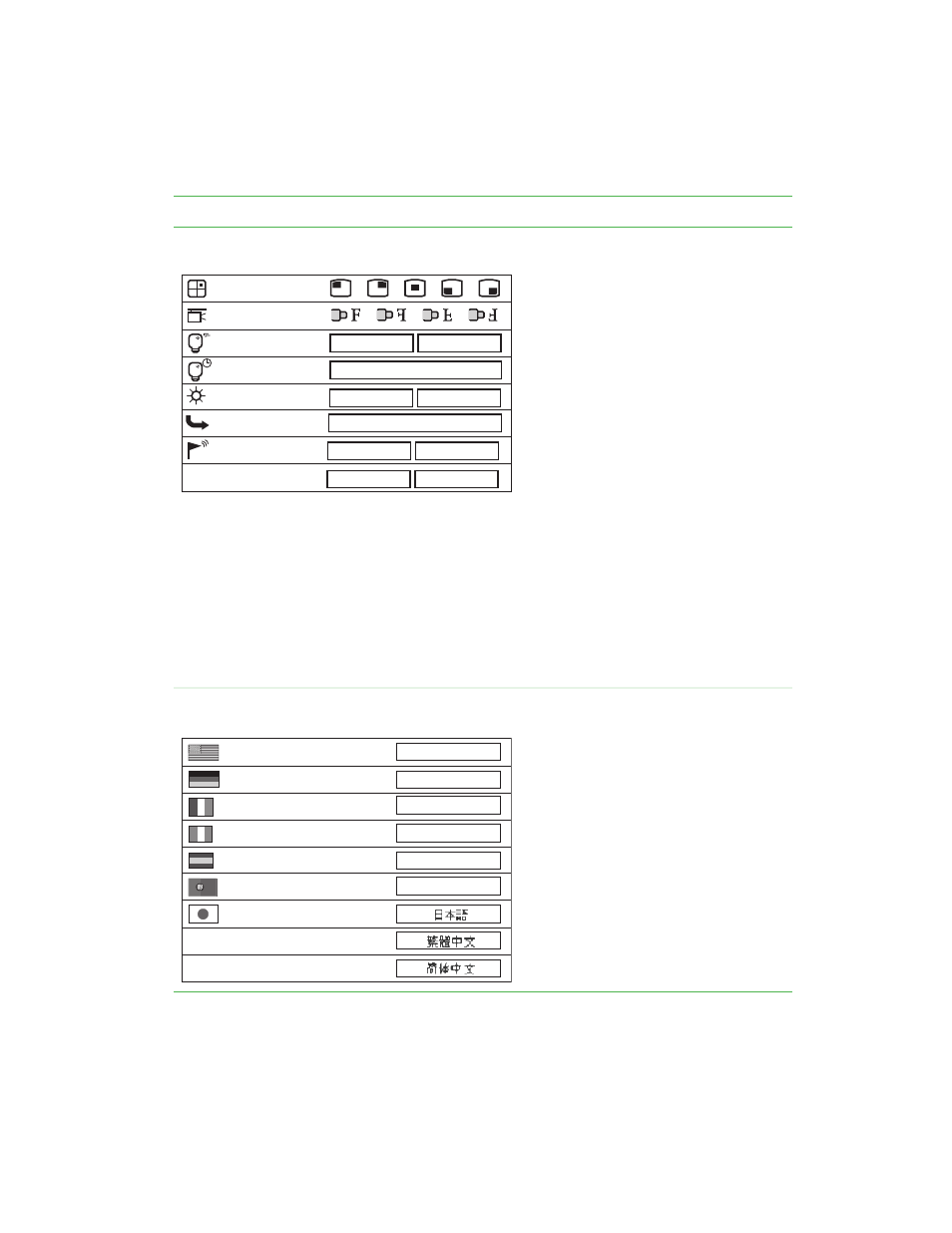
33
Operating the projector
www.gateway.com
Management
OSD Location. Adjusts the position of
the OSD within the display image.
Projection. Flips the display image so it
can be viewed correctly when the
projector is set up for rear screen
projection.
- OR -
Flips the display image so it can be
viewed correctly when the projector is
ceiling-mounted.
Lamp Remind. Displays the hours that
the lamp has been in use and lets you set
a warning message that will be displayed
when the lamp is within 30 hours of
maximum lamp life.
Lamp Reset. Resets the lamp timer after
replacing the lamp module.
Auto Adjust. Automatically adjusts the
display image to the ideal settings for the
display source.
Reset All. Returns all settings to the
factory defaults.
Source Type. Switches between
available video input sources.
Language
Language. Changes the language of the
OSD menu. Choose between English,
German, French, Italian, Spanish,
Portuguese, Japanese, Traditional
Chinese, and Simple Chinese.
OSD Menu
Description
OSD Location
Projection
Lamp Remind
Lamp Reset
Auto Adjust
Reset All
Source Type
Yes
No
Yes
Reset to Default Setting
Yes
No
RGB
Digit RGB
YPbPr
Auto Scan
English
German
French
Italian
Spanish
Portuguese
Japanese
Traditional Chinese
Simple Chinese
English
Deutsch
Francais
Italiano
Espanol
Portugues
