Gateway 210 User Manual
Page 16
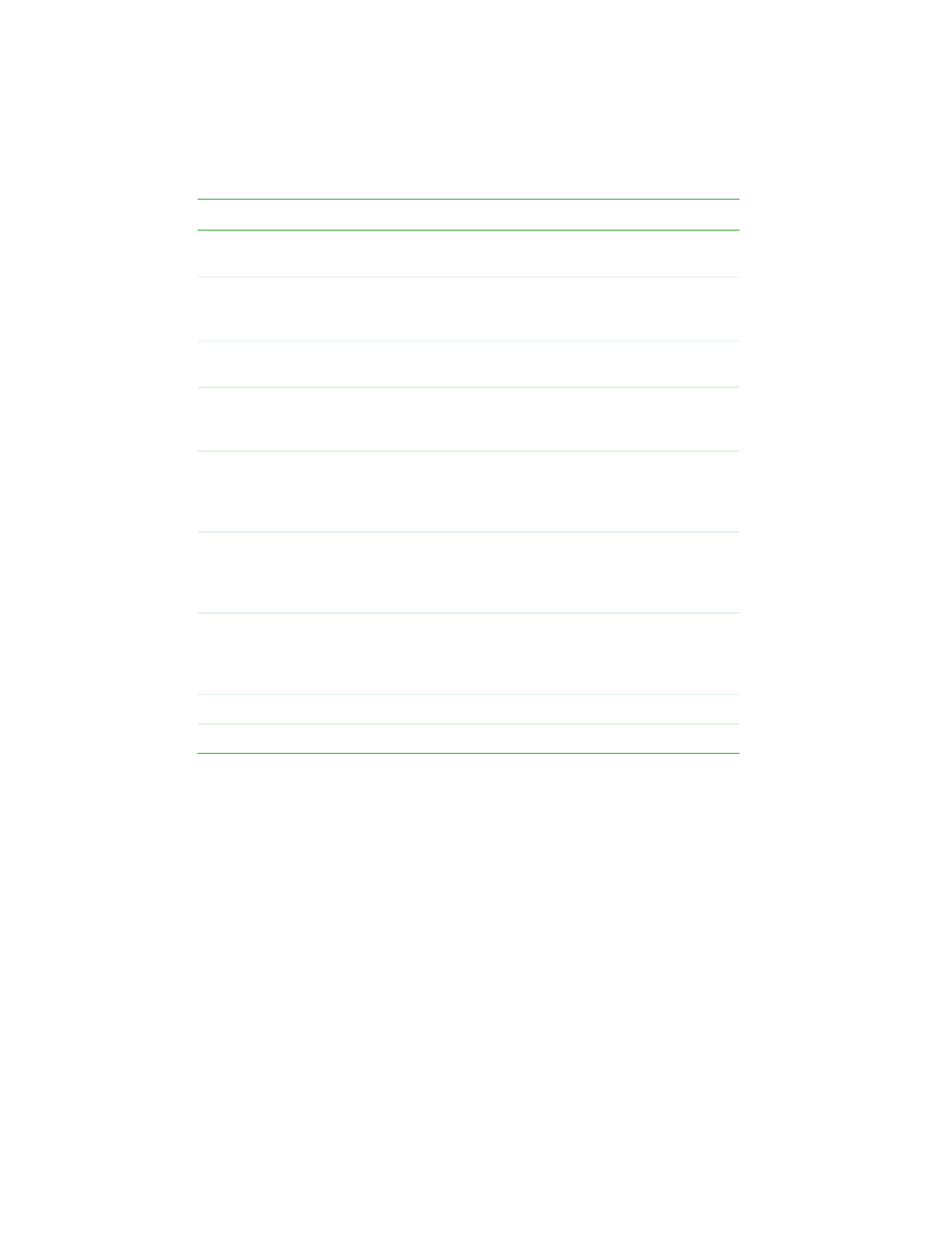
12
Using the Gateway 210 Projector
www.gateway.com
Item
Description
Thumbscrews (2)
Tighten the two thumbscrews to secure the video
adapter to the projector.
VGA port
Plug the video cable from your computer into this
port. See “Connecting to your computer” on
page 20.
USB port
Plug the USB cable into this port so you can use
the remote control as a mouse.
S-Video port
Plug an S-Video cable into this port. For more
information, see “To connect the projector to a DVD
player or VCR using S-Video:” on page 25.
Video port
Plug the video (yellow) connector from a composite
video cable into this port. For more information, see
“To connect the projector to a DVD player or VCR
using composite video:” on page 23.
Audio/L port
Plug the white audio connector from a composite
video cable into this port. For more information, see
“To connect the projector to a DVD player or VCR
using composite video:” on page 23.
Audio/R port
Plug the red audio connector from a composite
video cable into this port. For more information, see
“To connect the projector to a DVD player or VCR
using composite video:” on page 23.
Audio In port
Plug the audio cable into this jack.
Audio Out port
Plug additional speakers into this jack.
