Gemini GEM-RP8 User Manual
Page 8
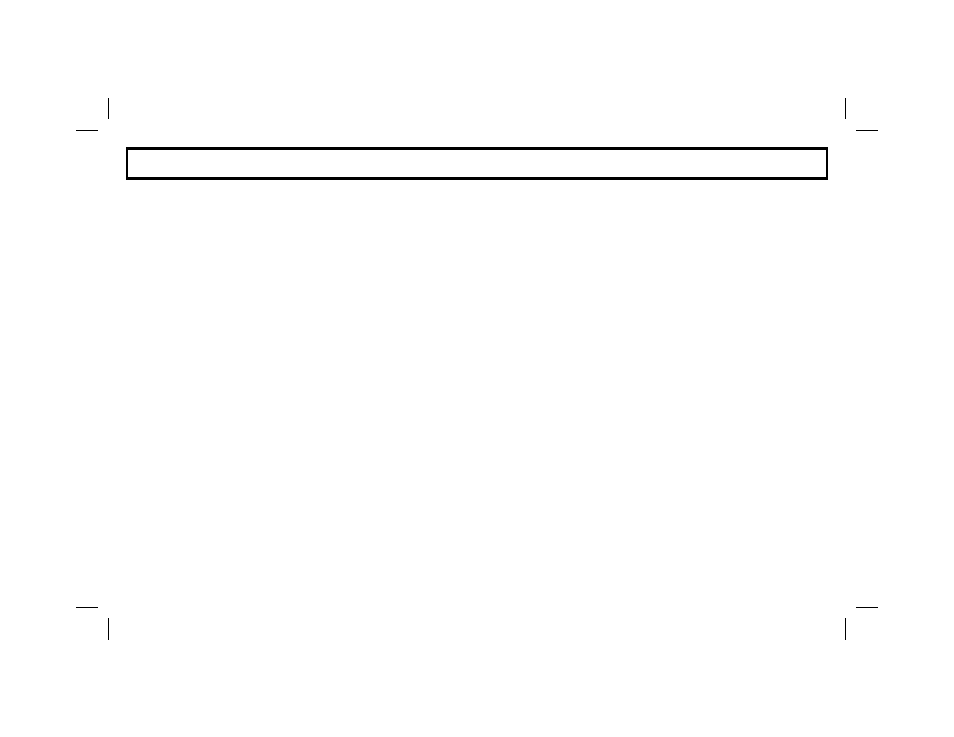
Disarming Your System when Returning
1 Enter your premises through the Entry/Exit door. The keypad will sound a steady tone to remind you to disarm the system before your Entry
Delay time expires.
2 Enter your User Code and press
D
. The red Armed light will go out, indicating that the system has been disarmed.
Note: If you make a mistake entering your code, press
C
and re-enter the code, followed by
D
.
Alarm Indication
If the Red Armed light is flashing rapidly, an alarm occurred while you were away. Proceed with caution!
For your own protection, leave immediately and call authorities from a neighbors phone .
Silencing an Alarm
In the event the system goes into alarm due to a violated burglary zone, the siren and the keypad sounder will activate and the number of the
zone in alarm will flash in the display. To silence the system, enter your User code followed by
D
.
The keypad sounder and siren will silence, but the zone in alarm will continue to flash. Press
C
to reset this alarm memory.
Silencing a Fire Alarm
In the event that the Fire alarm activates due to a violated smoke or fire detector, the bell or siren will sound a distinct pulsating tone. FIRE
I
on the keypad will be flashing, and the keypad sounder will emit a pulsing tone. If a Fire Alarm does occur:
1 If a fire is in progress, evacuate the premises immediately! Call the Fire Department from an outside phone.
2 If there is no evidence of a fire, enter your User Code followed by
D
. The bell or siren will silence, and FIRE
I will stop flashing, but will still
be lit.
3 Determine which device went into alarm. If you are protected by smoke detectors, the light on the active detector will be lit. Once it is
determined which smoke detector is in alarm, press
C
to reset the fire zone.
4 If the Fire zone has reset properly, FIRE
I should go out in approx. 30 seconds. If it does not go out, press
C
again in a few minutes. If
it still does not go out, call for service.
Abort Delay
Ask your installer which of your zones have Abort Delay, a delay that enables you to reset the system before it communicates to the central
station. Your system has a SIA CP-01 required Abort Delay of 30 seconds. It may be removed or increased up to 45 seconds (at your op-
tion) by consulting with your installer.
8
T U R N I N G O F F T H E AL AR M ( D I S AR M I N G ) W H E N R E T U R N I N G
