Calibrating the touchscreen, Capturing screenshots – Garmin 5008 User Manual
Page 58
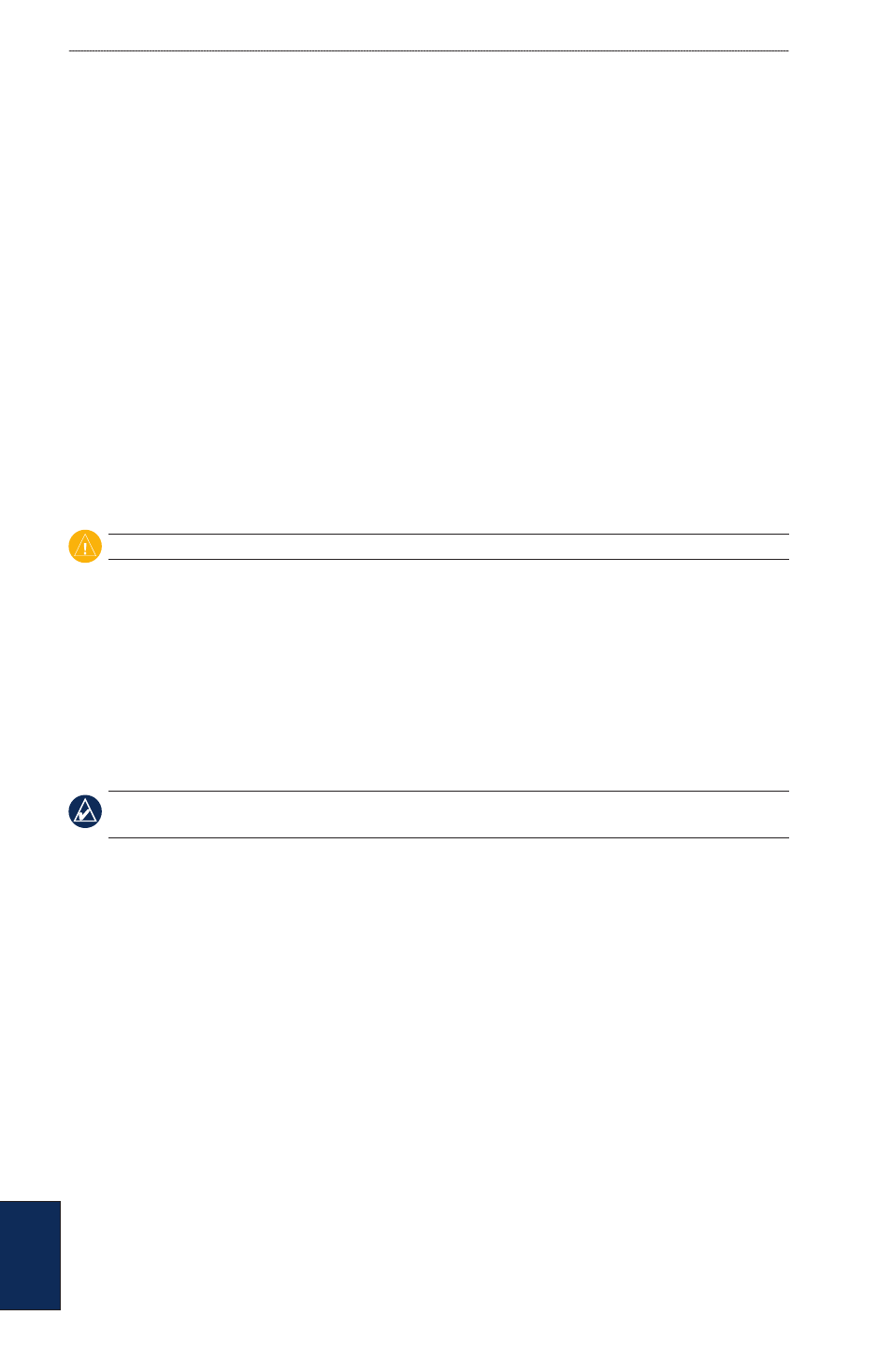
54
GPSMAP
®
4000/5000 Series Owner’s Manual
Appendix
Appendix
WAAS Accuracy:
Position:
<3 m (9.8 ft), 95% typical
Velocity:
0.05 meters/second steady state
Dynamics:
6 g
Power
Source: 10–35 Vdc
Usage: GPSMAP 4008/5008: 35 W max. at 10 Vdc
GPSMAP 4010/4012/5012: 40 W max at 10 Vdc
GPSMAP 5015: 60 W max at 10 Vdc
Fuse: 7.5 A, 42 V fast-acting
NMEA 2000 Specifications
Load Equivalency Number (LEN): 2
Unit Draw: 75 mA max
Calibrating the Touchscreen
For GPSMAP 5008/5012/5015 units, you might have to calibrate the touchscreen.
CAUtION: Do not calibrate the touchscreen unless you are certain that it is necessary.
To calibrate the touchscreen on GPSMAP 5000 series units:
1. Turn on the unit. When the Warning screen appears, touch and hold the black screen for at least
15 seconds until the calibration screen appears.
2. Follow the on-screen directions to calibrate the touchscreen.
Capturing Screenshots
You can capture a screenshot of any screen displayed on your unit as a bitmap (.BMP) file and then
transfer it to your computer.
NOtE: To capture screenshots on the GPSMAP 5000 series, you need the optional Garmin RF Wireless
Remote Control.
To capture screenshots:
1. Insert an SD card into the SD card slot on the front of the unit.
2. Select
Configure
>
System
>
Beeper/Display
.
3. Select
Screenshot Capture
to turn screenshot captures
On
.
4. When you are on a screen you want to capture:
(GPSMAP 4000 series) Press the
HOME
button on the unit for at least six seconds.
(GPSMAP 5000 series) Press the
HOME
button on the Garmin RF Wireless Remote Control
for at least six seconds.
5. Select
OK
when the Screenshot Taken window is displayed.
To copy the screenshots to your computer:
1. Remove the SD card from the chartplotter and insert it into an SD card reader that is attached to
a computer.
2. From Windows Explorer, open the Garmin\scrn folder on the SD card.
3. Copy the appropriate .BMP file on the card and paste it to any location on the computer.
•
•
