8 snmp command group, Snmp command group – GE 1019070 User Manual
Page 21
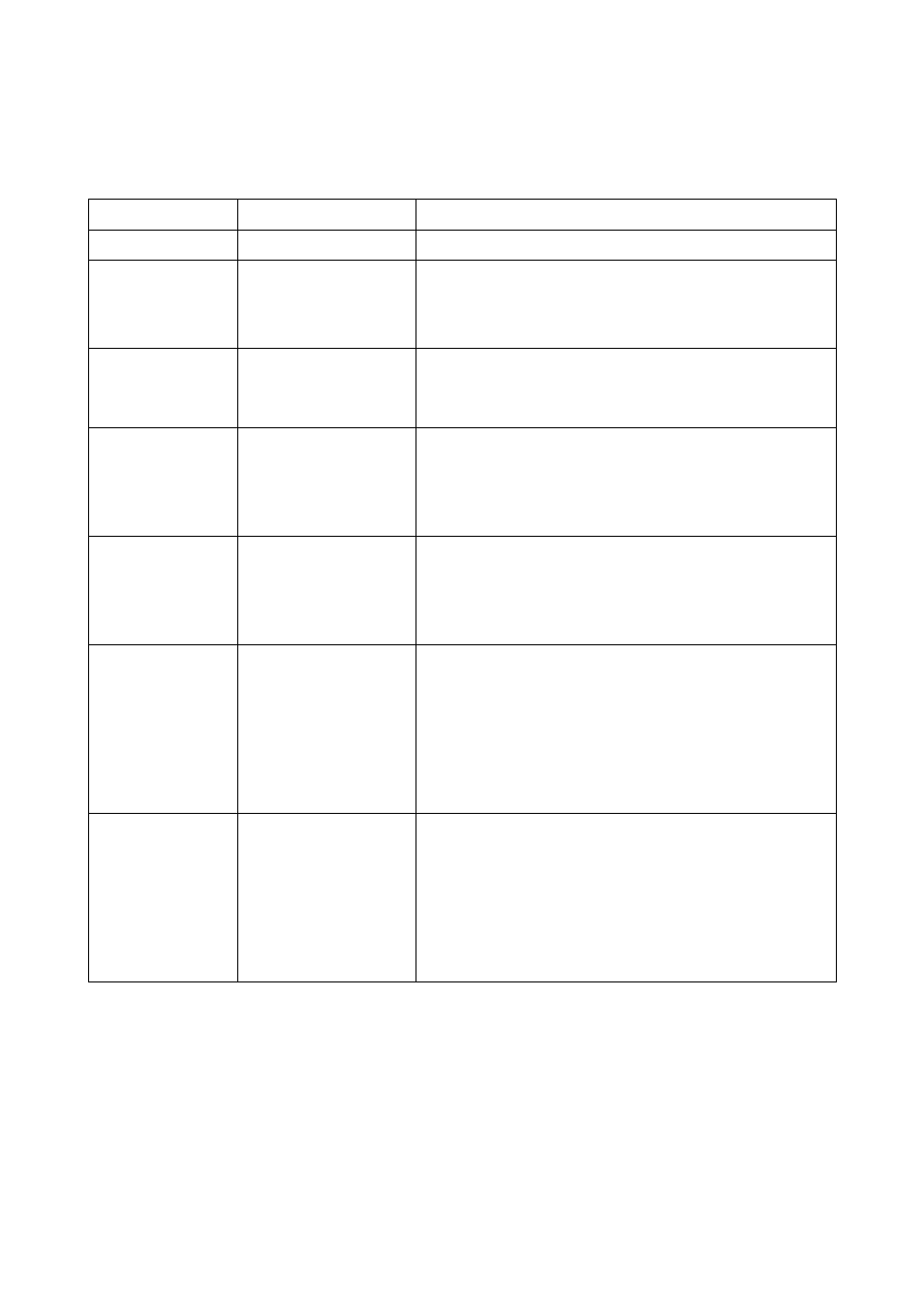
2.2.8 Snmp command group
The snmp command group allows to configure the SNMP Agent for UPS monitoring via SNMP and trap
notification of UPS events and alarms:
Command Parameters Description
showsnmp
Show detailed system information
snmpport
[port]
Set SNMP server listening port (*)
[port] SNMP
port
NOTE: Default SNMP port is 161.
snmp-server
on | off
Enable/disable SNMP Agent
on
SNMP Agent enabled
off
SNMP Agent disabled
syscontact
[contact] (**)
Set the system contact
[contact] contact
person
NOTE: The syscontact parameter is the identification of
the contact person for the managed node.
syslocation
[location] (**)
Set the system location
[location] location
name
NOTE: The syslocation parameter is the identification of
the physical location of the managed node.
Defines the community name for receiving SNMP
information (GET).
[community] community
name
[community]
getcommunity
NOTE: The get community name controls access to the
SNMP Agent – the community in the request must match
the getcommunity parameter.
The default value is public.
Defines the community name for writing SNMP
information (SET).
[community] community
name
NOTE: The set community name controls access to the
SNMP Agent – the community in the request must match
the setcommunity parameter.
The default value is private.
setcommunity
[community]
(*) Changing the port causes the SNMP Agent to restart. This might have a temporary effect also on trap
notification.
(**) Both parameters have a maximum length of 63 chars. If these parameters contain blanks or special
characters they shall be specified in between double quotation marks (“...”) .
Modifications reserved
Page 21/58
OPM_CNT_SNM_BAS_CRD_1GB_V012.doc
Operating Manual SNMP/Web Adapter
