Pnp/pci configuration – GIGABYTE GA-7VTXE User Manual
Page 39
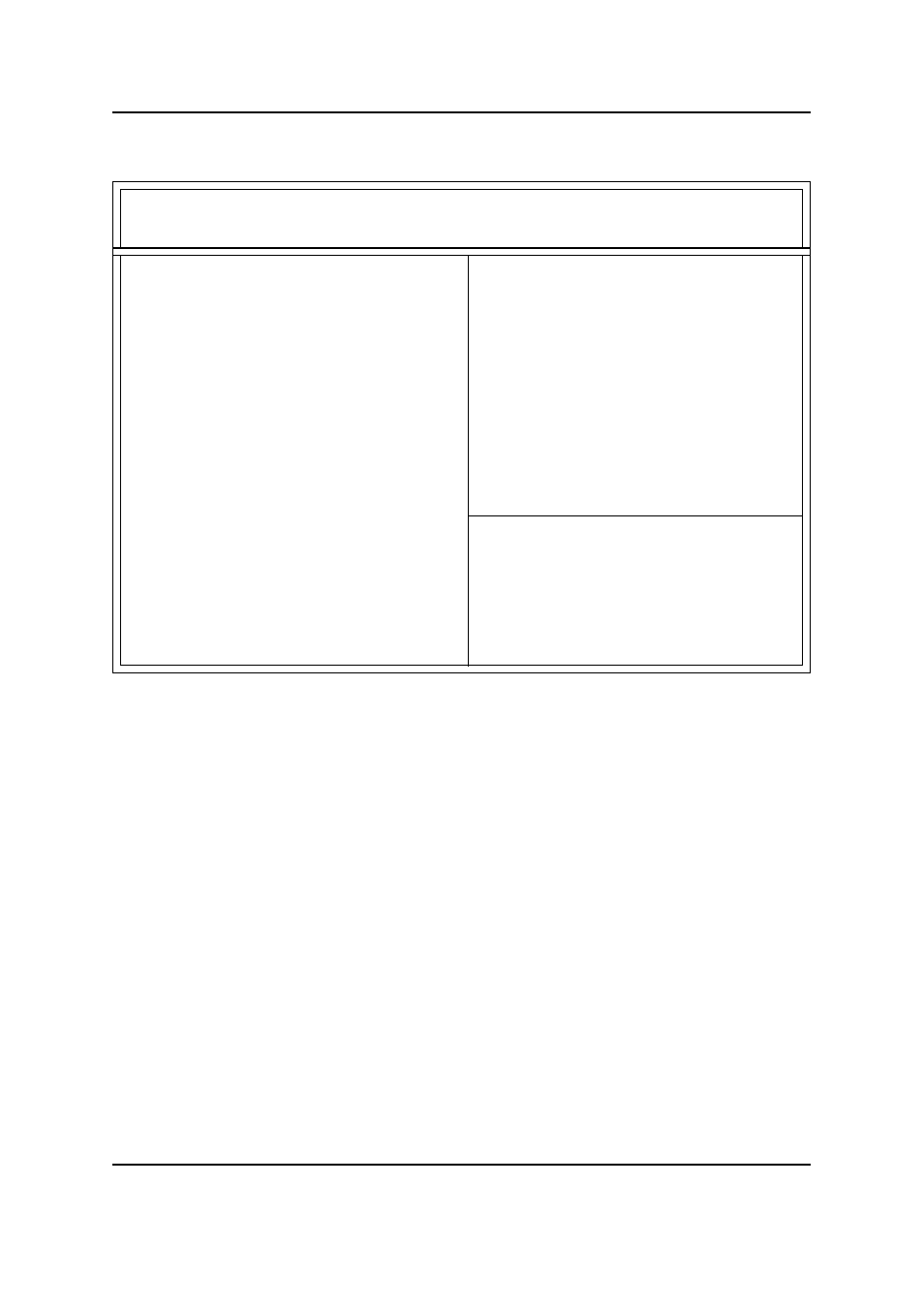
BIOS Setup
3 9
PNP/PCI Configuration
AMIBIOS SETUP - PNP/PCI CONFIGURATION
( C ) 1999 American Megatrends, Inc. All Rights Reserved
VGA Boot From
: AGP
PCI Slot 1/5 IRQ Priority
: Auto
PCI Slot 2 IRQ Priority
: Auto
PCI Slot 3 IRQ Priority
: Auto
PCI Slot 4 IRQ Priority
: Auto
IRQ3
: PCI/PnP
IRQ4
: PCI/PnP
IRQ5
: PCI/PnP
IRQ7
: PCI/PnP
IRQ9
: PCI/PnP
ESC: Quit
: Select Item
IRQ10
: PCI/PnP
F1 : Help PU/PD+/-/ : Modify
IRQ11
: PCI/PnP
F5 : Old Values
(Shift)F2: Color
IRQ14
: PCI/PnP
F6 : Load Fail-Safe Defaults F8:Flash Utility
IRQ15
: PCI/PnP
F7 : Load Optimized Defaults
Figure 6: PNP/PCI Configuration
VGA Boot From
AGP
Set VGA Boot from AGP VGA Card. (Default Value)
PCI
Set VGA Boot from PCI VGA Card.
PCI Slot1/5, 2, 3, 4 IRQ Priority
Auto
The system will reserved a free IRQ for PCI slot 1/5, 2, 3, 4 device.
(Default Value)
3
The system will reserved IRQ3 for PCI slot 1/5, 2, 3, 4 device if no legacy
ISA device using IRQ3.
4
The system will reserved IRQ for PCI slot 1/5, 2, 3, 4 device if no legacy
ISA device using IRQ4.
5
The system will reserved IRQ5 for PCI slot 1/5, 2, 3, 4 device if no legacy
ISA device using IRQ5.
