Grandstream Networks HT502 User Manual
Page 22
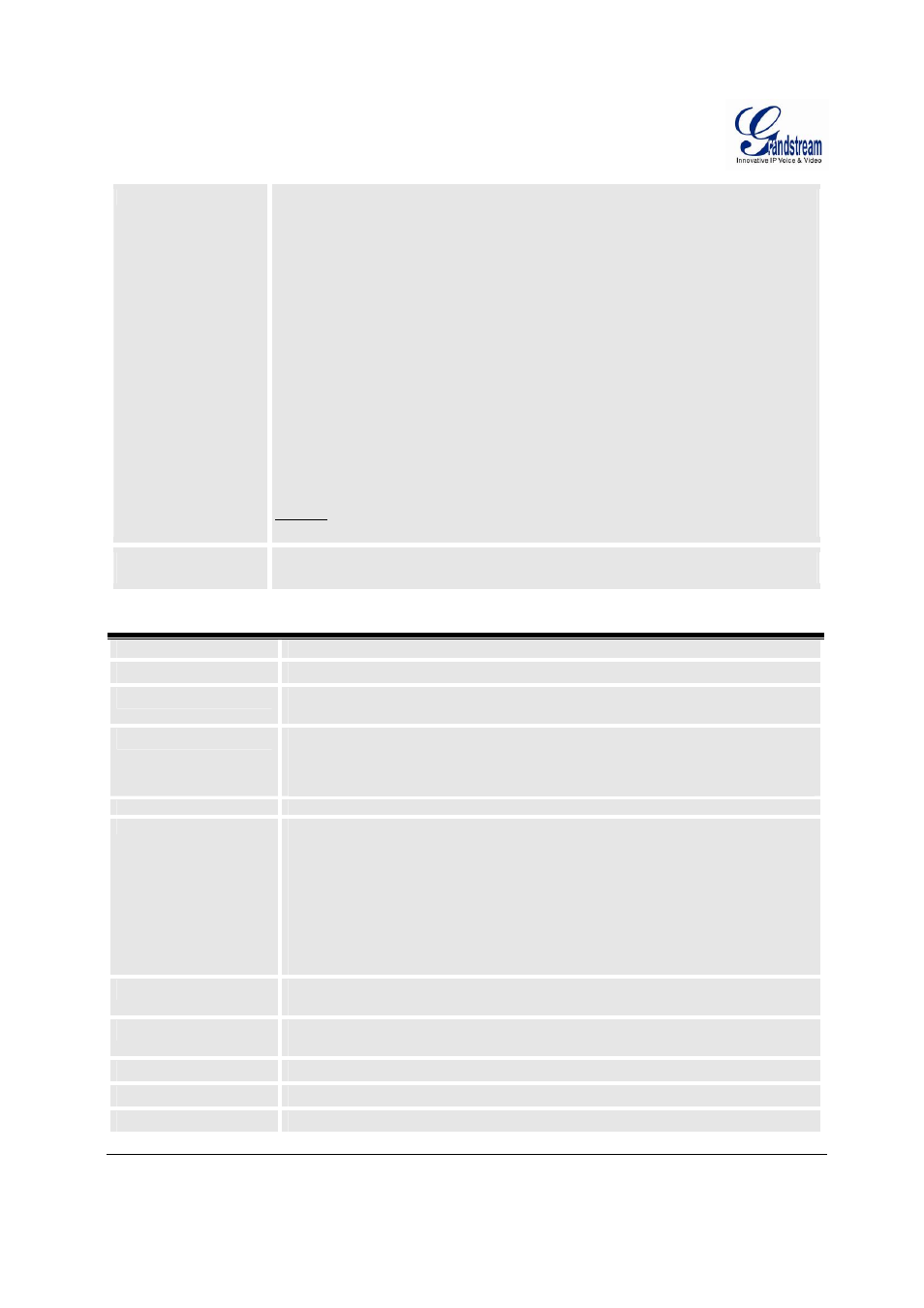
Grandstream Networks, Inc.
HT-502 User Manual
Page 22 of 31
Firmware Version 1.0.1.21
Last Updated: 12/2008
Syslog Level
Select the HT502 to report the log level. Default is NONE. The level is one of DEBUG,
INFO, WARNING or ERROR. Syslog messages are sent based on the following events:
1.
product model/version on boot up (INFO level)
2.
NAT related info (INFO level)
3.
sent or received SIP message (DEBUG level)
4.
SIP message summary (INFO level)
5.
inbound and outbound calls (INFO level)
6.
registration status change (INFO level)
7.
negotiated codec (INFO level)
8.
Ethernet link up (INFO level)
9.
SLIC chip exception (WARNING and ERROR levels)
10.
memory exception (ERROR level)
The Syslog uses USER facility. In addition to standard Syslog payload, it contains the
following components:
GS_LOG: [device MAC address][error code] error message
Example: May 19 02:40:38 192.168.1.14 GS_LOG: [00:0b:82:00:a1:be][000] Ethernet link
is up
Download Device
Configuration
Allows user to download and save a text file containing all the P values of each setting as
configured at that point on the unit.
T
ABLE
10:
A
CCOUNT
S
ETTINGS
Profile Active
When set to Yes the FXS port is activated.
Primary SIP Server
SIP Server’s IP address or Domain name provided by VoIP service provider.
Failover SIP Server
Failover SIP Server’s IP address or Domain name in case primary server does not
respond.
Outbound Proxy
IP address or Domain name of Outbound Proxy, or Media Gateway, or Session Border
Controller. Used by HT502 for firewall or NAT penetration in different network
environments. If symmetric NAT is detected, STUN will not work and ONLY outbound
proxy can correct the problem.
SIP transport
User can select UDP or TCP or TLS.
NAT Traversal (STUN)
This parameter defines whether or not the HT502 NAT traversal mechanism is
activated. If activated (by choosing “Yes”) and a STUN server is also specified, then the
HT502 performs according to the STUN client specification. Using this mode, the
embedded STUN client will detect if and what type of firewall/NAT. If the detected NAT
is a Full Cone, Restricted Cone, or a Port-Restricted Cone, the HT502 will use its
mapped public IP address and port in all of its SIP and SDP messages.
If the NAT Traversal field is set to “Yes” with no specified STUN server, the HT502 will
periodically (every 20 seconds or so) send a blank UDP packet (with no payload data)
to the SIP server to keep the “hole” on the NAT open.
SIP User ID
User account information, provided by VoIP service provider (ITSP). Usually in the form
of digit similar to phone number or actually a phone number.
Authenticate ID
SIP service subscriber’s Authenticate ID used for authentication. Can be identical to or
different from SIP User ID.
Authenticate Password
SIP service subscriber’s account password.
Name
SIP service subscriber’s name for Caller ID display.
DNS Mode
One from the 3 modes are available for “DNS Mode” configuration:
