GE 25826GC User Manual
Page 57
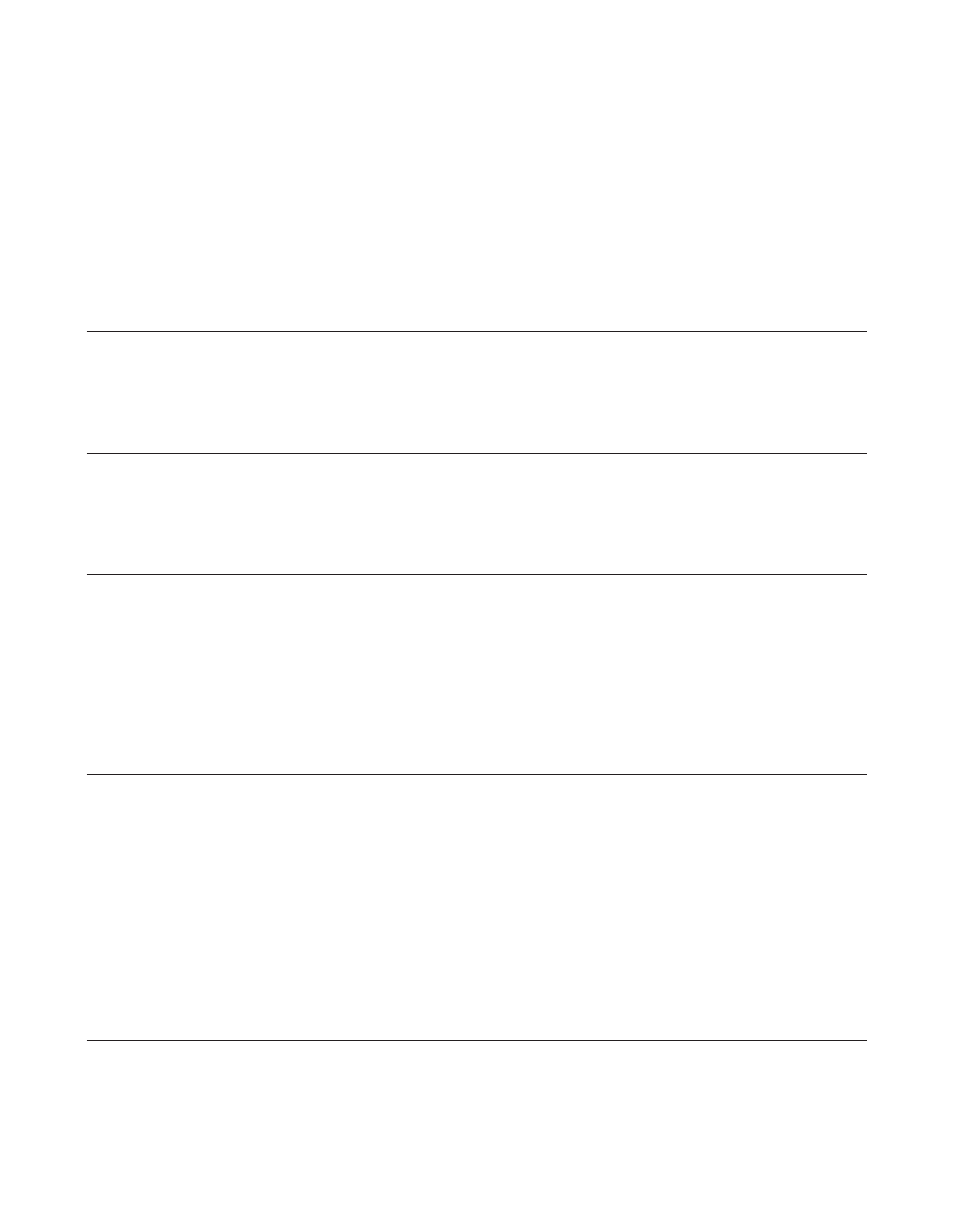
57
Unit beeps
•
Place the handset in the cradle for 20 seconds. If it still beeps, charge
battery for 16 hours.
•
Clean charging contacts on cordless handset and base/charge cradle
with a soft cloth or an eraser.
•
See solutions for “No dial tone.”
•
Replace the battery.
Memory Dialing doesn't work
•
Did you program the memory correctly?
•
Did you follow proper dialing sequence?
Unit shows
SEARCHING or OUT OF RANGE
•
Unplug the handset battery and plug it in again after 1 minute.
•
Unplug the base power converter and plug it in again after 1 minute.
Unit locks up and no communication between the base and cordless handset
•
Unplug the power converter from the electrical outlet and the back of
the base/charge cradle. Remove the handset battery. Wait for 30
seconds and plug the power converter back into the base/charge cradle
and electrical outlet. Reconnect the battery and charge for 16 hours.
Re-register the handset.
Cannot register extra handset 25802
•
During registration, press and hold the page button of 25825 or
25826GE/GC until you hear a long beep. Then follow the steps listed in
the handset registration section.
If no long beep is emitted, but the charge/in use indicator is blinking,
the base is not in registration mode. It may be fully occupied with the
maximum number of handsets (ie. 4). To register a new handset, you
need to do a global de-registration first and then register again.
