Detailed explanation of each function code, Fvr-c9s-7ux, F 0 0 data protection – GE FVR-C9S-7UX User Manual
Page 25: F 0 1 frequency command, F 0 2 operation command, F 0 3 maximum frequency, F 0 4 base frequency, F 0 5 acceleration time f 0 6 deceleration time
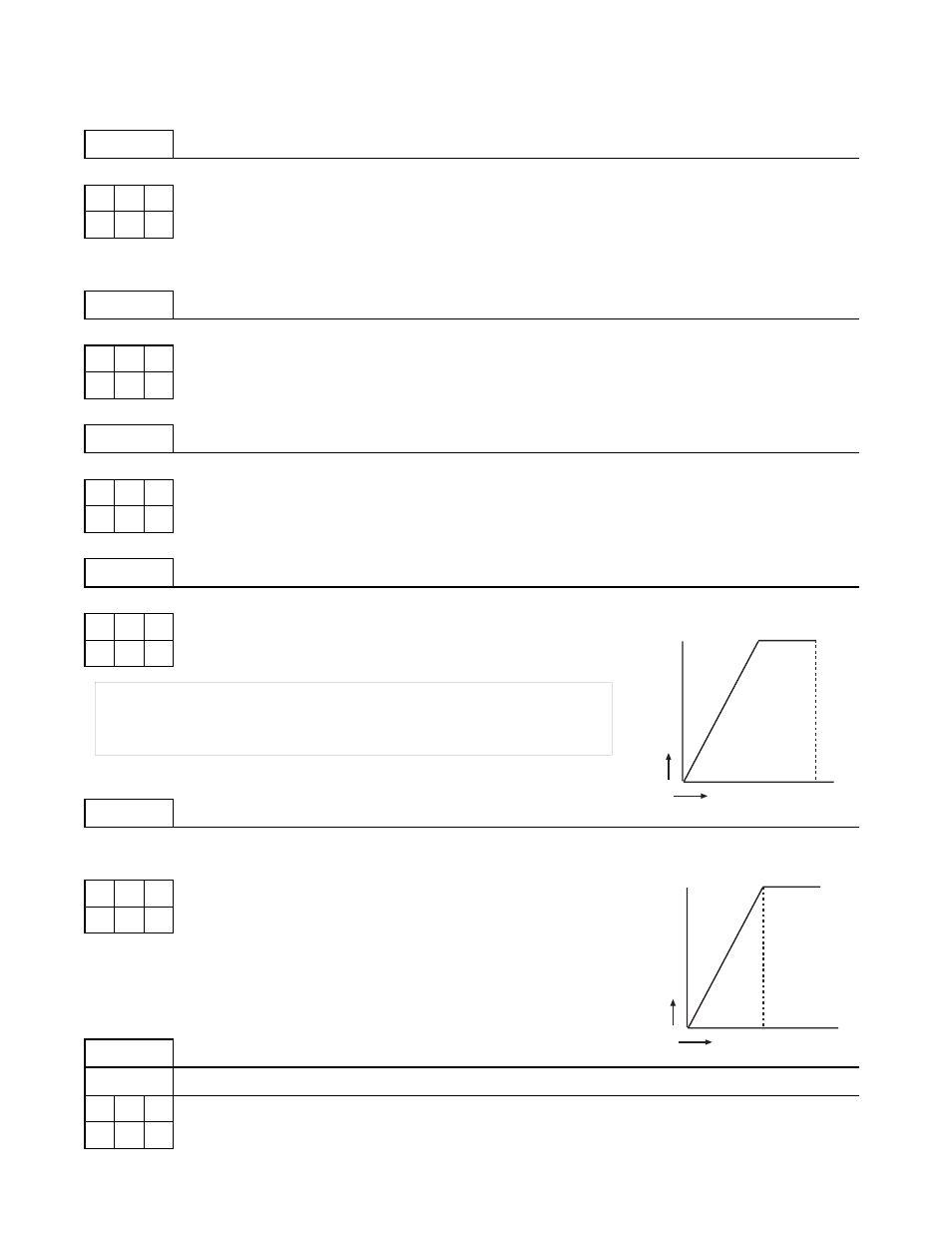
25
FVR-C9S-7UX
F 0 0 Data Protection
The set data can be locked so that it will not be changed by mistake.
0 Data change possible
1 Data change not possible
To change data simultaneously press the STOP key and either the UP/DOWN key.
F 0 1 Frequency Command
Either of the following two frequency setting methods can be selected.
0 Keypad panel setting (UP/DOWN keys)
1 Analog input (setting by volume control, 0 -10VDC or 4 - 20mA)
F 0 2 Operation Command
Either of the following two control methods can be selected.
0 Keypad panel operation (RUN/STOP keys)
1 External signal operation (FWD/REV keys)
F 0 3 Maximum Frequency
Sets the maximum value for the output frequency
5
0 Frequency can be set in increments of 1 Hz within a range of 50 to 120 Hz
1
2
0
F 0 4 Base Frequency
Sets the base frequency (the frequency which is the divergent point of the specified torque characteristics
and the specified output characteristics).
5
0 Frequency can be set in increments of 1 Hz within a range of 50 to 120 Hz
1
2
0
— Set to match the characteristics of the motor.
— Although the base frequency may exceed the maximum
frequency, in that case the voltage will be decreased accordingly.
F 0 5 Acceleration Time
F 0 6 Deceleration Time
0.
0 The time required to reach the maximum output frequency can be set within a range of
6
0.
0 0.0s to 60s (in increments of 0.1s).
Note: 0.0s setting is taken for 0.01s for acceleration and 0.1s for deceleration.
Multipurpose motors and other motors which are designed to operate at
low speed can be damaged if operated at high frequency. Be sure to set the
frequency to match the characteristics of the motor.
Detailed Explanation of Each Function Code
Maximum
frequency
V
1
Base
frequency
V
1
Maximum
voltage
