Troubleshooting, Motor & electrical – Grizzly G1028Z/G1029Z User Manual
Page 31
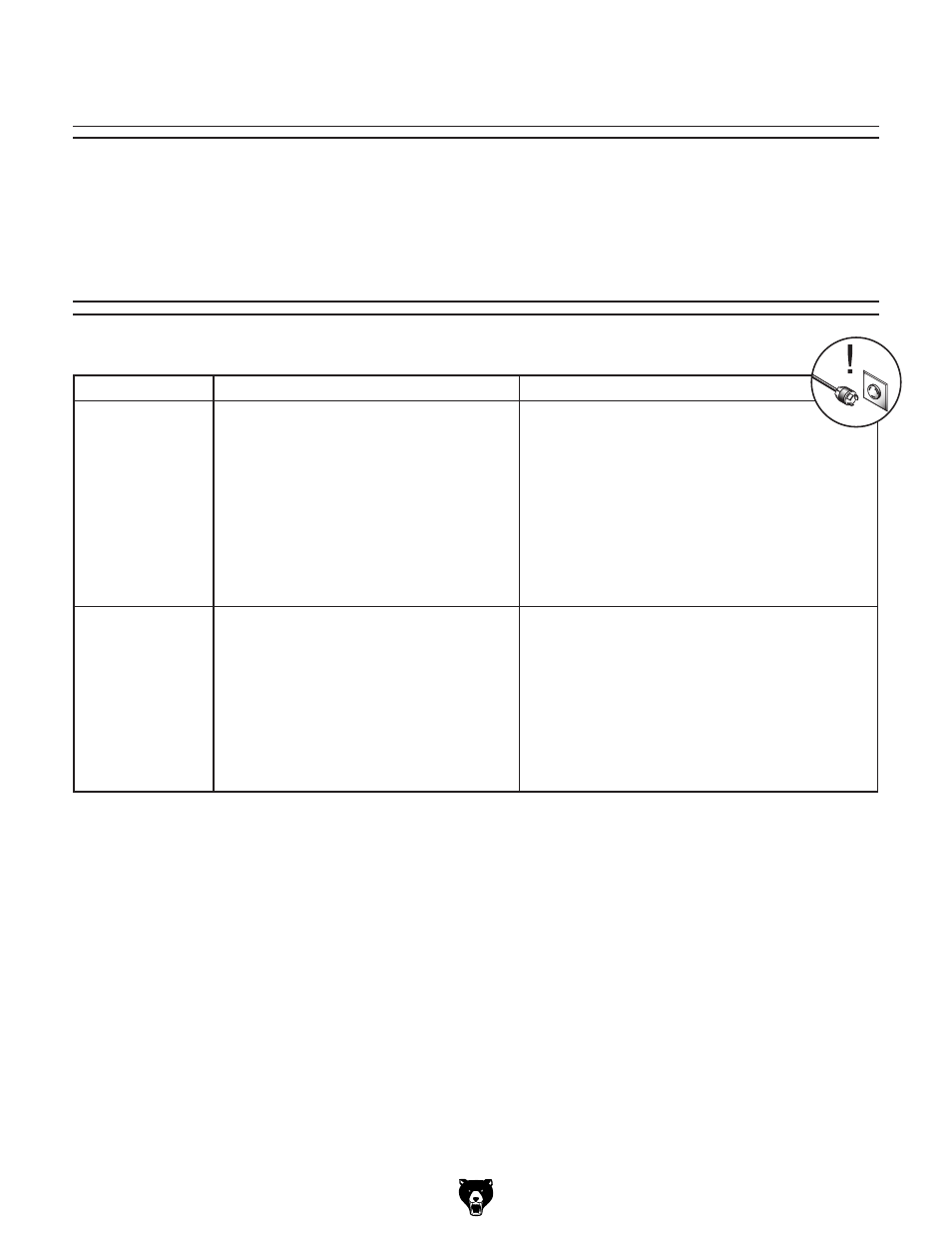
G1028Z/G1029Z Dust Collector
-29-
Review the troubleshooting and procedures in this section to fix or adjust your machine if a problem devel-
ops. If you need replacement parts or you are unsure of your repair skills, then feel free to call our Technical
Support at (570) 546-9663.
SECTION 8: SERVICE
Troubleshooting
Motor & Electrical
Symptom
Possible Cause
Possible Solution
Machine does not
start or a breaker
trips.
1. Fuse has blown.
2. Wall fuse/circuit breaker is blown/tripped.
3. Power supply switched OFF or is at fault.
4. Wiring is open/has high resistance.
5. Motor ON button or ON/OFF switch is at
fault.
6. Motor is at fault.
1. Correct short/replace fuse in control box.
2. Ensure circuit size is suitable for this machine;
replace weak breaker.
3. Ensure power supply is switched on; ensure power
supply has the correct voltage.
4. Check for broken wires or disconnected/corroded
connections, and repair/replace as necessary.
5. Replace faulty ON button or ON/OFF switch.
6. Test/repair/replace.
Machine has vibra-
tion or noisy opera-
tion.
1. Motor or component is loose.
2. Motor mount loose/broken.
3. Machine is incorrectly mounted or sits
unevenly.
4. Motor fan is rubbing on fan cover.
5. Motor bearings are at fault.
1. Inspect/replace stripped or damaged bolts/nuts, and
re-tighten with thread locking fluid.
2. Tighten/replace.
3. Tighten/replace anchor studs in floor if mounted;
chock machine casters if mobile.
4. Replace dented fan cover; replace loose/damaged
fan.
5. Test by rotating shaft; rotational grinding/loose shaft
requires bearing replacement.
