2 broadworks configuration steps, Broadworks configuration steps – Grandstream Networks GXP14XX User Manual
Page 13
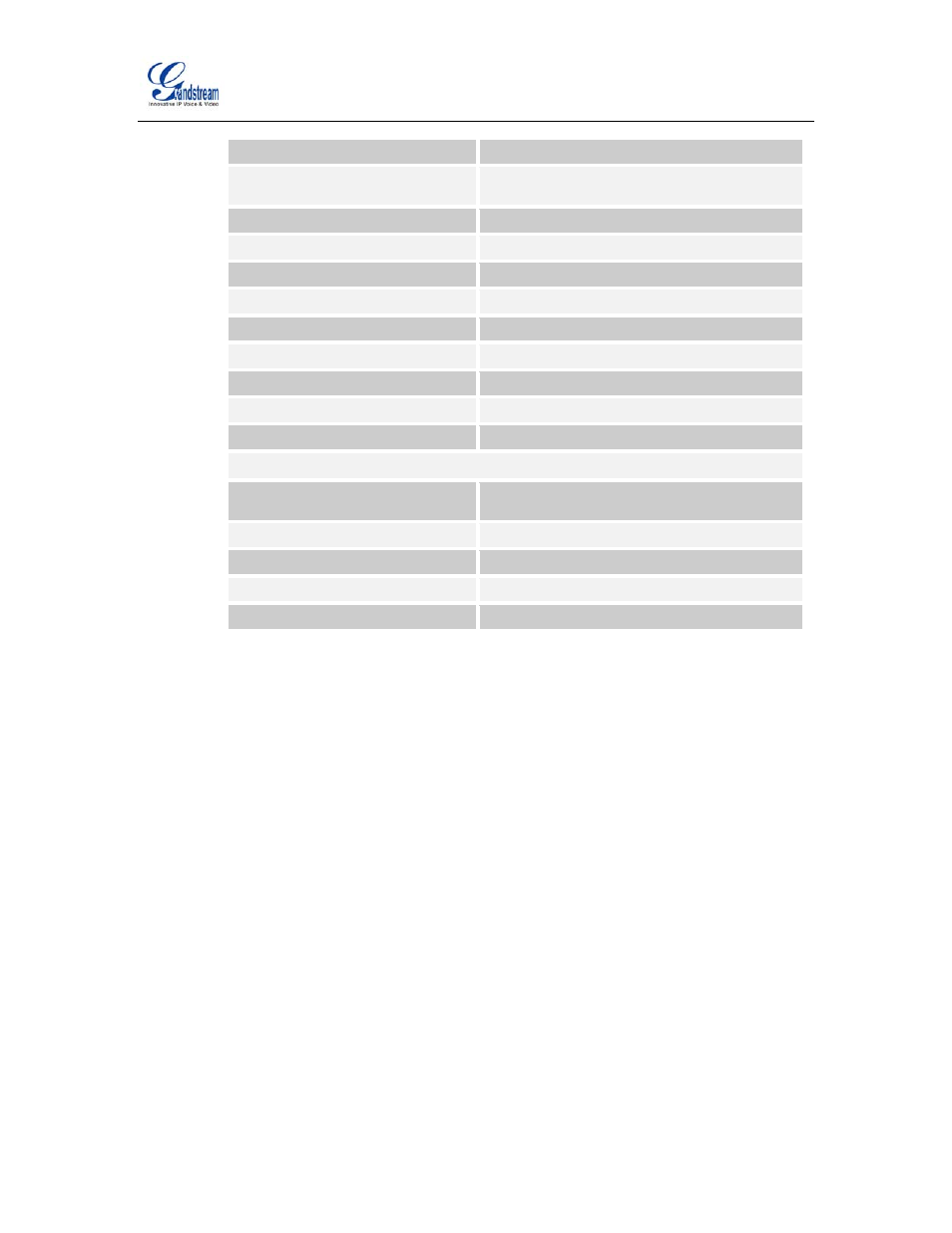
GRANDSTREAM GXP21XX/GXV3140/GXV3175 SERIES PHONES
20-BD5320-00
©
2011 GRANDSTREAM
PAGE 13 OF 45
Auto Configuration Soft Client
Requires BroadWorks Call Waiting
Tone
Advice of Charge Capable
X
Forwarding Override
Conference Device
Music On Hold Device
Requires BroadWorks Digit Collection
Requires MWI Subscription
Support Call Center MIME Type
Reset Event
checkSync
Trunk Mode
User
Auto Configuration Options
Web Based Configuration URL
Extension
Auto Configuration Type
2 Config File
Enable Monitoring
CPE System File Name
cfg%BWMACADDRESS%.xml
Device File Format
not_used
3.2
BroadWorks Configuration Steps
No special BroadWorks configuration is required.
