Figure 3 configuration method 1: import – Grandstream Networks GXP14XX User Manual
Page 25
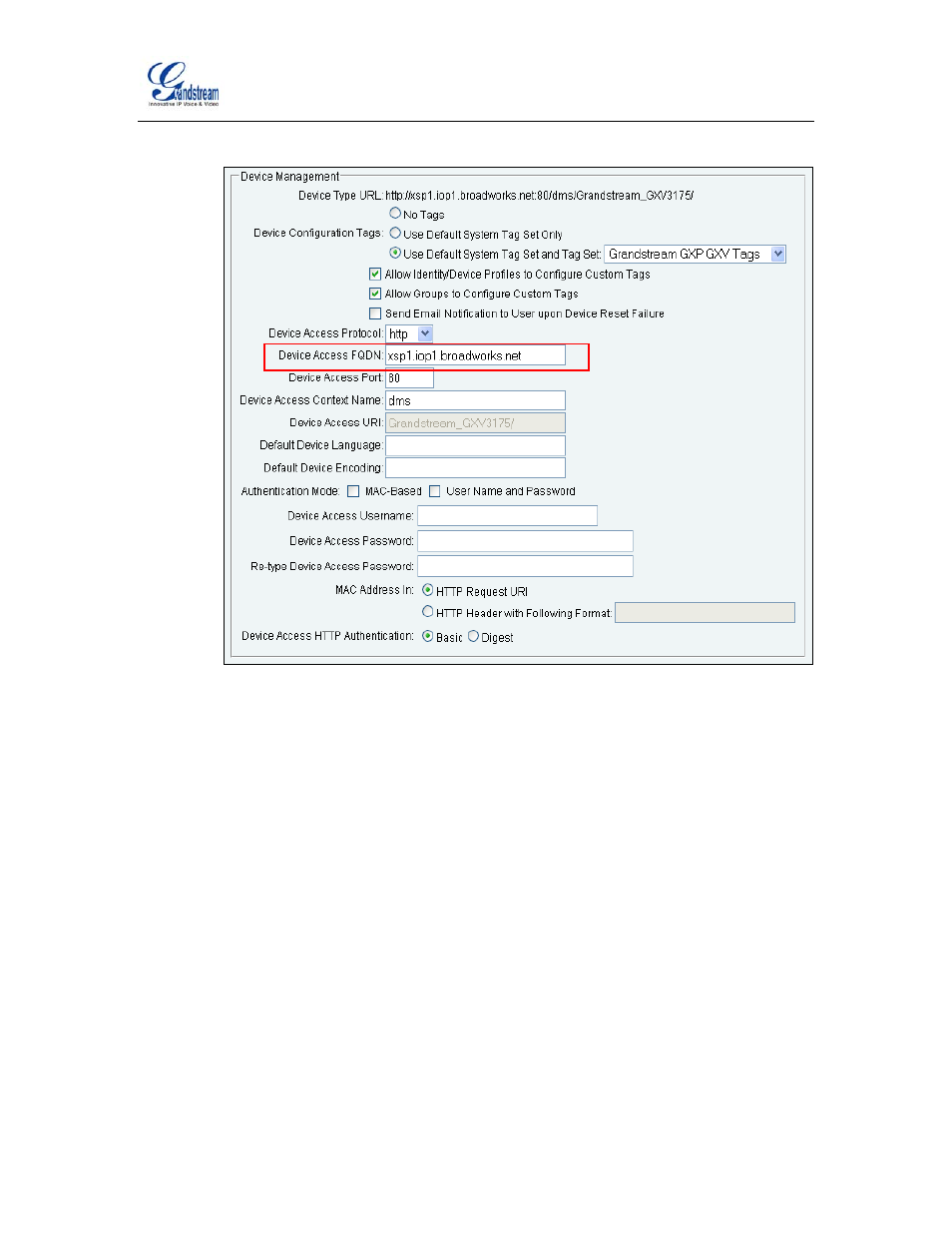
GRANDSTREAM GXP21XX/GXV3140/GXV3175 SERIES PHONES
20-BD5320-00
©
2011 GRANDSTREAM
PAGE 25 OF 45
Example:
Figure 3 Configuration Method 1: Import
Firmware files must be obtained from Grandstream. The firmware files are defined for the
device profile type but the binaries are not included in the import. Complete the steps in
section
to upload the firmware.
5.2.2.2
Configuration Method 2: Manual
This section identifies the manual steps necessary to configure BroadWorks to add the
Grandstream GXP21xx/GXP14xx/GXV31xx models as Device Management-enabled
device types.
The manual method must be used for BroadWorks releases prior to Release 17.0. It is an
optional method in Release 17.0 and later.
5.2.2.2.1 Modify Device Profile Type
This section identifies the BroadWorks device profile type settings relevant to Device
Management for the Grandstream GXP21xx/GXP14xx/GXV31xx.
Browse to System
Æ
Resources
Æ
Identity/Device Profile Types and perform a search to
find the Grandstream device profile types created in section
or add the device profile
types for each model using the settings from section
.
