Grandstream Networks GXP14XX User Manual
Page 17
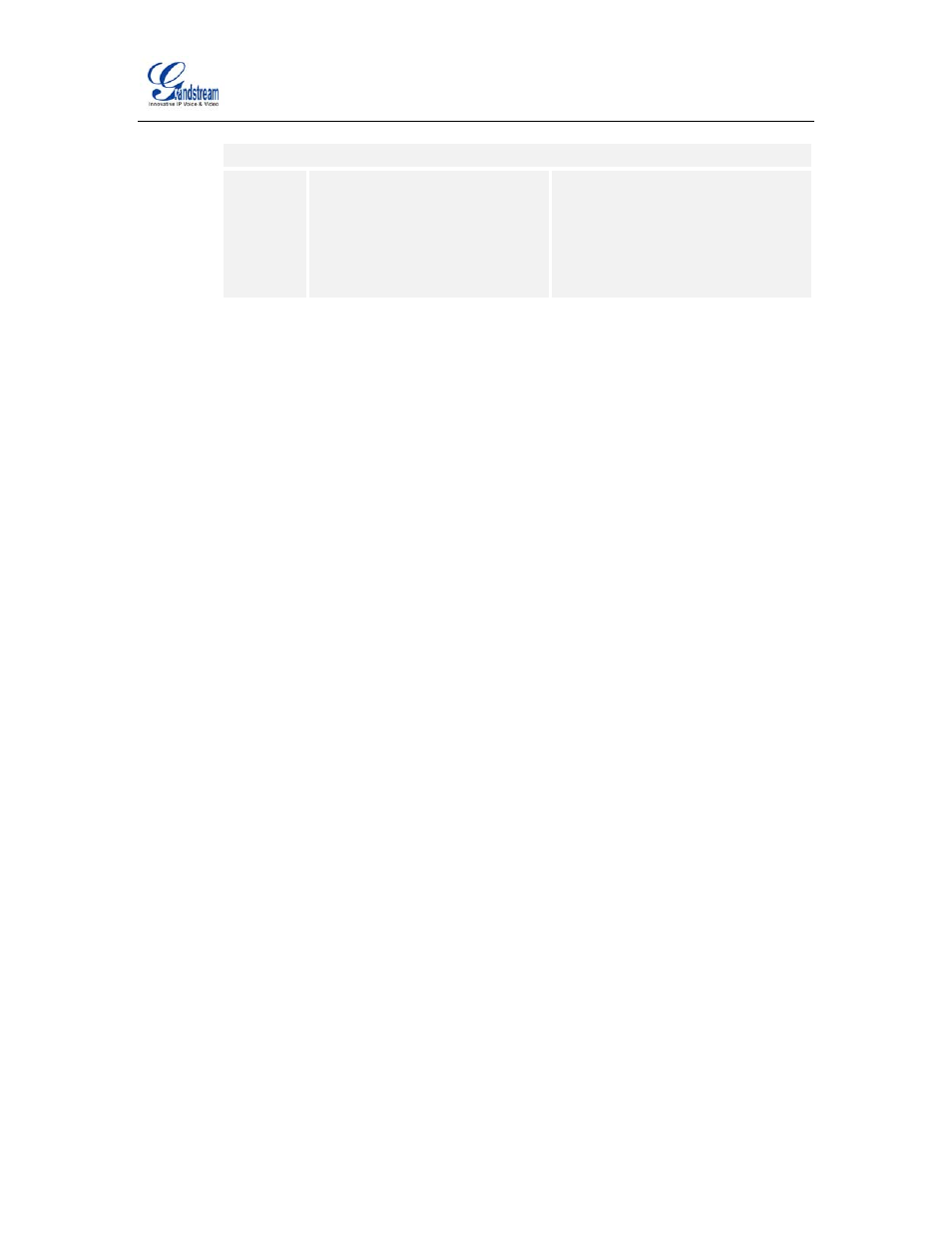
GRANDSTREAM GXP21XX/GXV3140/GXV3175 SERIES PHONES
20-BD5320-00
©
2011 GRANDSTREAM
PAGE 17 OF 45
Subscriber BLF Configuration Items (GXP21xx only)
Step 2
Configure Multipurpose Key in
Basic Settings page.
Example:
Key Mode = “eventlist BLF”;
Account = “Account 1”;
Name = “Jane”;
UserID = “2405551000”;
Configure a Multipurpose Key for “eventlist
BLF” under Basic Settings page.
The user ID is the monitored account SIP
user ID.
