Isplaying, Enus, Rogressive – GoVideo DV1040 User Manual
Page 45
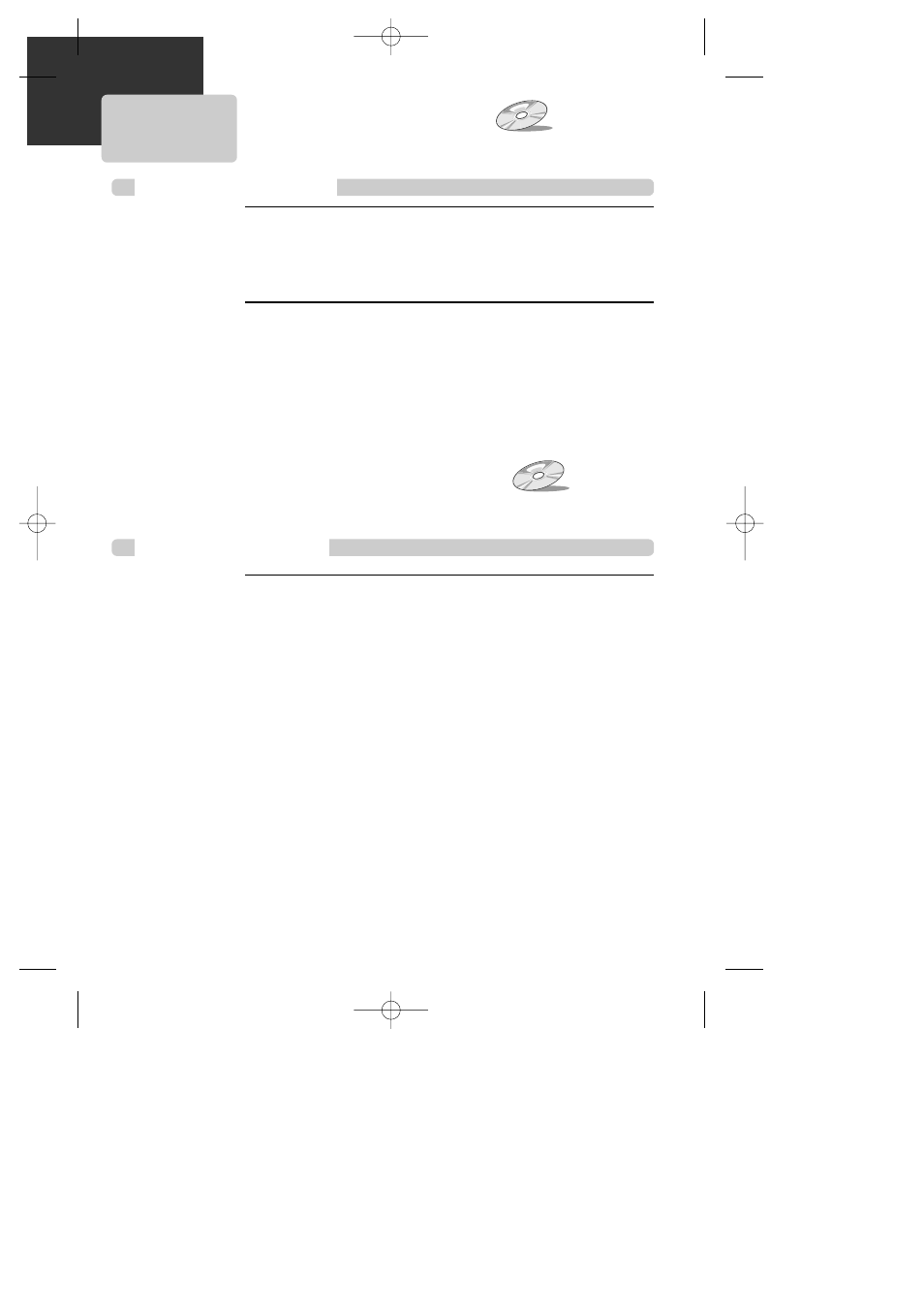
44
D
ISPLAYING
D
ISC
M
ENUS
Press [TITLE] or [MENU].
• The disc menu is displayed. These menus vary by disc. (“Return”
will appear on the OSD with VCD2.0.)
• If it is a VCD2.0, select PBC ON mode by pressing [TITLE].
* CD and VCD1.1 do not have menus.
1
Move the cursor to the desired menu item with [ < > ^ v ] and select with
[ENTER] or [PLAY].
2
To display disc menus
DVD, VCD2.0
P
ROGRESSIVE
S
CAN
M
ODE
While DISC STOP, press [P.SCAN].
Each time you press [P.SCAN], SCAN MODE changes as follows:
INTERLACED
➝ PROGRESSIVE ➝ INTERLACED ➝ PROGRESSIVE.
* If SCAN MODE is set to “INTERLACED”, connect Y/Pb/Pr on the DVD+VCR to the
INTERLACED input on your TV.
If SCAN MODE is set to “PROGRESSIVE”, connect Y/Pb/Pr on the DVD+VCR to the
PROGRESSIVE SCAN input on your TV.
Selecting SCAN MODE
DVD
