Vcr f, Sing, Dvanced – GoVideo DV1040 User Manual
Page 31: Eatures, Auto playback, Switch the vcr to tv or vcr mode automatically
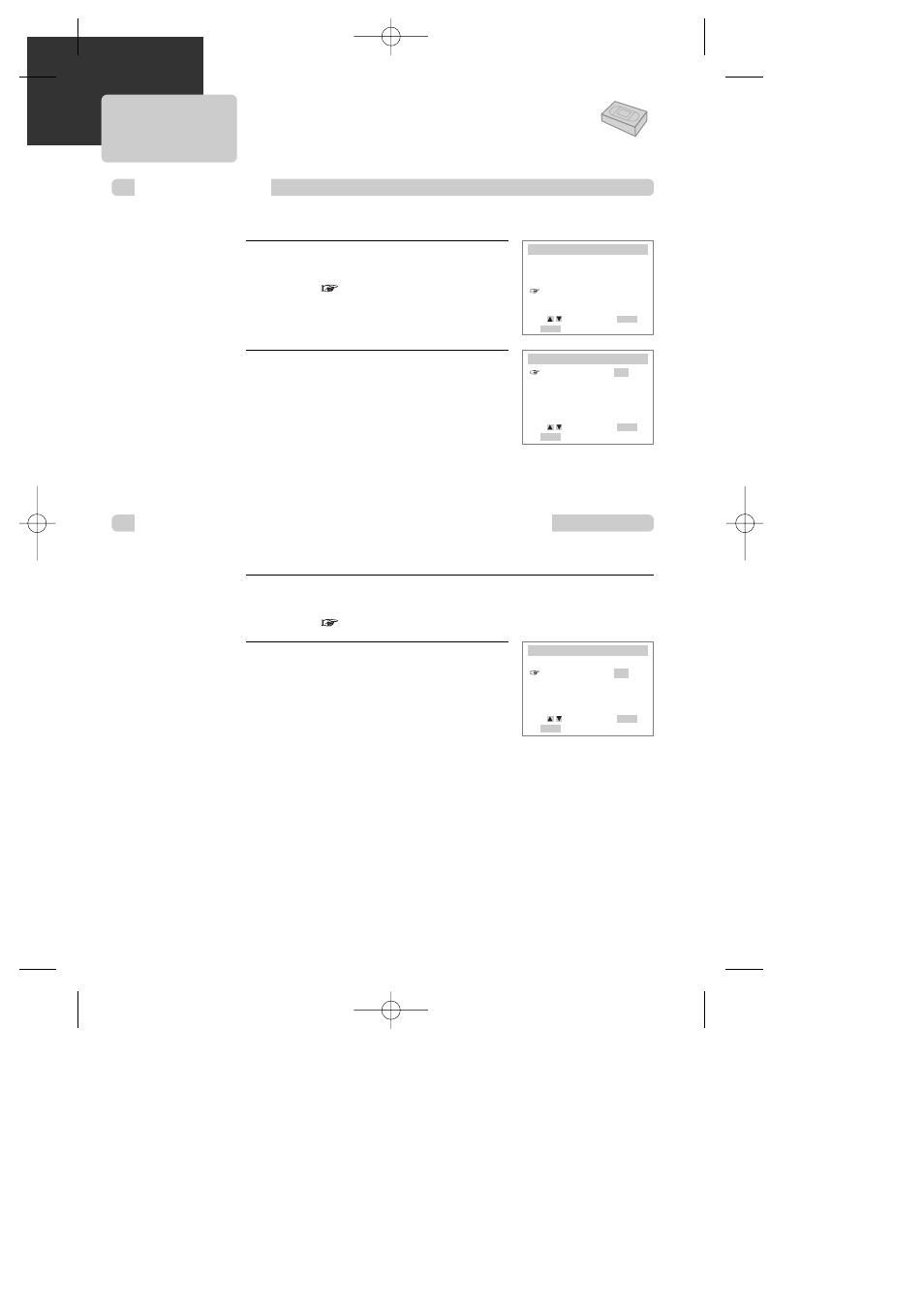
30
U
SING
A
DVANCED
VCR F
EATURES
Auto Playback
■ With Auto Play turned on (the factory default setting), the DVD+VCR player automatically starts
playback when you insert a tape with its safety tab removed.
Press [SETUP] and select
“FUNCTIONS”.
Move
to “FUNCTIONS” with [v] and
press [ENTER].
Press [ENTER] to switch between
ON and OFF.
- Select ON if you want a tape with its
safety tab removed to start playing
automatically when the tape is
inserted.
- Select OFF if you do not want a tape
with its safety tab removed to start
playing automatically.
1
2
SETUP
CLOCK SET
TIMER RECORDINGS
CHANNEL SET
FUNCTIONS
LANGUAGE SELECT
FUNCTIONS
Auto Play:
ON
Auto TV/VCR:
ON
Index Search
Go-To Search
Set Auto Repeat
Move:
Select:
End:
SETUP
ENTER
Move:
Select:
End:
SETUP
ENTER
Switch the VCR to TV or VCR mode automatically
■ Auto TV/VCR Controls whether the DVD/VCR’s TV/VCR setting changes automatically to VCR-
viewing mode when turned on.
Press [VCR] to enter VCR mode. Press [SETUP] and select
“FUNCTIONS”.
Move
to “FUNCTIONS” with [v] and press [ENTER].
Press [ENTER] to switch between ON
and OFF.
- Select ON if you want the VCR to switch
to the VCR mode when the VCR is
turned on or a cassette is inserted. This
only applies if you connect the ANT.IN
and RF OUT jacks of your VCR and TV
and watch your VCR on channel 3 of your TV.
- Select OFF if you want the VCR to remain in TV mode. This is
useful if you watch your VCR on the TV’s video input and you don’t
want your antenna/cable signal interrupted by the VCR.
2
1
FUNCTIONS
Auto Play:
ON
Auto TV/VCR:
ON
Index Search
Go-To Search
Set Auto Repeat
Move:
Select:
End:
SETUP
ENTER
