GoVideo DV1040 User Manual
Page 12
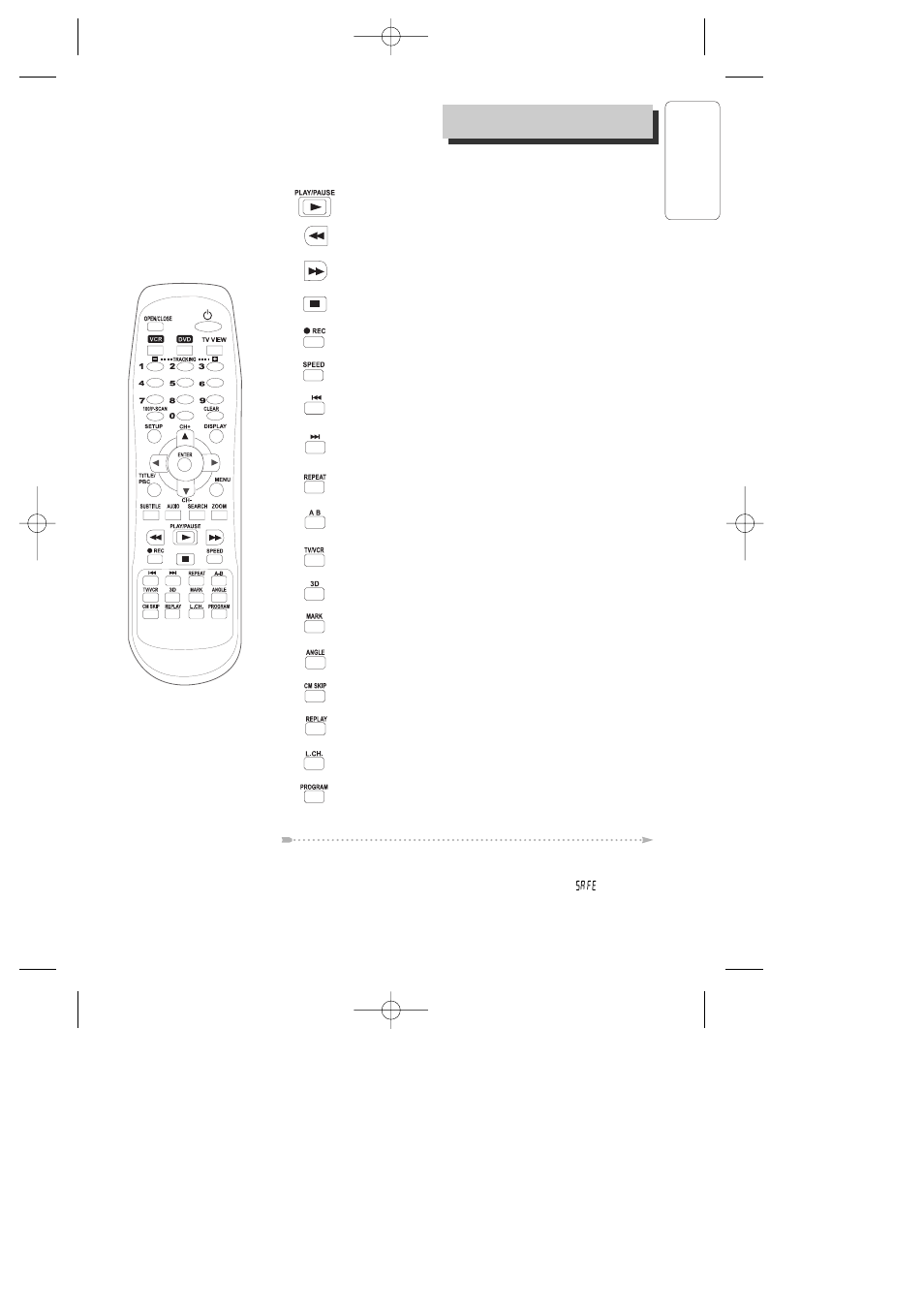
11
PRODUCT
INFORMA
TION
Press the power [√] button on the remote control for about 8 seconds. All front panel
and remote control buttons are now locked, and the Lock indicator (“
”) will be
displayed on window display. To release child lock, press the power [√] button again
for about 8 seconds.
Child Lock!!!
Starts playing a disc or a tape.
Pauses playback or recording modes.
Starts fast reverse, reverses accelerated play or reverses
slow motion
Starts fast forward, forward accelerated play or forward
slow motion
Stops play, accelerated search, slow motion or recording.
[VCR]
Starts record mode on tapes with the safety tab intact.
Press this repeatedly to set a recording duration for OTR.
[VCR]
Overrides the default recording speed (either SP or
SLP).
[DVD]
Skips back to previous chapter or track in playback
mode, Back step in pause mode
[DVD]
Skips forward to next chapter or track in playback
mode, advances one frame in pause mode ,
[VCR]
Advances one frame in pause mode
[DVD]
Allows selection of a section and will play it
repeatedly.
[DVD]
Repeats a Title, Chapter, Disc, One, Directory or
Random playback.
[DVD, VCR]
Switches between TV and VCR
[DVD]
Selects virtual 3D sound effect between VSR (Virtual
Surround mode) and EST (Enhanced Stereo mode)
[DVD]
Stores bookmarks in memory to be viewed (listened
to) again
[DVD]
Accesses multiple camera angles if any were added
to the disc when it was created.
[VCR]
Commercial Skip skips forward 30 seconds
[VCR]
Replays previous 15 seconds
[VCR]
Go to Last Channel button
[VCR]
TIMER RECORDING button,
[DVD]
PROGRAM
Playback button
R
EMOTE
C
ONTROL
