Vcr p, Layback – GoVideo DV1040 User Manual
Page 21
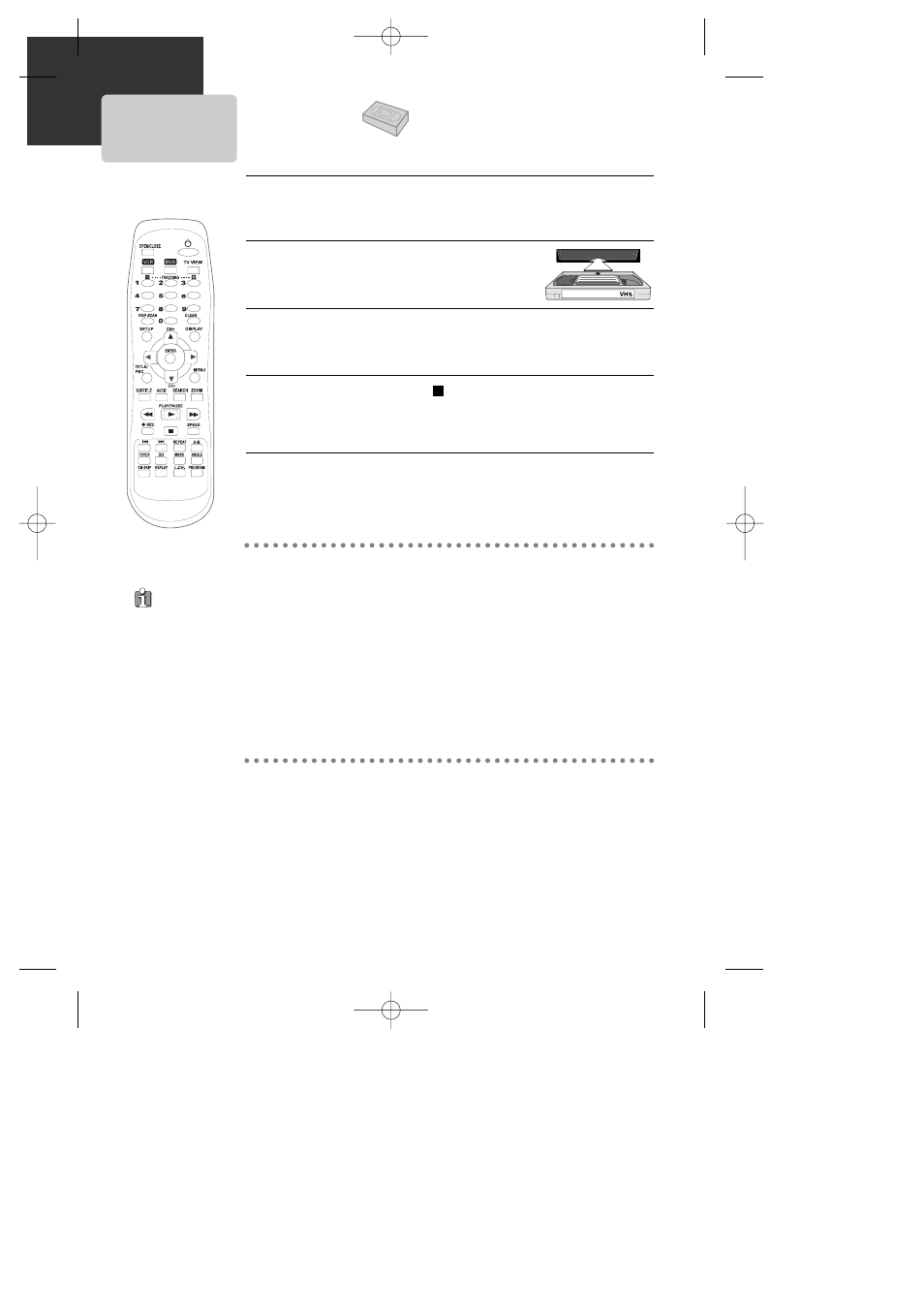
20
Press [√] to turn on the DVD/VCR.
Press [VCR] to select VCR mode.
Insert the desired tape.
To start playback, press [PLAY].
If the picture is flickering or poor quality, adjust it with the [TRACKING
+/–] buttons.
1
2
3
To stop playback, press [ ].
To pause playback, press [PLAY].
Press [PLAY] again to resume playback.
4
Press [VCR EJECT] on the unit or [OPEN/CLOSE] on the
remote control to eject the tape.
5
Various Playback Methods
■ For fast forward (or reverse) playback, press [√√] (or [œœ ]) in Playback
mode.
■ For Still picture, pause the playback, then press [PLAY/PAUSE] in Playback
mode.
■ For slow-motion playback, pause the playback, then press [√√] in Pause
mode.
* NOTE: The VCR does not have Slow Reverse Playback.
■ For Frame Advance, press [∞] in Pause mode. Each time you press this
button, the picture advances one frame.
If the VCR detects
contaminated
head(s), it shows an
on-screen message
to bring this to your
attention.
* If you see this
message, clean the
video heads with a
commercial head-
cleaner.
To Adjust Display
This product includes automatic Tracking so you can enjoy a clear picture
without additional operation. However:
- If the screen is poor in Playback mode,
- If noises occur in the upper or lower part of the screen in slow playback
mode,
- If paused picture vibrates up and down.
Then try using the [TRACKING +/–] buttons to adjust the display manually.
VCR P
LAYBACK
