Introduction, Tips and shortcuts, Manual conventions – Garmin GPSMAP 4000 User Manual
Page 3: Quick links
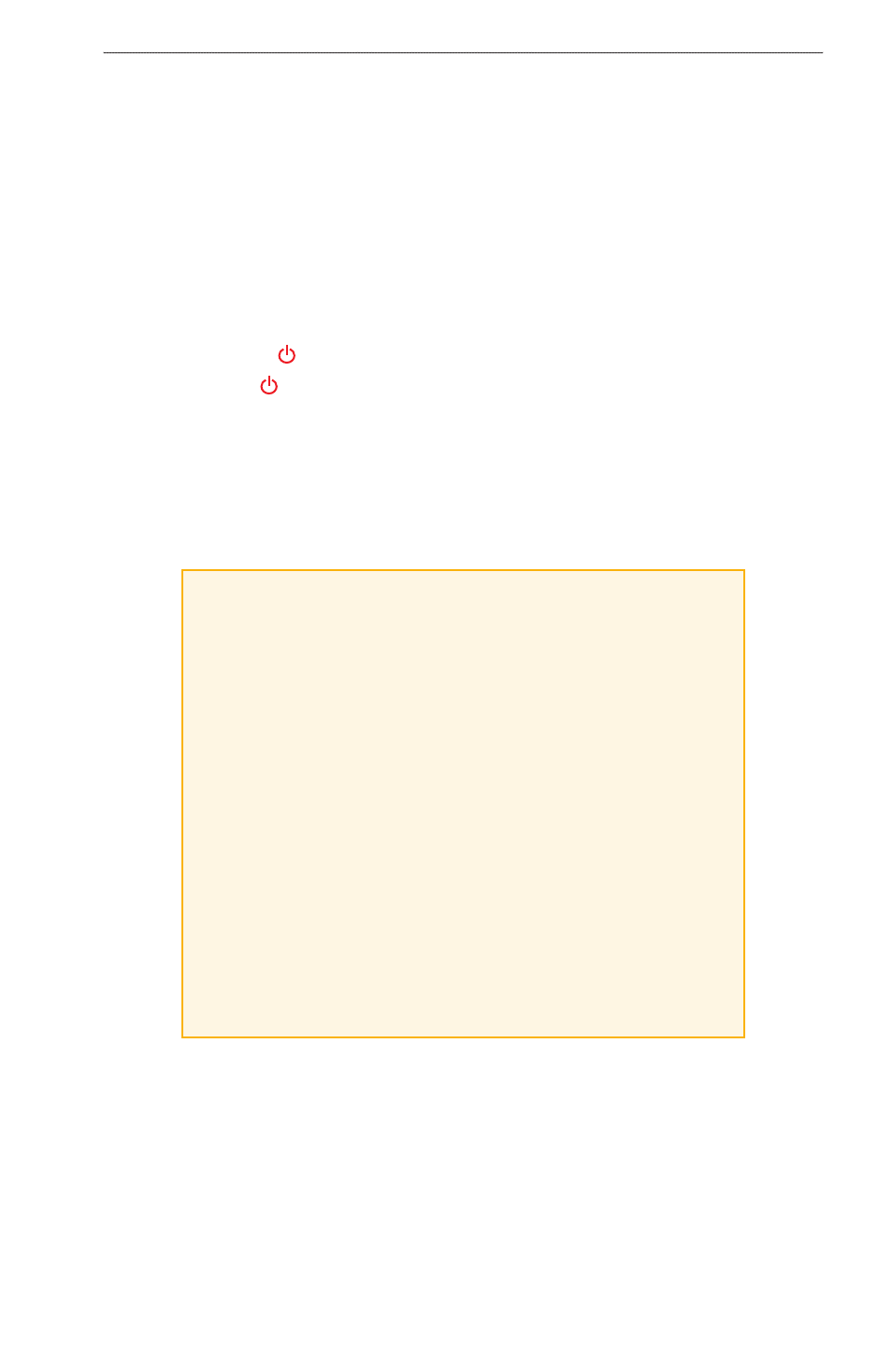
GPSMAP 4000 Series Owner’s Manual
i
I
ntroductIon
Introduction
This manual includes information for the following products:
GPSMAP
®
4208
GPSMAP® 4210
GPSMAP
®
4212
Tips and Shortcuts
Press
HOME
from any screen to return to the Home screen.
Press
MENU
from any of the main screens to access advanced settings.
Press and release the
Power
key to adjust the display settings (Backlight and
Color Mode
).
Press and hold the
Power
key to turn the unit on or off.
Manual Conventions
In this manual, when you are instructed to select an item, press the
SOFT KEY
along the right
side of the screen to select each item. Small arrows (>) in the text indicate that you should press
the
SOFT KEY
for each item in order. For example, if you see “select Charts > Nav Chart,” you
should press the
SOFT KEY
next to
Charts
, Then press the
SOFT KEY
next to
Nav Chart
.
Quick Links
Turning the Unit On or Off:
.
Acquiring GPS Satellite Signals:
.
Inserting and Removing SD Cards:
.
.
Creating a Waypoint:
Using Radar:
.
Using Sonar:
.
Using XM:
Messages and Alarms:
•
•
•
•
•
•
•
•
•
•
•
•
•
•
•
•
•
•
•
•
