The firewall rule screen – GIGABYTE AirCruiser MIMO GN-BR03GM User Manual
Page 39
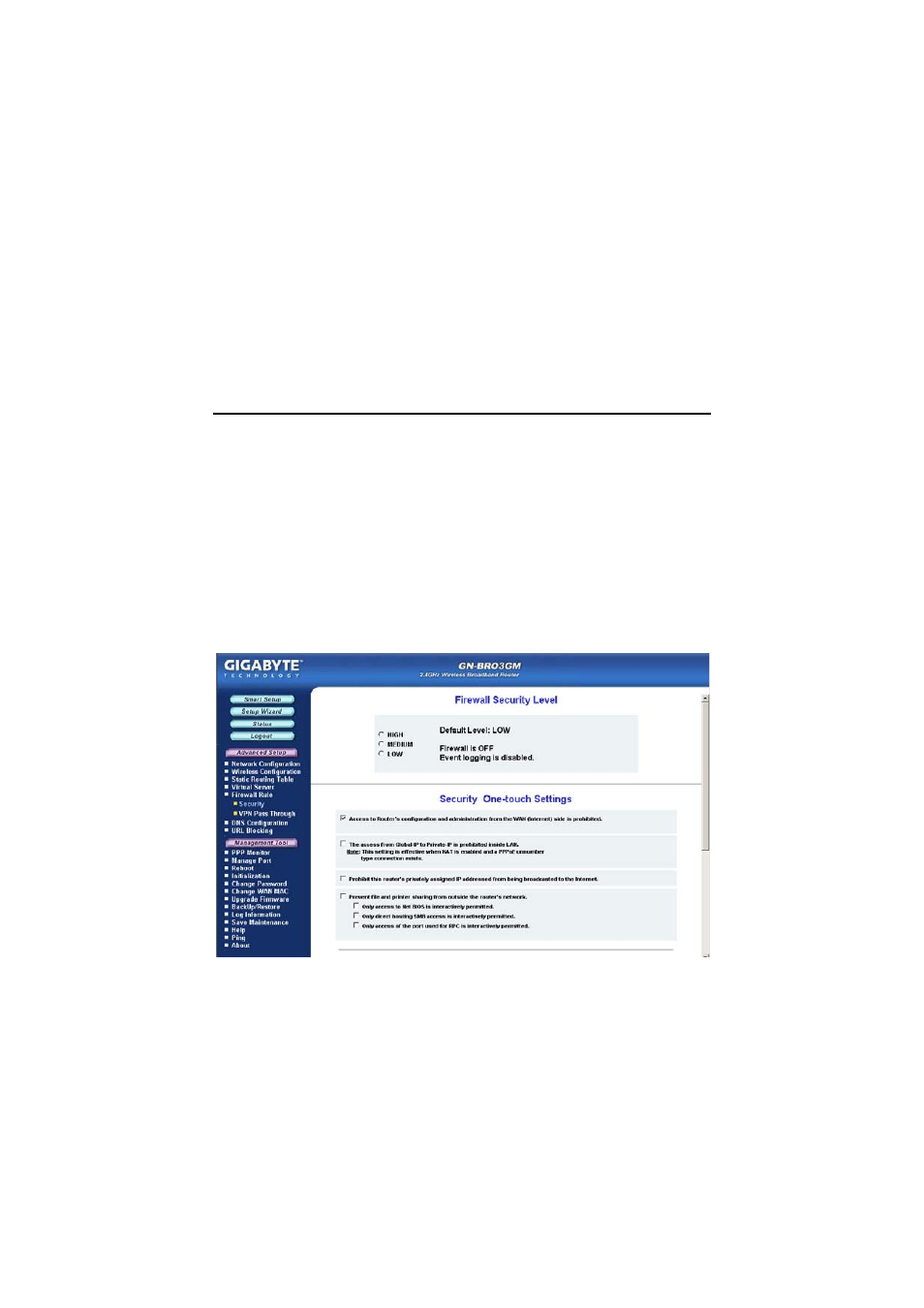
GN-BR03GM AirCruiser MIMO Router
35
Virtual Server IP: 192.168.1.1
Enable: enable
The Global IP 61.222.10.2 is now directly assigned to the FTP server at the IP
address 192.168.1.1 located within the BR03GM’s LAN.
The Firewall Rule Screen
The Firewall Rule screen displays your network security settings. Use this
screen to create network security policies to prevent unauthorized access to
your network.
The Security Configuration Tab
Select security configuration options from this page including Security
One-Touch Setting, Stealth Mode and Unlawful Computer Access
Detection. You can select with one click a ‘High” “Medium” or “Low (off)” level
of Security. You can fine tune your security level settings with the One-touch
Settings section. Just check /uncheck the boxes to include/remove that
particular setting.
Figure 32: Security
- GA-8I915GM (80 pages)
- AGP 4X(1.5V) (112 pages)
- GA-M68MT-D3P (40 pages)
- Xeon Processor Motherboard GA-5YXS1-RH (54 pages)
- GA-MA770T-UD3P (100 pages)
- GA-K8VM800M (96 pages)
- GN-AP101B (39 pages)
- GA-P31-ES3G (84 pages)
- GA-K8NS ULTRA-939 (96 pages)
- GA-8I865GME-775-RH (64 pages)
- GA-EP45-UD3L (112 pages)
- GA-8I915MD-GV (80 pages)
- GA-8S661FXM-775 (88 pages)
- GN-B41G (84 pages)
- LGA775 Socket Motherboard for Intel GA-73PVM-S2H (100 pages)
- GA-965GM-S2 (88 pages)
- GeForceTM 6600 Graphics Accelerator GV-N66128DP (34 pages)
- GN-FE605(M) (38 pages)
- GN-FE605(M) (62 pages)
- 4635 (26 pages)
- 230 (14 pages)
- GA-8VM800M-775 (88 pages)
- AMD Socket 939 Processor Motherboard GA-K8N51PVM9-RH (96 pages)
- GA-8ANXP-D (88 pages)
- 5230 (97 pages)
- 7VM333M-RZ (36 pages)
- AMD Socket 754 Processor Motherboard GA-K8NE-RH (80 pages)
- Pentium 4/D Processor Motherboard GA-5EASV-RH (88 pages)
- GN-WPKG (26 pages)
- Intel Pentium 4 Processor Motherboard GA-8VM800M (80 pages)
- 8S648FXP-RZ (40 pages)
- AirCruiser G GN-WB01GS (26 pages)
- PHASER 4500 (128 pages)
- GV-R487D5-1GD (34 pages)
- GA-8IP775 Series (80 pages)
- GN-A11G (57 pages)
- GA-K8VT800 (80 pages)
- GA-8I945PLGE-RH (80 pages)
- SmartSetup 3 (4 pages)
- GA-K8U-939 (88 pages)
- GA-K8NE (80 pages)
- GA-M61PME-S2P (88 pages)
- 7VM400M-RZ (36 pages)
- GA-K8NF-9 (88 pages)
- Pentium II / III Processors 6ZMM (23 pages)
