Graco A50 User Manual
Page 8
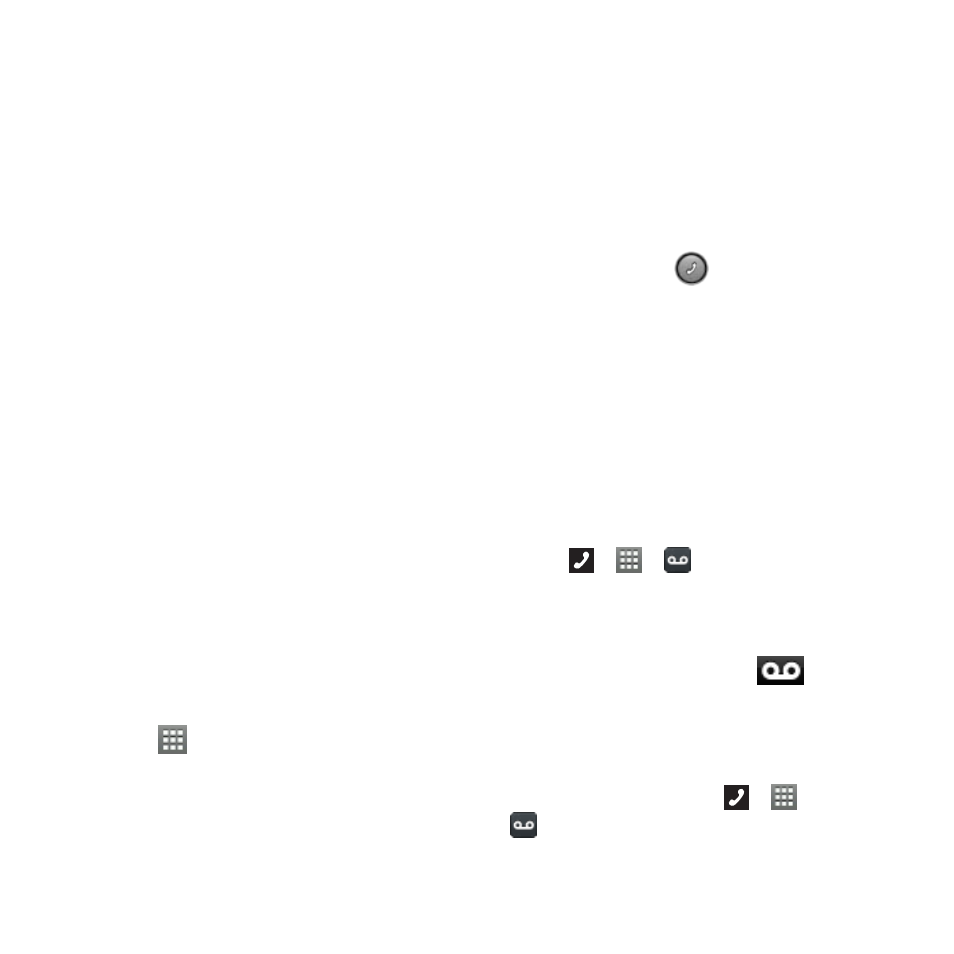
8
nüvifone A50 Quick Start Manual
4. If the contact has more than one phone
number, touch the phone number to
call.
Using in-Call Options
While you are in a call, use the following
options:
• Touch Speakerphone to activate the
speakerphone.
• Touch Audio to select audio output.
Available when a wireless hands‑free is
connected.
• Touch Mute to mute the audio input.
• Touch Add Call to place a new call.
The first call is placed on hold:
◦ Touch Switch to change between
the current call and the call on hold,
if you are on call waiting.
◦ Touch Merge to create a conference
call.
◦ Touch Hold to place the current call
on hold.
• Touch to display a numeric keypad
for automated systems that require
numeric entries.
Ending a Call
Touch End Call.
receiving a Call
• Touch Answer to answer the call, or
touch Ignore to ignore the call.
• To answer a call when the screen is
locked, double‑tap
.
• To ignore a call when the screen is
locked, press the power key.
Setting Up Voice Mail
1. From the application tray, touch
Settings > phone > Voice Mail
Number.
2. Verify that your voice mail number is
correct.
3. Touch > > .
4. Follow the prompts.
Calling Voice Mail
When you have new voice mail,
appears in the status bar.
1. Touch and drag the status bar toward
the bottom of the screen.
Tip: You can also touch > >
to call your voice mail.
