Belt tension, Belt tracking, Belt platen – Grizzly G3105 User Manual
Page 14
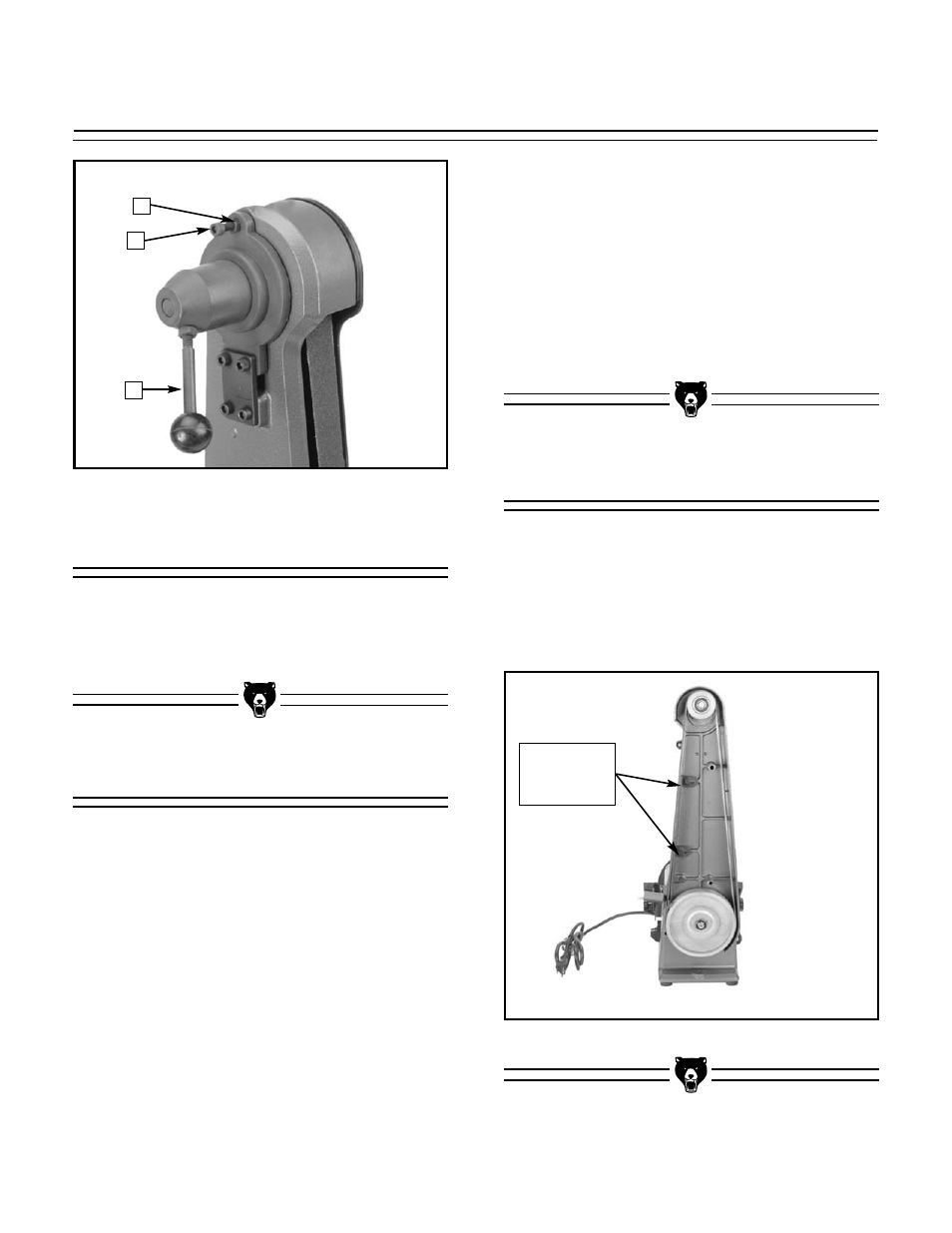
-12-
G3105 Combination Sander
SECTION 5: Adjustments
Belt Tension
A
B
C
Figure 7.
Adjustments for tension and tracking.
Belt tension is controlled by a spring loaded cam
shaft. Push the Belt Tensioning Lever
(part C,
Figure 8)
rearward to slacken the belt.
Belt Tracking
Plug in the machine. Test the belt tracking by
turning on the unit and quickly turning it off. Note
the lateral movement of the belt. If the belt does
not move off the rollers, the belt is tracking cor-
rectly. If the belt did move left or right off the
rollers, tracking adjustment is necessary.
1.
Loosen the Locknut
(part A, Figure 8).
2.
Use the 4mm Allen
®
wrench to turn the
tracking adjustment bolt
(part B, Figure 8)
.
If the belt moves to the left, turn the adjust-
ing bolt counterclockwise. If it moves to the
right, turn the bolt clockwise.
3.
With the machine running, adjust the track-
ing so the belt stays on the middle of the
wheel.
4.
Turn off the machine.
5.
While holding the adjusting bolt in the prop-
er position, tighten the locknut without
changing the adjustment.
The belt platen should be adjusted so the belt just
touches it. Loosen the two hex bolts and position
the platen so it barely touches the belt. Tighten
the two hex bolts securely. See
Figure 8.
If the
platen is adjusted too far forward, it could
adversely affect the belt tracking.
Belt Platen
Figure 8.
Platen adjustment.
Platen
Adjustment
Bolts
