Changing windows xp media center settings – Gateway 901 Series User Manual
Page 90
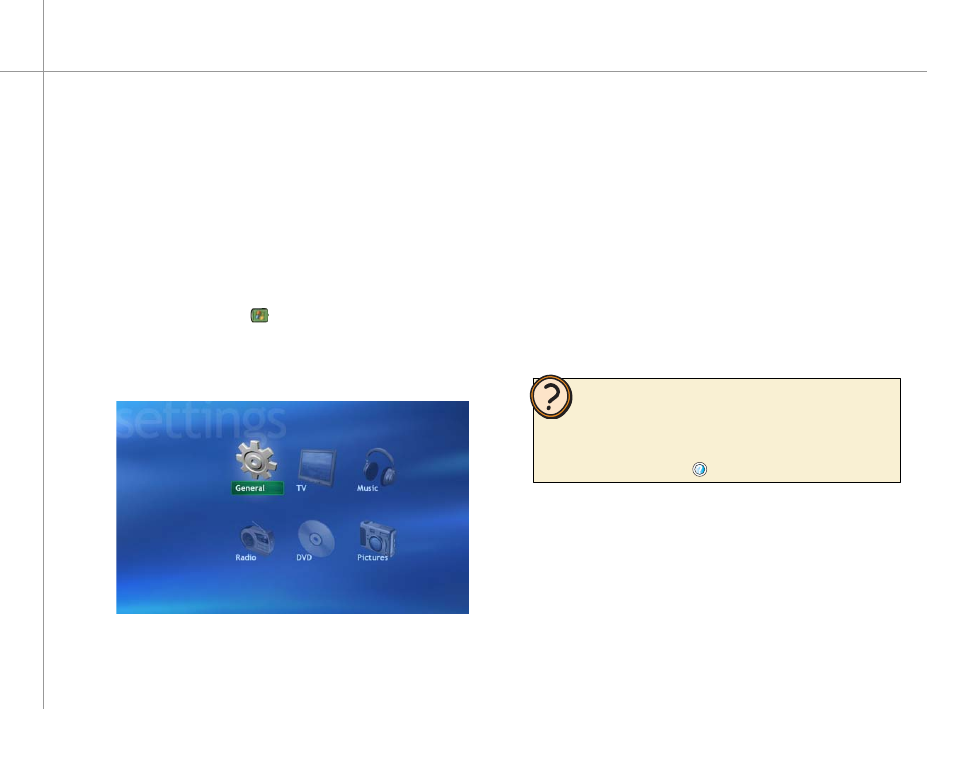
84
Press the Start
button on the remote. The
Windows XP Media Center menu is displayed.
To access the Settings menu
1
2
Changing Windows XP Media Center Settings
You can access most of the Settings menus within a
specific Windows XP Media Center feature, such as My
TV, My Pictures, My Music, and others. However, you
can also access all of the Settings menus from Settings
on the Windows XP Media Center’s main menu. This
With the remote, highlight Settings, then press
the OK button. The Settings menu is displayed.
3
Select a Settings menu and use the sub-menus to
adjust the Windows XP Media Center settings to
your preferences.
Help:
For more information about the Settings menu options, see
topics in Change settings in Media Center section of the
Windows XP Media Center Help. To open Windows XP Media
Center Help, move the mouse to activate the menu bar, then
click the Help button
.
menu provides easy access to all of the Settings menus,
including the Windows XP Media Center general
settings.
Browse the Settings menu to familiarize yourself with the
Windows XP Media Center settings options.
