Checking out your family media center, Front – Gateway 901 Series User Manual
Page 28
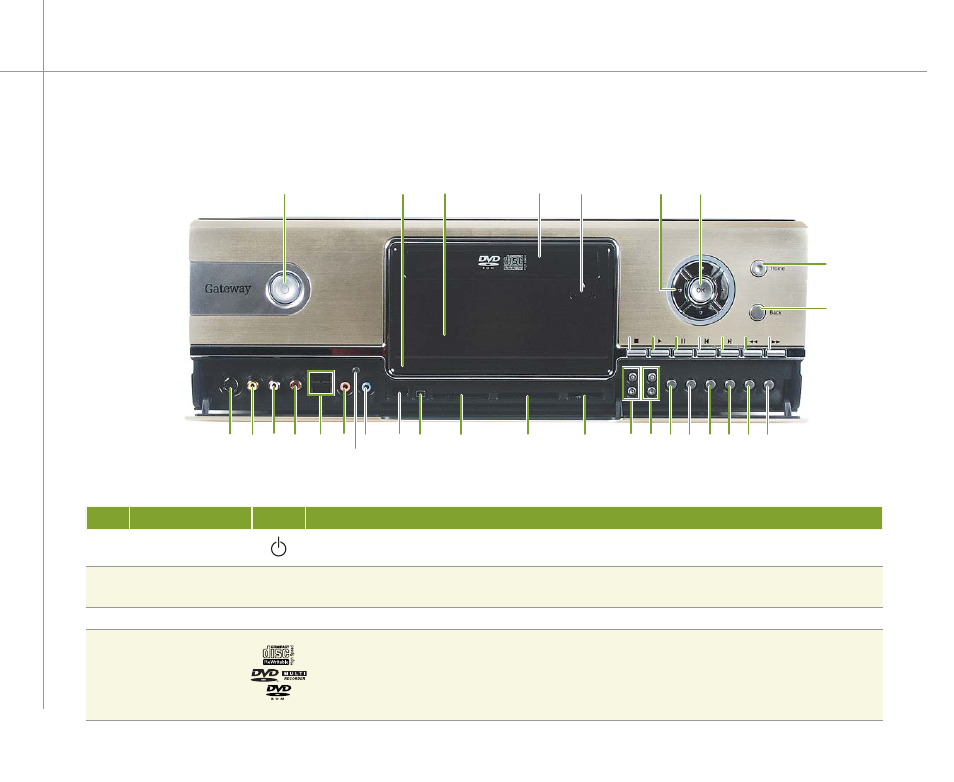
22
Checking out your Family Media Center
Front
1
Item Component
Icon
Description
1
Power button
Press to turn the power on. Press to put the Family Media Center in Standby mode or resume from Standby
mode.
2
Hard drive / card
reader indicator
LED blinks on and off as data is read from and written to the hard drive or memory card.
3
Status display
Indicates the current Media Center mode and status.
4
(FMC-901)
DVD/CD-RW combo
drive
(FMC-901X)
DVD RAM/-R/CDRW
Use this drive to listen to audio CDs, install games and programs, watch DVDs, and store large fi les onto
recordable CDs and DVDs (recordable DVD is optional)
31
32 33
34 35 36
37
2
3
4
5
6
7
8
9
10 11 12 13
14 15 17
18 19
20
21
22
23 24 25 26 27 28 29 30
16
