Playing my music – Gateway 901 Series User Manual
Page 63
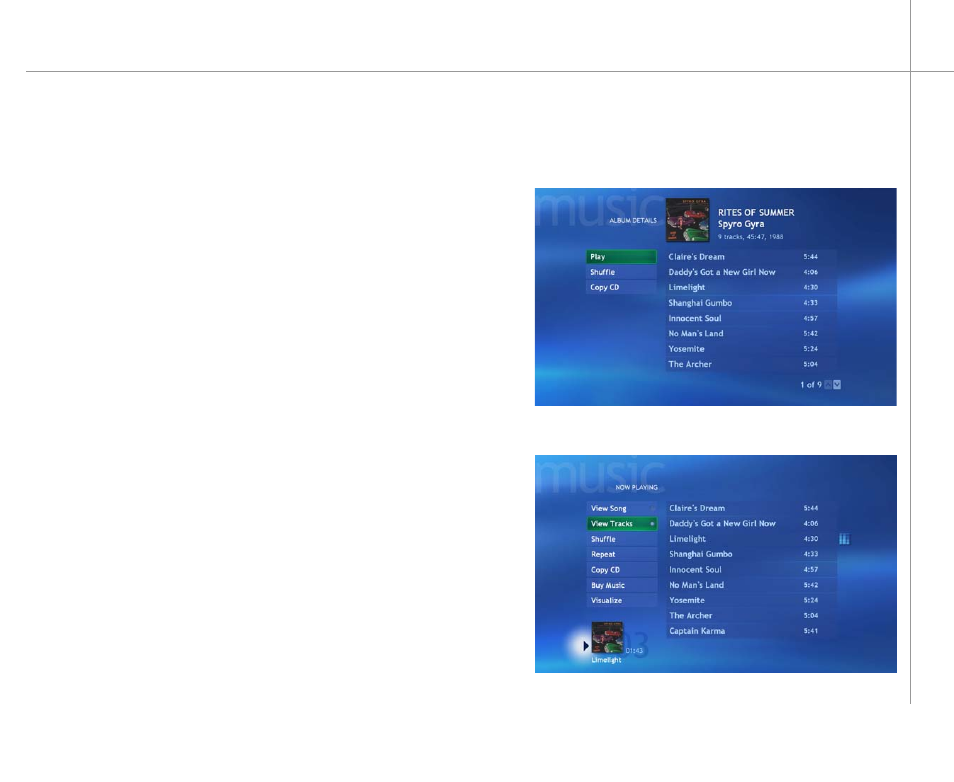
57
To listen to a CD
Insert the CD you want to listen to.
1
You can play music CDs with Windows XP Media
Center’s My Music. After you’ve added your CD
collection to the Media Player’s Media Library, you’ll
have a variety of music to listen to directly from your
Family Media Center. You can play individual songs, CDs
(albums), shuffle play, and customize your music files
for special occasions with a personalized music playlist.
After you’ve tailored music files with the Media Library,
sit back and enjoy listening to your favorite music.
If the Windows XP Media Center TV or Guide is
open, Media Center asks if you want to play the
CD. Highlight Yes, then click OK.
- OR -
If the Windows XP Media Center is not open, the
default music player may start playing the CD. If
you want the Media Center to be your default CD
player, see “To set Windows XP Media Center as
the default CD player” on page 60.
- OR -
Press the My Music button. The My Music menu
opens.
2
Playing My Music
Navigate to highlight the CD selection, highlight
Play or Shuffle, then press the OK button.
3
The Now Playing menu opens and the CD plays.
