Installation menu, Grundig – Grundig XENTIA LXW 94-8625 User Manual
Page 33
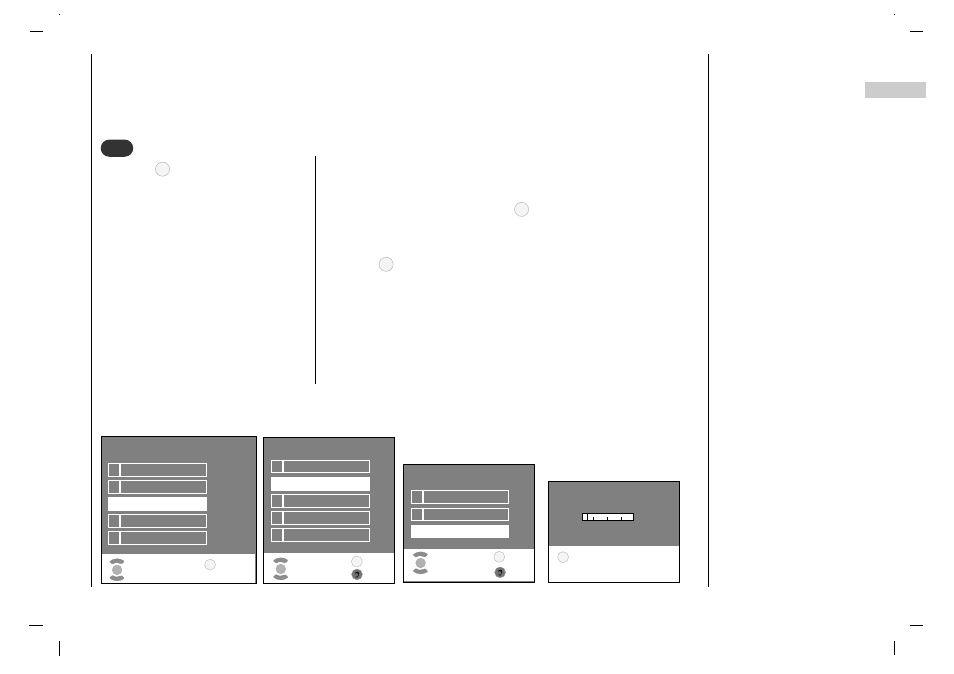
Installation Menu
33
EN
Press the button and then use
D
/
E
button to select the Installation menu.
Press the
OK
button and then use
D
/
E
button to select
Station search
.
Press the
OK
button and then use
D
/
E
button to select
TV search
,
DTV
search
,
All search
.
Press the
OK
button.
Press the
OK
button to begin auto pro-
gramming.
Press the
OK
button to begin auto programming.
All receivable stations are stored.
To stop auto programming, press the button.
When auto programming is completed, the
Preset list
menu appears on
the screen. See the ‘Preset list’ section to edit the stored programme.
Press the
button to return to normal TV viewing.
Note : The auto search operation all data is deleted.
Installation
2
Station search
3
PC Control
4
WXGA
5
VGA
1
Language
Station search
2
DTV search
3
All search
1
TV search
Select
and open
Exit
Back
All search
5%
5
Stop
E
E
E
Select
and open
Exit
P+
OK
P-
E
Back
P+
OK
P-
E
E
Station search
1
1
Stations can be tuned using automatic or manual modes.
- All stations that can be received are stored by this method. It is recommended that you use auto programme during
installation of this set.
INFO
GRUNDIG
1
Settings
2
Preset list
3
Installation
4
PIP
5
Information
Select
and open
Exit
P+
OK
P-
E
