Step 15, installation checklist, Installation instructions, Step 15 installation checklist – GE ZV541 User Manual
Page 19
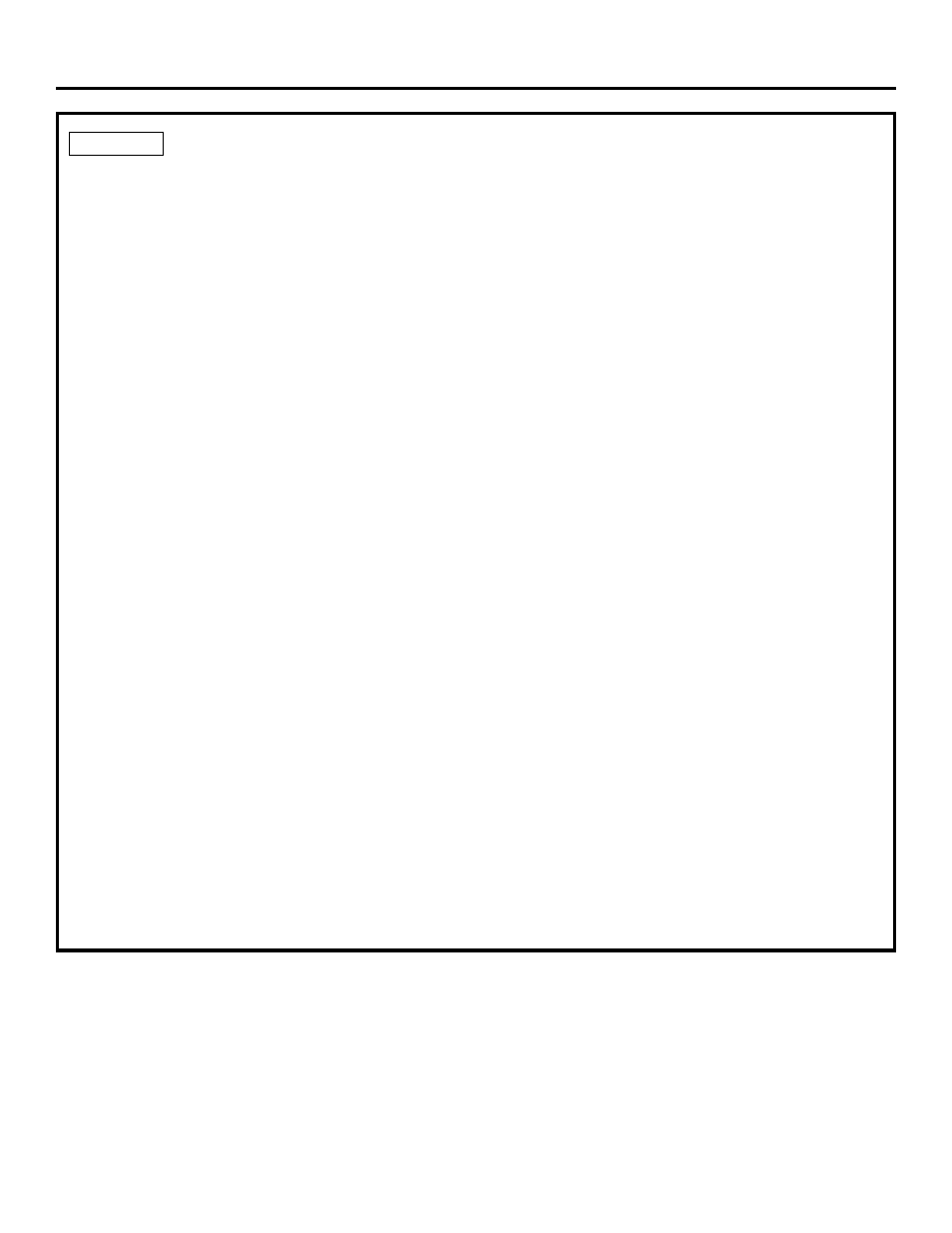
19
STEP 15 INSTALLATION CHECKLIST
Check Blower Safety Screw
■
■
Ensure that blower safety screw is securely tightened.
See page 16, Step 9. If screw is missing, order
replacement parts bag.
Check Operating Sound and Proper Air-Flow
■
■
Turn blower to each speed setting and listen for rattles
and vibration. You should notice an audible difference
at each speed setting.
■
■
Check for foreign material in transition.
■
■
Check that blower screen is not damaged or pushed
into the blower impeller.
■
■
The damper should move freely. Listen for opening and
closing while turning the unit on and off.
■
■
Check that the damper is not damaged, does not
vibrate and that damper bumper pads are in place.
Order a damper replacement assembly if needed.
■
■
Check that ductwork is 10" round. If duct type is not
rigid and less than 10" round, inform the consumer that
performance will be reduced.
Check Lighting Function
■
■
Check that power cable is plugged into the junction
box on top of the hood.
■
■
Turn halogen lamps to each setting. Note change in
brightness at different settings.
■
■
Check that each lamp bezel is secure. Turn to the right
to tighten. Order replacement lamp bezel and socket
assemblies if needed.
Installation Instructions
Check appearance and installation
■
■
Use a spirit level to check that the hood is level.
Review installation instructions to determine source
of problem.
■
■
Top covers (if used) should lay flat in the recess on
top of the hood. Make sure side tabs are engaged in
slots and the cover is secured with two screws.
■
■
Clean the hood surfaces and all filters. See the
Owner’s Manual for cleaning instructions. They
should be free of construction debris such as
sawdust.
