Step 4, prepare the hood, Installation instructions, Installation—vented to the outside – GE MONOGRAM ZV900 User Manual
Page 12
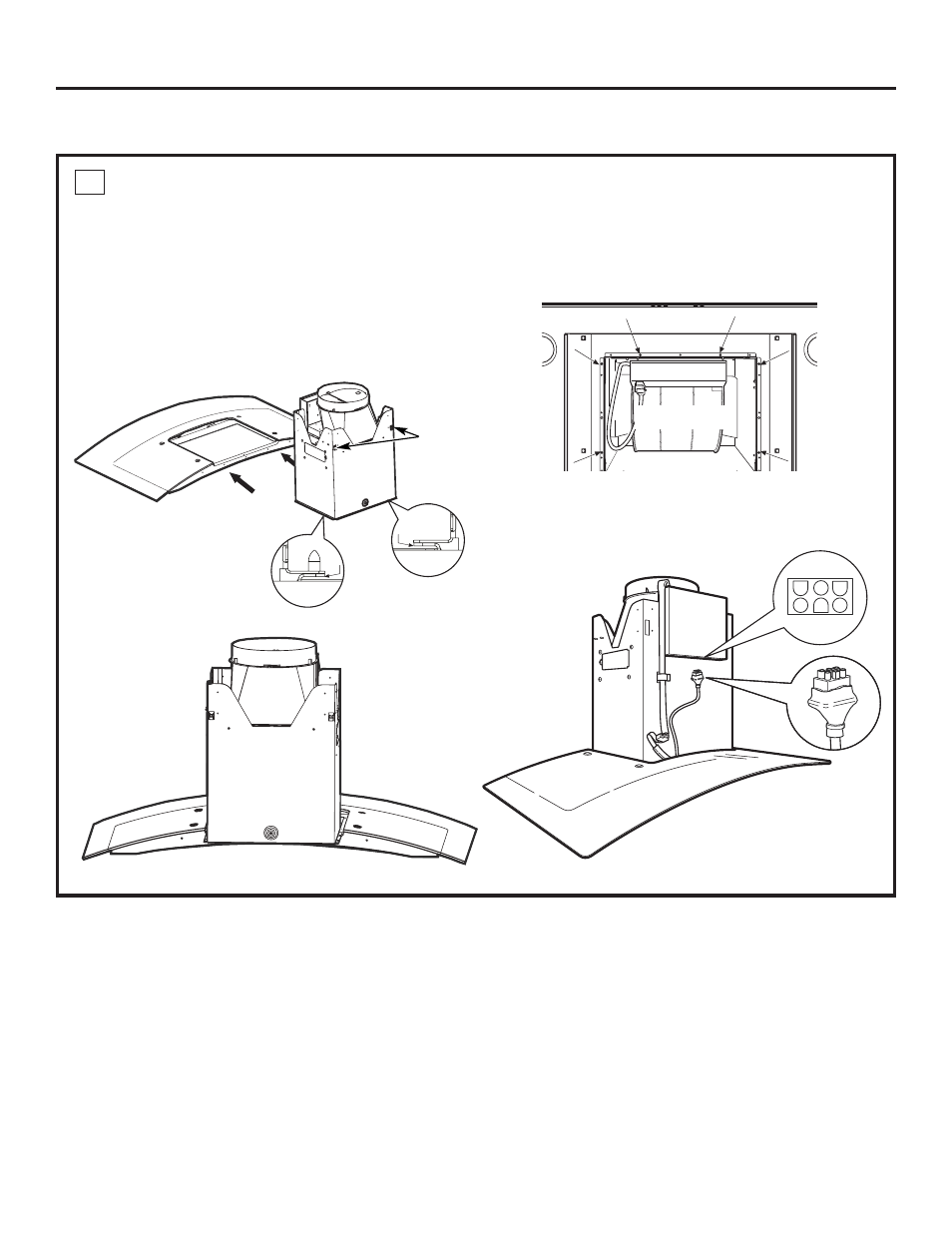
11
Installation Instructions
PREPARE THE HOOD
• Place the hood on a padded surface.
• Position the motor housing at the back of the hood.
Electrical connectors should face the front, with
rear mounting hooks at the back.
• Slip the bottom flange of the motor housing into
the side slots at the top rear opening.
• Carefully lay the hood on its back.
• Fasten the hood to the motor housing from the
bottom, using 6 screws.
• Join two cable connectors at the front of the hood.
4
Rear
mounting
hooks
INSTALLATION—VENTED TO THE OUTSIDE
Engage flange on motor
housing into slots
Rear view
Bottom view
Rear side
Front side
To Lights
To
Control
Panel
See also other documents in the category GE Fans:
- BF100S (2 pages)
- BF70 (4 pages)
- JV376VWW (3 pages)
- Deluxe JV248PSS (2 pages)
- JV536 (16 pages)
- ZX859C (12 pages)
- 164D4290P393 (20 pages)
- ZV900 (16 pages)
- BF150A (4 pages)
- JN327 (16 pages)
- Monogram ZVB30BNBB (4 pages)
- Island Vent Hood ZV421 ZV541 (20 pages)
- Profile PVB94SN (3 pages)
- JV966 (24 pages)
- Profile PVB98SNSS (3 pages)
- MONOGRAM ZV1050SF (2 pages)
- Monogram ZV755PSS (2 pages)
- JVB98 (40 pages)
- JV535 (40 pages)
- JVB64 (12 pages)
- ZVB36 (32 pages)
- JN322 (12 pages)
- Monogram ZV850SPSS (2 pages)
- JDP39 (16 pages)
- JDP39 (32 pages)
- ZV850 (16 pages)
- JXCHBB (2 pages)
- Profile JV396SCC (2 pages)
- ZVB30SH/BH/WH (4 pages)
- CV936 (24 pages)
- ZVB36WH (4 pages)
- JV322J (4 pages)
- JV395 (8 pages)
- Monogram ZVC48LSS (32 pages)
- Monogram ZVC30 (68 pages)
- MONOGRAM ZV1050 (16 pages)
- JV694 (8 pages)
- Monogram ZVC48 (2 pages)
- ZV750 (32 pages)
- Deluxe JV347XAA (2 pages)
- Profile PV977N (2 pages)
- ZV541 (20 pages)
- JV694S (2 pages)
- Monogram ZV855SPSS (2 pages)
- JV935 (24 pages)
